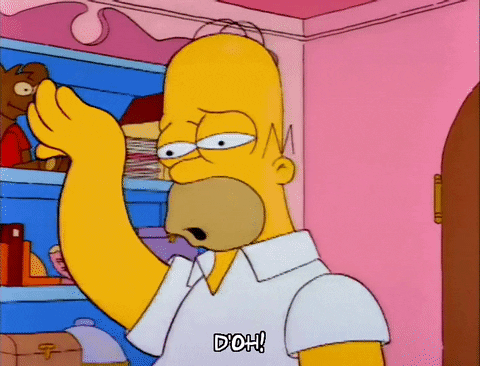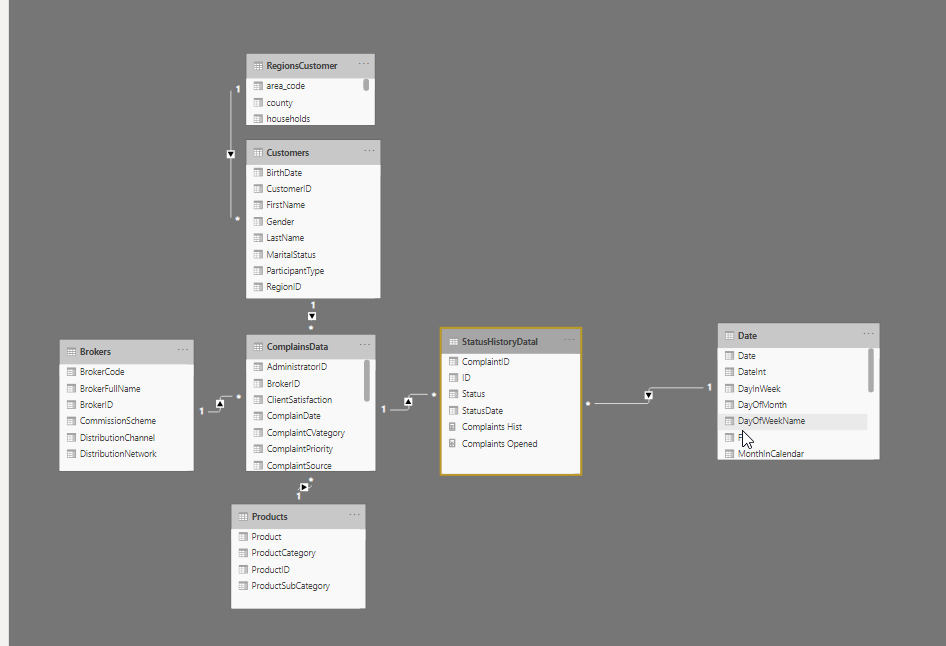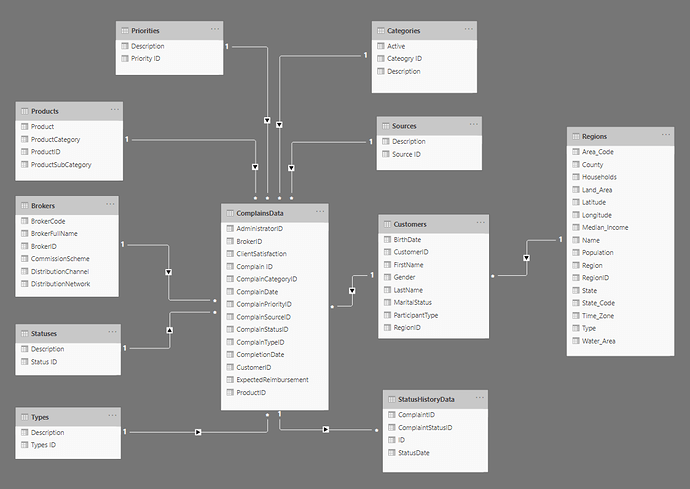Challenge 6- Insurance Complaints Data
Is it me or are we getting through these instalments super quick??
So here we have the 6th instalment of the EDNA challenge
Remember its open to everyone so don’t be afraid to get stuck in.
To learn more about the challenge and how it works be sure to check out the forum below!
If you’re not sure of anything just reach out to me.
Remember: The weekly winner will receive a complimentary membership to the platform that they can share with anyone and the opportunity for your work to be showcased across our channels. We have also created categories for the best newcomer and non-member so please get stuck in.
THE BRIEF
You are working at a large insurance company who are due to undergo an internal audit with regards to their complaint’s procedure.
The company are forward thinking and currently have a data warehouse in place alongside several models.
Management have asked you to look at the model and produce insights for management level that can highlight any issues and prepare them for the audit.
Given your recent work they have complete trust in your ability and have given you freedom to present this back as you see fit.
Some factors to consider:
- The most recent 2 years of data is what most stakeholders are interested in
- The ability to see status changes and when they happened
- Complaints broken down by the dimensions
- Client Satisfaction
- Worst offending brokers
SUBMISSION DUE DATE - Monday, 7th September 2020 (PST)
Please can you all submit your PBIX files to powerbichallenge@enterprisedna.co
Objective: Use the model to produce a compelling report
The data set can be downloaded below.
Insurance - Complain Administration.xlsx (1.9 MB)
Best of luck!
Haroon