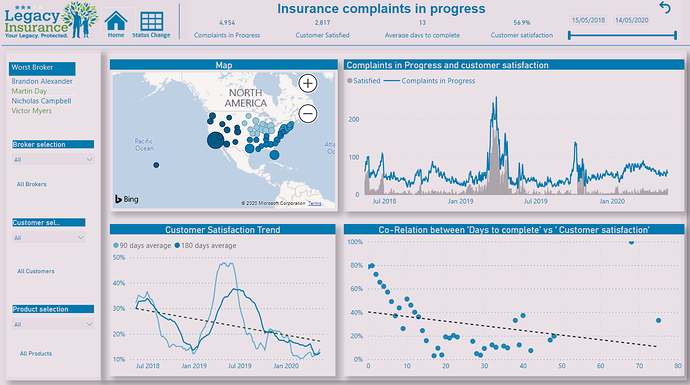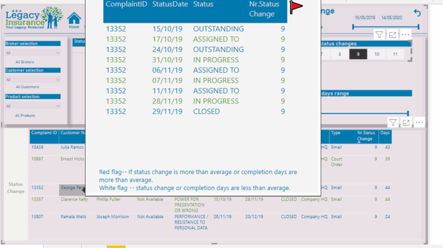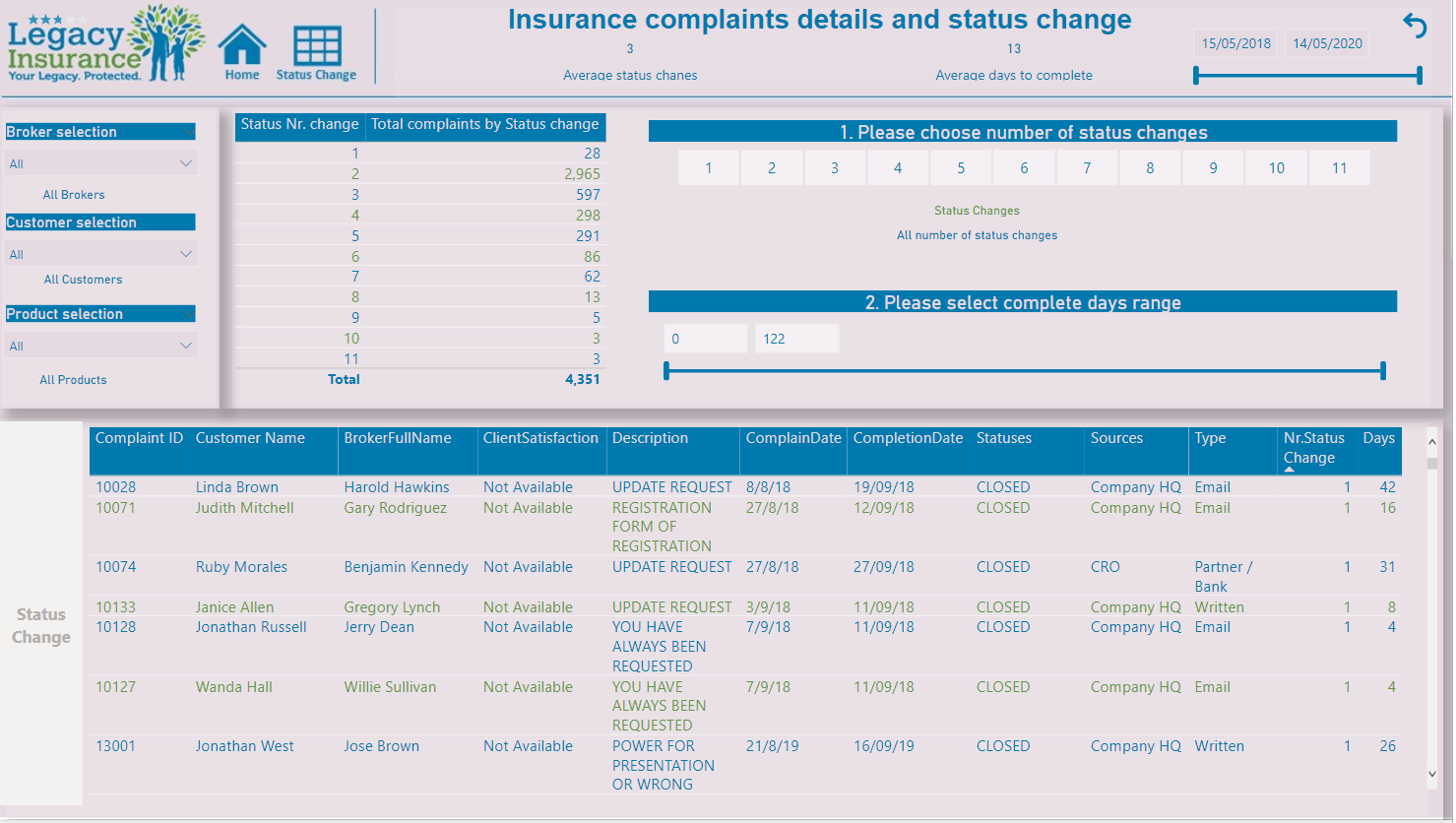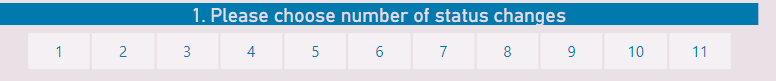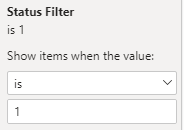Hello Forum,
First of all thank you so much for giving me an opportunity to join this challenge.
Following the challenge5, I needed to improve some points in this challenge6.
*Simple colour use
*Pages to condense
*Logo size and locations to be consistent
As I was not focusing those before, it became my challenge this time.
What I have done to improve these points are
- After selected logo image from website, I have created background image by PPT.
- After importing background image to PBIX, I have tried to match up font colours with logo colours.
- For the pages condense, I have used bookmarks to finish in one page.
(First time to use)
On this challenge, I have used measure slicer for the first time.
Slicer image is as blow.
By using this parameter, I wanted to change the tables dynamically with having only selected numbers.
As a result, there is no one who answered “Satisfied” after status number change 8.
Frequent status changes must take longer time to complete that’s why customer would not be happy.
The process of this measure slicer is as below.
As a first step I have created parameter
Measure is shown as below.
StatusChangeP =
VAR maxstatuschange = CALCULATE(
MAX( 'Status History Data'[Nr.Status Change] ),
ALL( 'Status History Data' )
)
VAR statuschange = SELECTCOLUMNS( GENERATESERIES( 1, maxstatuschange, 1 ),
"Status Nr. change", [Value] )
return statuschange
We can use this parameter as a slicer
And as a 2nd step, I have created filter measure.(this is to use to filter the table we need)
Measure is shown as below.
Status Filter =
var statuschange=MAX('Status History Data'[Nr.Status Change])
var statusmin= MIN(StatusChangeP[Status Nr. change])
var statusmax= MAX(StatusChangeP[Status Nr. change])
var result= IF(statuschange >= statusmin && statuschange <= statusmax , 1, 0)
return result
Then on the required table I set up filter as below image.
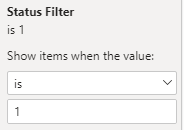
This was working fine on this report and I’m thinking I would explore more possibility to adopt this methodology on the other reports.
All the participants reports are so nice and beautiful.
Thank you Edna experts and all the members for letting me share the report.
Regards,
Hideo
challenge6 (Hideo).pbix (1.5 MB)