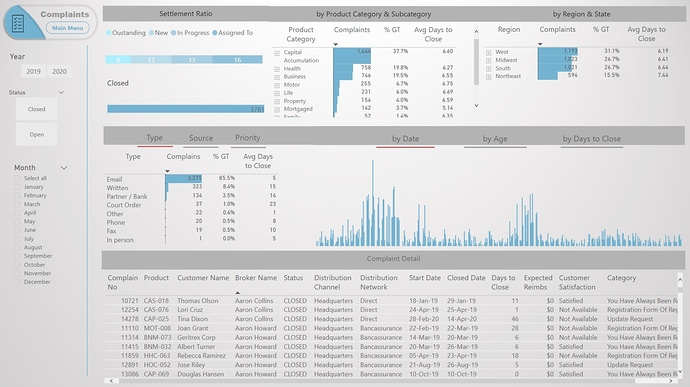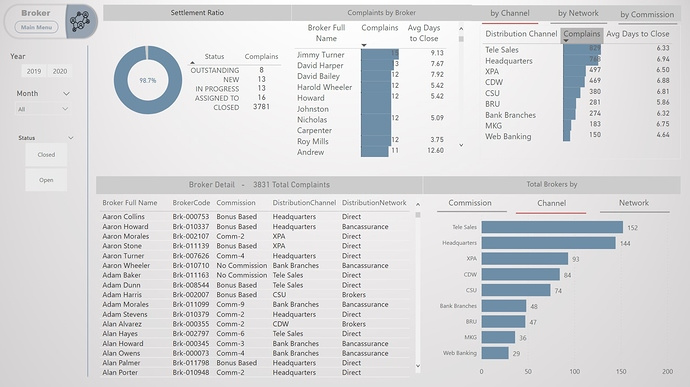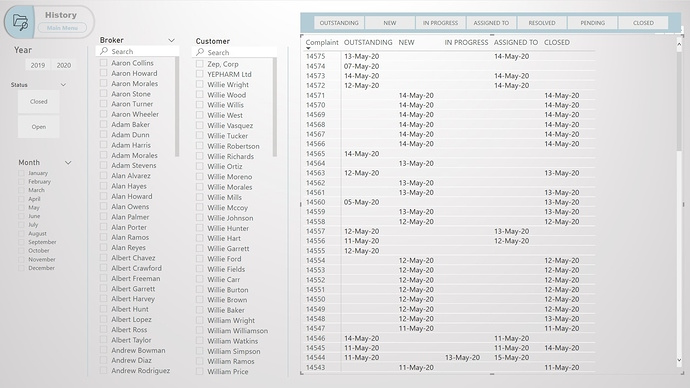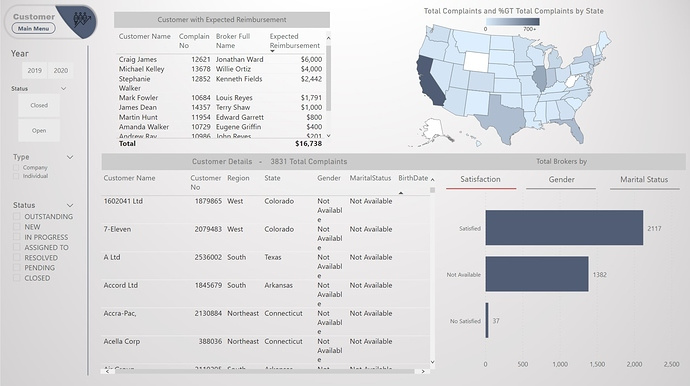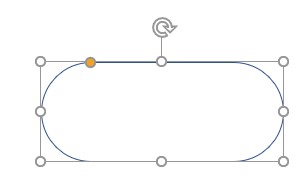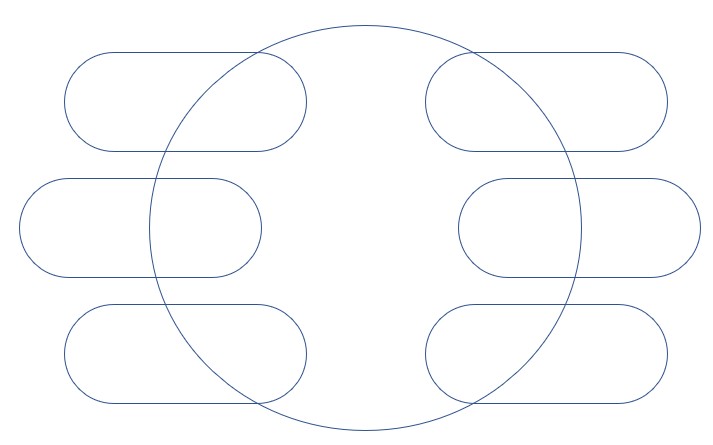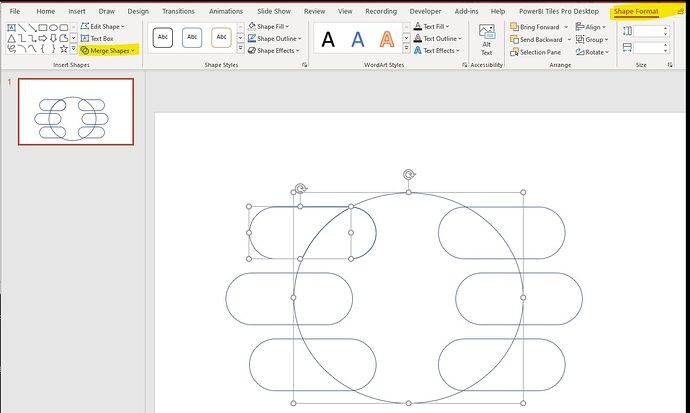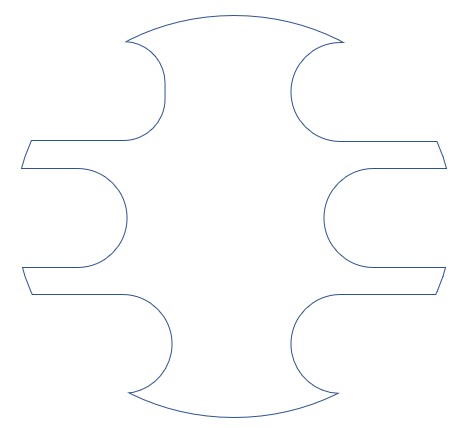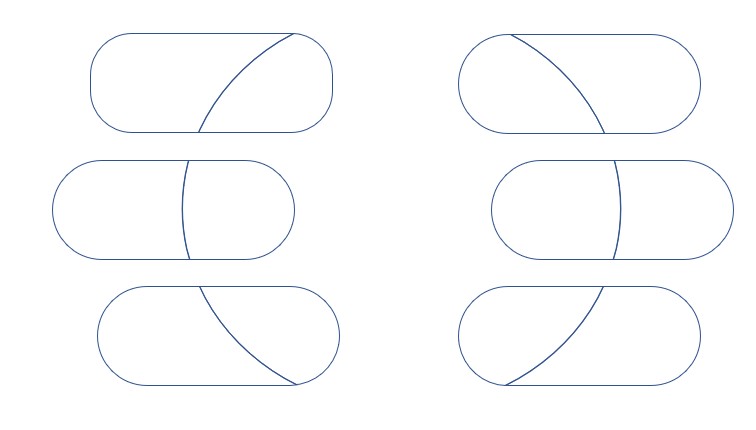Hi all,
For this challenge I wanted to continuing working with the Bookmarks, last time I got frustrated, but now I feel comfortable I like a lot you can have to much data without the views looking crowsder.
The model was easy, the data clean, the only think was having two Fact tables, but that was okay. I created a non active relationship between Status_History and Statues tables, when I needed the statuses description, I used DAX:
USERELATIONSHIP( Statuses[ID], ‘Status_History’[ComplaintStatusID] )
The design is simple, because is a big amount of data I created a navigation page. The creation of the navigation is simple in PowerPoint.
Insert rectangles and move the orange bottom to make it mor round
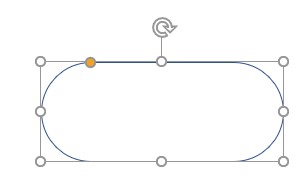
Then select one rectangle and the circle and combine the shapes: Shape Format -> Merge Shapes -> Fragment.
Then select one rectangle and the circle and combine the shapes: Shape Format -> Merge Shapes -> Fragment.
Repeat for the same with each rectangle.
After this if you move the circle is will be look like this:
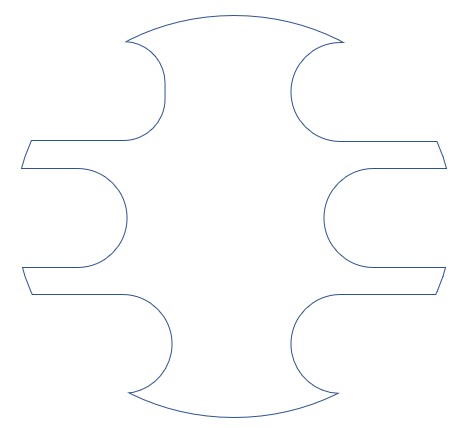
And the rectangles like this:
Now you can change colors and add icons, is god idea to group each rectangle with the circle fragment to have one image:
I saved each rectangle as a .jpg and used the image in Power BI.
Power BI visuals:
In the Overview view I have many total values that I wanted to show so I used tables and not Card.
To Show graph using different dimensions I used Bookmarks and bottoms, to avoid big number of filters. I also add a blank at the beginning in the on hoover text.
For the map I added a color image that indicate the amount of complains by color.
I wanted to do more with the History data, but I run out of time, next time I will try to start earlier.
Any feedback is welcome.
here the report
Challenge 6 - Insurance Compliance insight - Diana Bello.pbix (1.8 MB)
Thanks