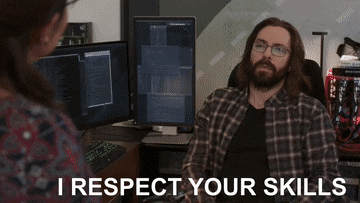Challenge 8- Data From Jira IT service Desk Analysis
So here we are for another instalment of the Enterprise DNA challenge.
It’s been an awesome few weeks and we’ve have had some amazing submissions across the board. We are covering some serious ground in terms of scenarios and industries not to mention the sharing of ideas, tips, tricks and approaches.
So here it is all the 8th instalment of the EDNA challenge.
Remember its open to everyone so don’t be afraid to get stuck in.
To learn more about the challenge and how it works be sure to check out the forum below!
If you’re not sure of anything just reach out to me.
Remember: The weekly winner will receive a complimentary membership to the platform that they can share with anyone and the opportunity for your work to be showcased across our channels. There is also a newcomer category with some great prizes on offer so be sure to get involved.
THE BRIEF
So this week’s challenge is around a system that I’m sure many of us use and have heard of, Jira.
Jira is a major player and a core tool used by many organisations whether it’s to support agile development or manage service desk tickets.
This challenge is covering of two major components that you are likely to need in your armoury as an all-round analyst;
- Working with data from Jira
- Building a report around IT tickets
It’s a common ask to design and implement a report that can help manage tickets being received, managing workloads and planning interventions.
Data has been extracted into a flat file and is ready for you to build out in Power BI.
The ask is to produce a report that gives us the below insight into our business.
-
Patterns related to; ticket status, ticket composition, ticket technician
-
Types of issues
-
Timings around different issues (time to resolve etc)
-
Identify areas/issues we could further train users
-
Identify patterns for reoccurring issues so we can identify areas which may need management intervention
**UPDATE PLEASE READ**
After some great data profiling from our contestants a few questions were posed to the business to help us produce a report that is beneficial.
1)How to handle records where the create date is after the due date?
The business were surprised at this, and the only business reason behind this is staff creating tickets after the event (Wink, wink, nudge, nudge this is great information. There are likely issues with the business process or data capture. We should highlight these records to the business in the report.)
It could also highlight implementation issues so present these records as such.
2)How to handle records without due date?
In general there should be no tickets without due dates and any that are should be marked as incomplete as there should be no tickets without a time frame.
I hope these questions help you structure your thought process and also in terms of handling the data.
SUBMISSION DUE DATE - Sunday, 25th October 2020 (PST)
Please can you all submit your PBIX files to powerbichallenge@enterprisedna.co
The data set can be downloaded below.
jira cleaned.xlsx (196.4 KB)
Best of luck!
Any issues or questions please reach out.
Haroon
Enterprise DNA