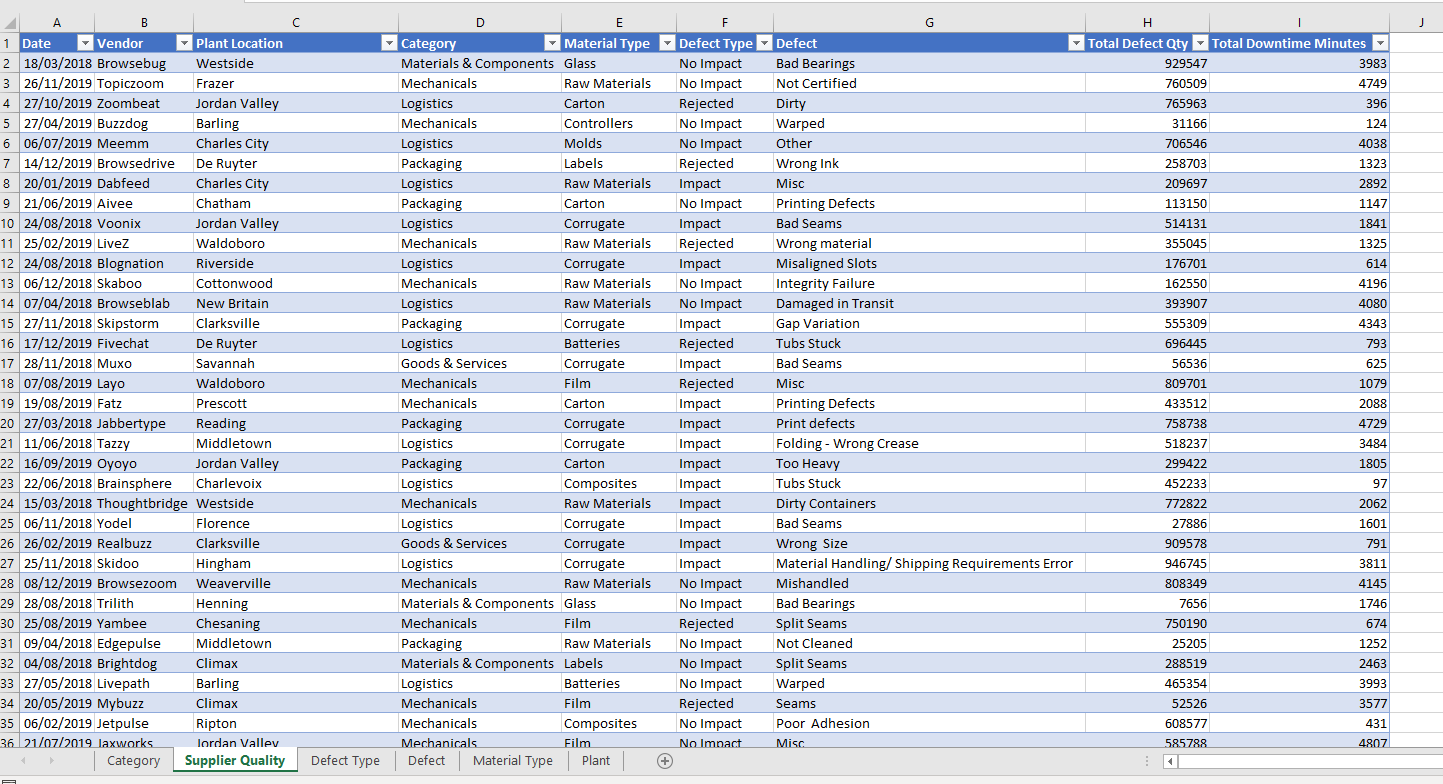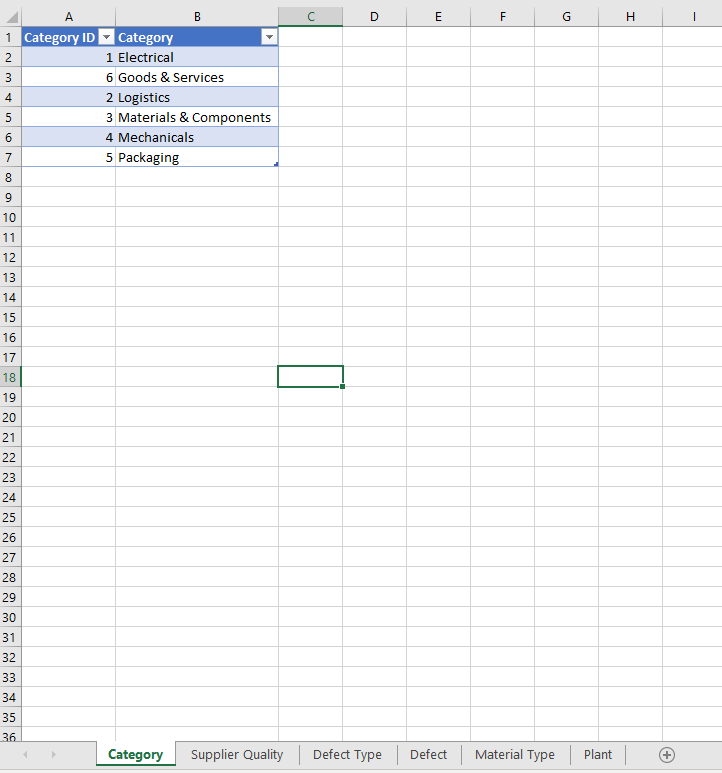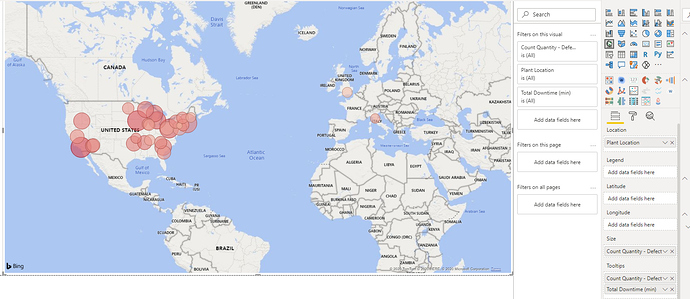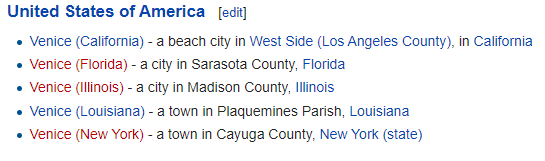Challenge 10!!
Hello All, I trust you are well.
An awesome milestone with this challenge we hit the big 10. It’s been an incredible past few months and the work produced in the challenges has just been spectacular, innovative and in some cases incredible.
We started the challenge to help provide an opportunity to get hands on and implement the skills that you are learning.
We are continuously trying to improve and enhance the challenge offering at Enterprise DNA and that’s why there are going to be some super exciting changes coming in the near future.
We truly believe that the challenge is an excellent opportunity for all our members and non-members to get involved and enhance their Power BI capabilities. We already have a number of excellent prizes and categories available, but we’ve got some seriously cool stuff lined up and its coming soon so watch this space!
I know I keep banging on about it, but we really want more of you to get involved in this and were definitely trying to listen and ensure that the challenge is accessible to all.
As always if you have any suggestions or comments, we are always happy to listen. Please feel free to reach out to myself or the Enterprise DNA team.
Check out the post below to learn about the challenge.
First time participant winner
Really simple, its open to all Enterprise DNA members. All you must do is let us know it’s your first challenge.
There is some amazing loot on offer not to mention the learning opportunity and free membership on offer.
We really want to see more of you get involved so even if it’s a post to the forum to join the conversation please do get involved.
To learn more about the challenge and how it works be sure to check out the forum below!
If you’re not sure of anything just reach out to me.
Remember: The weekly winner will receive a complimentary membership to the platform that they can share with anyone and the opportunity for your work to be showcased across our channels.
To learn more about the challenge be sure to check out the forum post below.
The Brief
You are working with a manufacturer who receive and order a number of raw materials which are then used in production or for general maintenance.
Currently there is no procurement system in place and no way for the companies to validate which suppliers are providing us with quality goods and which are not.
There is also no consistency between different plants and the vendors we are purchasing from.
The programme management team have identified the need to centralise and understand supplier quality as a priority.
There has been a major effort in recent weeks to consolidate the data.
The team have now managed to gather data from across the plants with information around the material, defect and vendor.
They have also managed to get the number of defected materials and also provided a value for the minutes of downtime caused by the defected material.
The management team are now looking for some help to visualise and extrapolate the findings from this data.
Enterprise Manufacturers Ltd are slowly adopting Power Bi within their organisation as such one of the analysts has made an effort at starting to model the data.
Given the importance of the project and urgency management have decided to enlist the experts to get this over the line.
Some key questions the business want answering are;
Which vendors/plants are causing the greatest defect quantity?
Which vendors/plants are causing the greatest downtime?
Is there a particular combination of material and vendor that perform poorly?
Is there a particular combination of Vendor and plant that performs poorly?
How does the same vendor and material perform across different plants?
The business are hoping that you can help answer these questions and maybe even provide some insights that they may have overlooked.
UPDATE Re @alexbadiu question around purchase amounts
At the moment this data is not available as the business are struggling to get the data out of the system.
It has been agreed that if the management team see value in this first iteration of Power BI development they would be willing to invest in the technical expertise required to extract the purchasing quantity.
The management team are happy to accept in this first instance they wont be able to see percentage of defects compare to purchased amount.
SUBMISSION DUE DATE - Monday, 13th December 2020 (PST)
Please can you all submit your PBIX files to powerbichallenge@enterprisedna.co
The data set can be downloaded below.
Challenge 10 supplier data.xlsx (311.6 KB)
Best of luck!
Any issues or questions please reach out.
Haroon
Enterprise DNA