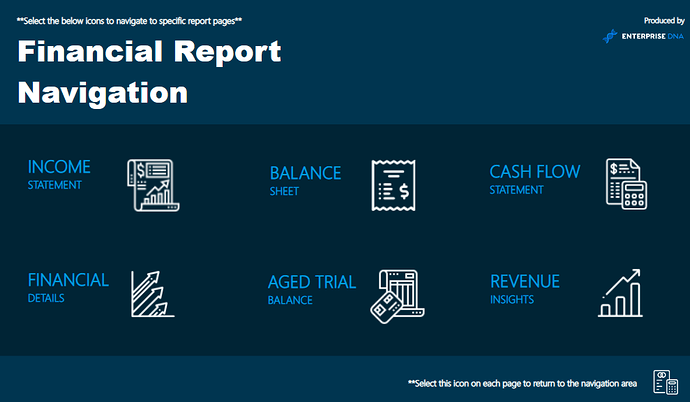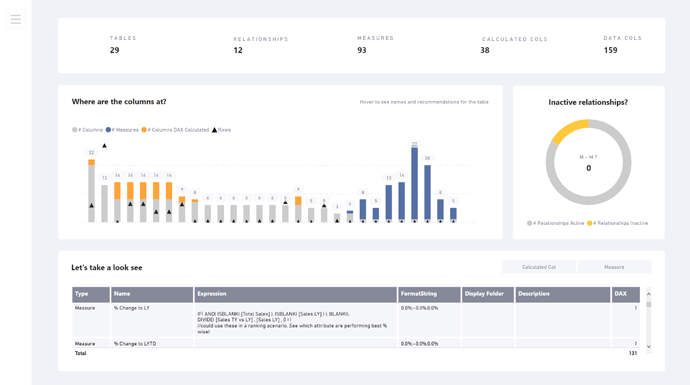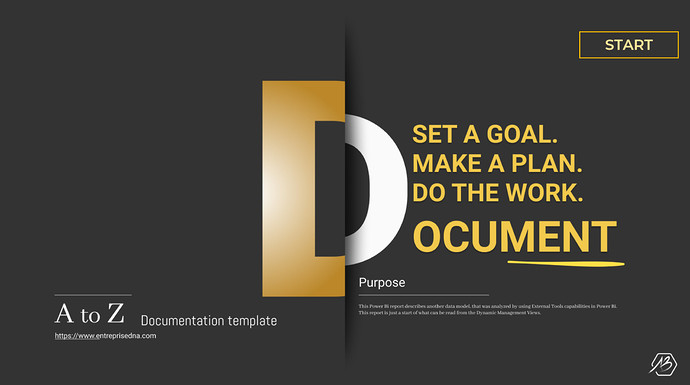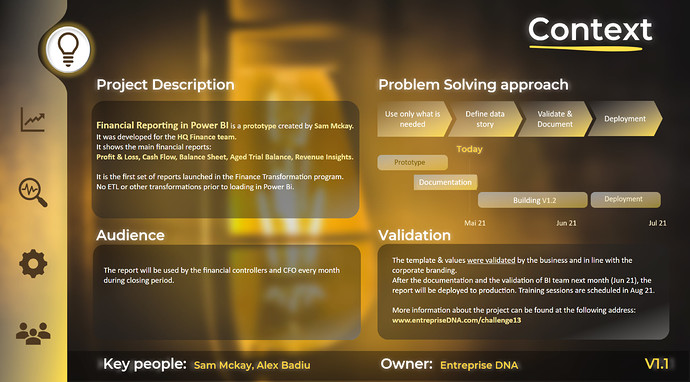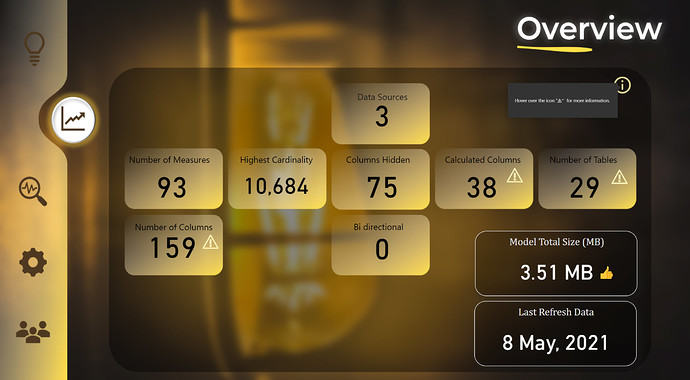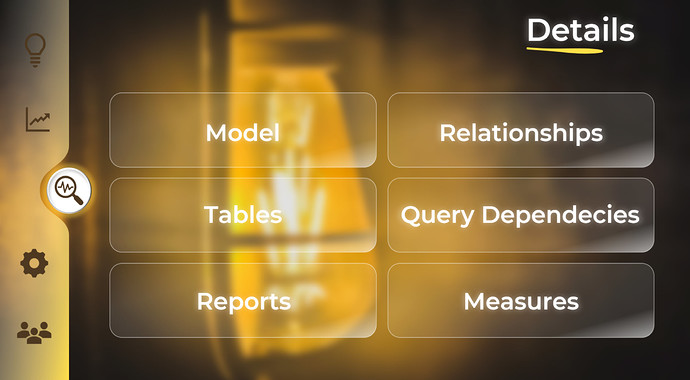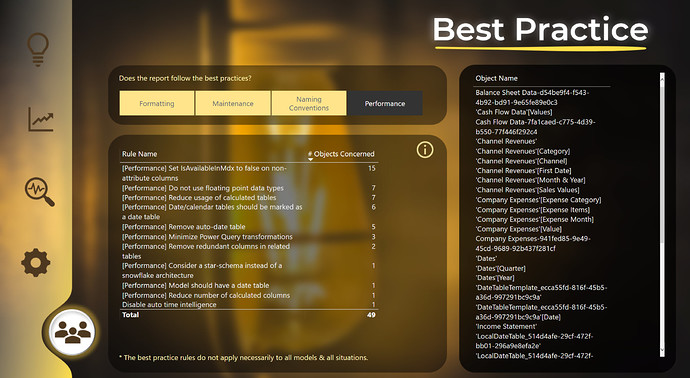Hi All,
I trust you are all keeping safe.
Its that time again, Challenge 13!
The bar is raised with every challenge and challenge 12 provided some brilliant entries and encapsulated what the challenges are all about. The work on display was by far some of the best Power BI development being produced across the globe.
Those of you that haven’t be sure to check out the reports and writeups.
To find out more about the challenge please see the link below.
As always if you have any suggestions or comments, we are always happy to listen. Please feel free to reach out to myself or the Enterprise DNA team.
The Brief
Documentation!
What’s that?
Is it important?
How do you document a power bi project?
Hopefully, we can answer these questions over the course of the challenge.
Power BI has been revolutionary in the self-service BI game and for many the capabilities it provides are far beyond what they have had previously.
The benefits that a tool like Power BI can provide are well documented.
However with such tools as adoption across the business increases the management of solutions and governance becomes a more pressing issue.
For many early adopters creating a couple of reports and publishing them is easy and can be managed and if there ever was any questions around the model or calculations its easy enough to just open them and check.
However as teams grow and integrate with other departments in the business the need for clear and concise documentation becomes more necessary.
In many organisations IT teams will generally support the platform and deployment of reports so having documentation to support is essential.
In certain organisations different teams deal with different elements to a reporting solution. So some might create the model and calculations and then the visualisations are done by a separate member or team.
So how do we document a reporting solution that uses Power BI?
I’m sure there are a number of you who have to follow strict templates and populate that data but for others it might be a couple of lines of commentary along with the PBIX file.
So how can we consistently provide great documentation without the need for loads of additional work!
Easy lets get Power BI to do the work for us!
This week’s challenge is all about creating a report which documents another report!
This is just one method of documenting and I am sure there are several other ways which we will hopefully learn from in the solutions.
So how can I quickly document the relationships, measures and other important details in an effective manner.
This information must be available somewhere within power bi that doesn’t require any manual effort?
There is!
An amazing external tool known as Document your Power BI Model from Data Marc which can help automate a lot of your documentation.
I know there are few of us not allowed to use external tools so I have also covered how to get to this information without using the tool in the challenge 13 video.
Requirements
So the ask this week is to document the Enterprise DNA financial report below.
I want us all to document the same report so that we can compare like for like between the entrants.
Ideally if possible, I would like us all to use the data documenter tool and then build on adapt the template that it spits out.
There may be areas that you would want to cover that are not included.
You could also want to represent the information in another format.
You might want to add some narratives.
It’s completely up to you and the task is all about understanding what we feel is important to document.
What the tool provides is a great template but there is nothing stopping us shaping this to suit our needs.
I know for some of us it might prove tricky to get the tool installed up and running. So I have provided the data in CSV and JSON format, and a copy of the output of the data tool so that if you wish you can recreate the model from scratch.
Remember the key ask is to provide a report which you believe effectively documents the above report so that anyone could just view this report and have a good understanding of what the report comprises of without the need to go to the specific report.
Imagine In most organisations there will be a specific workspace dedicated to documentation, which is looked after by the admin.
The report you create here will be the standard template used by your organisation going forward.
It needs to provide all the necessary information an admin would need without the need for them to go to individual reports.
I hope this makes sense as always, these challenges are all about learning and we encourage participation from everyone.
Hopefully with this challenge there is something for everyone to concentrate on whether you just want to focus on the visualisation side or want focus on the data side and create something from scratch the choice is yours.
All relevant files can be found here.
Power BI Documenter.zip (6.5 MB)
SUBMISSION DUE DATE - SUNDAY 23rd MAY 2021 (PST)
Please can you all submit your PBIX files to powerbichallenge@enterprisedna.co
Best of luck!
Any issues or questions please reach out.
Haroon
Enterprise DNA