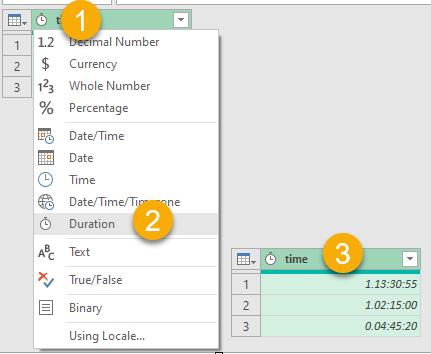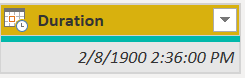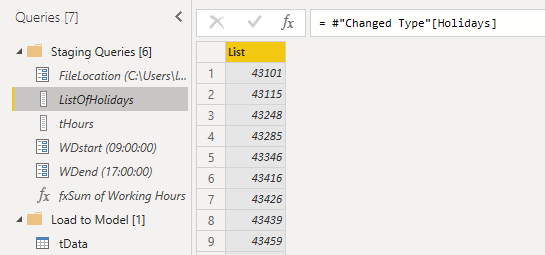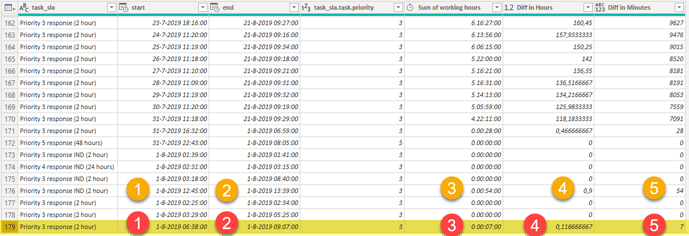.
Okay so Bill Szysz created a Power Query M function that does just that and here it is:
(WHStart, WHEnd, Start, End, ListOfHolidays) =>
let
DStart = Number.From(DateTime.Date(Start)), // start day
TStart = Number.From(DateTime.Time(Start)), // start time
DEnd = Number.From(DateTime.Date(End)), // end day
TEnd = Number.From(DateTime.Time(End)), // end time
// List of days without saturdays and sundays
ListOfNumbers = List.Select({DStart..DEnd}, each Number.Mod(_,7)>1),
// List of dates without holidays, saturdays and sundays
ListOfWorkingDays = List.Difference(ListOfNumbers,ListOfHolidays),
SumOfWorkingHours = if DStart = DEnd then //checking if the start day is the same as the final day
if DStart = List.First(ListOfWorkingDays) then // checking if the start day is not a holiday (start day = end day)
List.Median({WHStart, WHEnd, TEnd}) - List.Median({WHStart, WHEnd, TStart}) // working hours if the start day = end day
else
0
else
(
if DStart = List.First(ListOfWorkingDays) then // checking if start day is working day (start day <> end day)
WHEnd - List.Median({WHStart,WHEnd,TStart}) // working hours (for start day)
else
0
)
+
(
if DEnd = List.Last(ListOfWorkingDays) then // checking if end day is working day (start day <> end day)
List.Median({WHStart,WHEnd,TEnd})- WHStart // working hours (for end day)
else
0
)
+
// sum of full-time working hours (start day, end day, holidays, saturdays and sundays excluded)
List.Count(List.Difference(ListOfWorkingDays,{DStart,DEnd}))*(WHEnd - WHStart)
in
SumOfWorkingHours
.
Lets look at an overview of the Staging Queries in the PBIX first:
- FileLocation; change this into the location where you’ve saved the excel file and all queries in the PBIX file will be restored.
- ListOfHolidays; is used by the fxSum of Working Hours and all Dates need to be Int64.Type
- tHours; lists your workingday start- and endtime
- WDstart; parameter is used by the fxSum of Working Hours (selected from the tHours)
- WDend; parameter is used by the fxSum of Working Hours (selected from the tHours)
- fxSum of Working Hours; as shown above
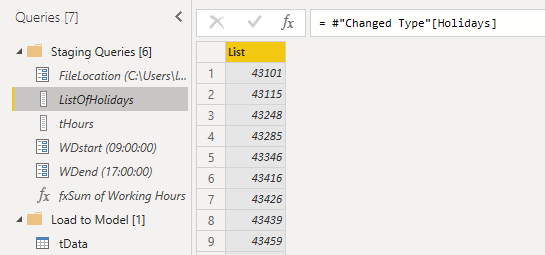
.
And this is the result when applied to your data. Indicated by orange the nett result in duration (3), hours (4) and minutes (5) for the given start- (1) and end (2) date and time.
Below that indicated by red you’ll see an example that only time between the WDstart & WDend parameters are contributing to the result in [Sum of working hours] (3)
.
Here are your files. I hope this was helpful.
Sample-data (1).xlsx (73.3 KB)
eDNA Forum - Duration.pbix (59.7 KB)