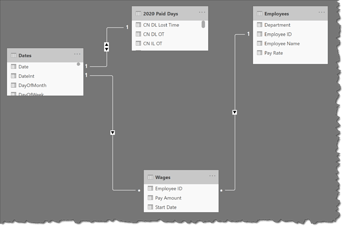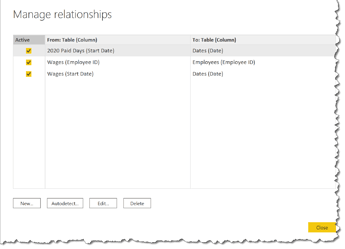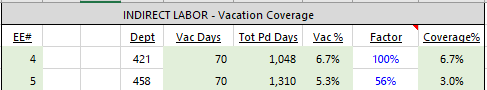Hi Everyone,
I tried to convert the budget wages calculation from excel format to Power BI. My goal is to set up more dynamic and efficient way to prepare the next year budget, but not very smooth. I can see Power BI is great solution for my work, but it is not easy  !
!
Here is my questions:
- Why all row total are not correct and the column totals are all zeros.
Using following measures to calculate
Total New Wages =
VAR DPT311=[CN New DL Wages]
VAR DPT421=[IL 421]
VAR DPT458=[IL 458]
RETURN DPT311+DPT421+DPT458
CN New DL Wages = IF([Dept]<400,
CALCULATE([Next Pay Rate][Net PDays]8(1+[% CD DL OT])(1-[% CD LOST TIME])),0)
IL 421 = IF(‘EE Info’[Dept]=421, IF([Metric Month Selected]>‘EE Info’[Next Review Month],CALCULATE([Next Pay Rate][Net PDays]8(1+[% CD IL OT])(1+0.0608)),CALCULATE([Current Pay Rate][Net PDays]8(1+[% CD IL OT])(1+0.0608))),0)
IL 458 = IF(‘EE Info’[Dept]=458, IF([Metric Month Selected]>‘EE Info’[Next Review Month],CALCULATE([Next Pay Rate][Net PDays]8(1+[% CD IL OT])(1+0.0271)),CALCULATE([Current Pay Rate][Net PDays]8(1+[% CD IL OT])(1+0.0271))),0)
- I hard coded some parts in formula, I’m not sure how to make it more intelligent such as (1+0.06080) in the following Indirect Labor wages formula
IL 421 = IF(‘EE Info’[Dept]=421, IF([Metric Month Selected]>‘EE Info’[Next Review Month],CALCULATE([Next Pay Rate][Net PDays]8(1+[% CD IL OT])(1+0.0608)),CALCULATE([Current Pay Rate][Net PDays]8(1+[% CD IL OT])(1+0.0608))),0)
- How could I apply the second SWITCH function to the calculation to allow to calculate more than one location?
It will be great if you can walk me through what is my mistake…
Thanks in advance,
Joris