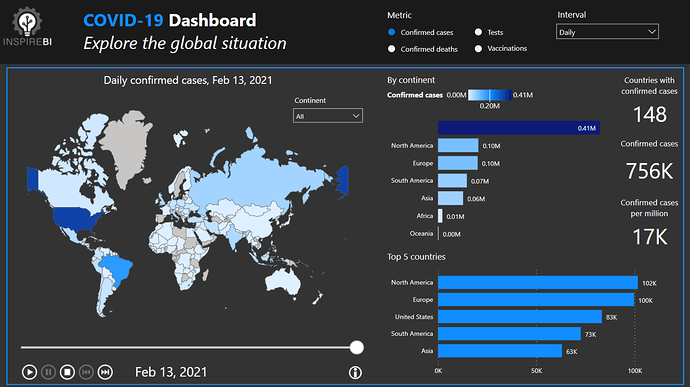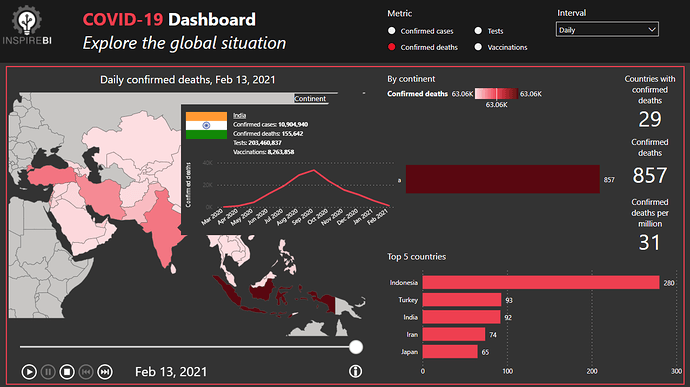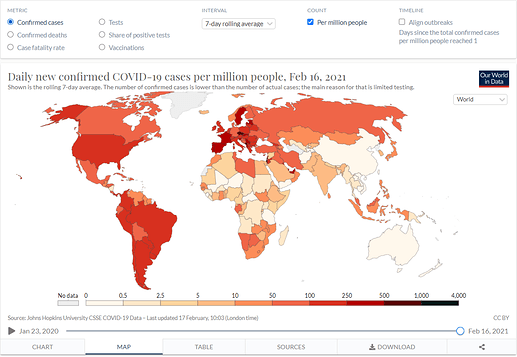Hi all,
Again a pleasure being a member of this community and having the opportunity to develop expertise through the challenges.
This was my 2nd submission. Here to access the Publish to Web report.
The topic was of course interesting due to the current situation we all live in…
I first tried to read more about COVID-19 statistics and discover existing dashboards to make my mind about what I would like to present… I am still not 100% creative on my own and I am often doing “copycat” according what I see 
→ The data:
I began working with the data available on the challenge’s brief (from JHU) and ended up with the cumulative headache issue. Thanks to Brian post, I read this topic and worked with the techniques shown on “thebiccountant” website.
However after loading the data into the model I wanted to be able to show further metrics, besides the ones from JHU, and started to look for other sources.
Finally, I sourced from “Our World in Data” website where they offer a COVID-19 master data gathering additional indicators (e.g. tests, hospitalizations, vaccinations, etc.)… and as a bonus they already show the data on daily/cumulative scale.
→ Visualization:
For sure I wanted to display a map visualization and started to compare between the Filled Map, Shape Map, Azure Map, Icon Map and it made me feel already crazy ^^
At that time the famous JMAP Team released its submission and I chose to give a try with the Icon Map they featured on their report.
Although I did my best to follow Brian’s instructions detailed on “Where in the World Is Enterprise DNA? ” … I guess I did something wrong (perhaps I did not simplify it correctly with Mapshaper.org) as my end-result was a fail 
So, I went for the Shape Map option and found a nice .json file on GitHub
Then I got emotional, fall in love with this dashboard developed by “Our World in Data” and started to think how I could reproduce some of the concepts in my dashboard…
. The color-gradient bar which is also a slicer is great… I’d love to know how to build it. I searched, experimented but unsuccessfully.
. The horizontal date slicer + play-axis is great too… My workaround was to use the Play Axis custom visual combined with a date slicer and overlaying the date slicer with a shape visual to hide the pick-up date selection.
At the end, 4 metrics are presented over the dashboard (confirmed cases, deaths, tests, vaccinations) with 3 different interval options (daily, cumulative, 7-day rolling average).
The metrics are set up with toggle using native button (see Havens video for details) and bookmarks. Interval calculations using SWITCH/TRUE DAX fx and a tooltip showing some country’s data when overlaying the map
Still on the learning curve… would appreciate any feedback 
Thanks.
Alexandre