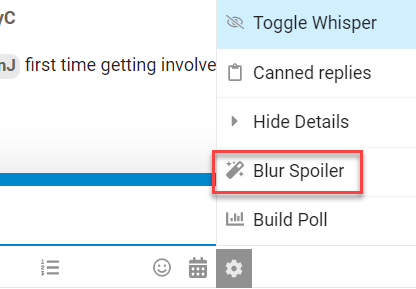All,
After the great work you’ve all done in Accelerator weeks #1 through #3, we thought you might want to kick back this week, relax, and watch a movie. But what to watch? To address this defining question of our era, perhaps we can put our analytical thinking and Power BI skills to work in finding some hidden gems within the 3,600+ movies we’ve pulled from the Internet Movie Database (IMDb).
This week’s exercise, which is really a series of sub-problems of varying difficulty, is to reconstruct my report below:
I’ve also provided a link to the live report, so you can play with it and also use the results to validate your answer:
I’ve given you a pretty good head start by building out a simple but effective star schema data model, and providing you with a series of base measures upon which you can build more complex interactions via measure branching. The attached PBIX file has detailed instructions for each analysis/visualization.
In the first three cycles of Accelerator, we spoke extensively about DAX Evaluation Context being composed of both filter context and row context, and did a deep dive into filter context. Now, we round off that discussion by delving into row context and iterating functions, so you can expect to see a lot of the latter used in your solution. Additionally, variables are a key topic this cycle and using those effectively will make the measures you create clearer, easier to debug, and likely faster as well.
Finally, given the open-ended nature of eDNA Data Challenge #15 running concurrently with this exercise, I wanted to provide some examples of how you can take an open-ended requirement and craft interesting analytical questions that hopefully provide valuable insights in addressing that requirement.
However, this is a really fascinating dataset, and the questions I’ve crafted are just a fraction of the interesting ones which can be asked. If after reproducing my report you are still looking for additional practice and challenge, add a second page to your report and include some analyses of your own. @sam.mckay and I will highlight some of the most creative and insightful additional analyses and visualizations during the live solution session.
Finally, if you choose to post your solution to social media (which we definitely encourage), please include hashtag #EnterpriseDnaAccelerator on your post.
Here’s the exercise file. Now go find something good to watch…
- Brian
P.S. a huge thanks to the awesome Accelerator Advisory Team of @KimC , @m.eric and @quantumudit , who came up with the IMDb idea and offered extensive comments on prior versions of this exercise which improved it substantially.
Power BI Accelerator – Week #4 Final Exercise.pbix (11.2 MB)
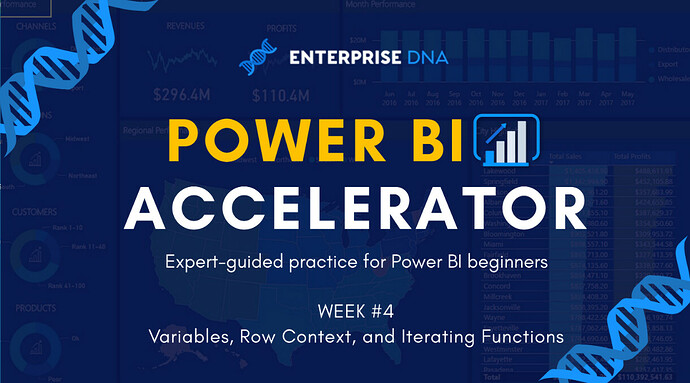
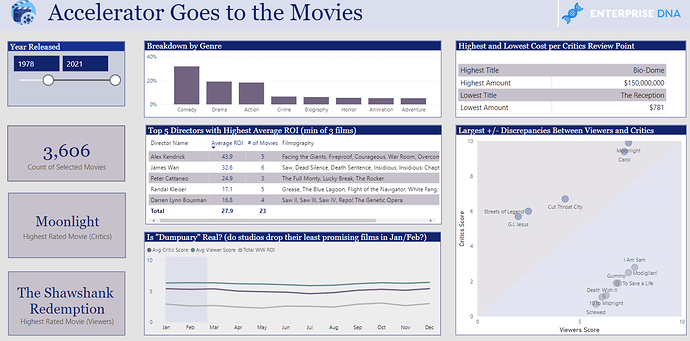
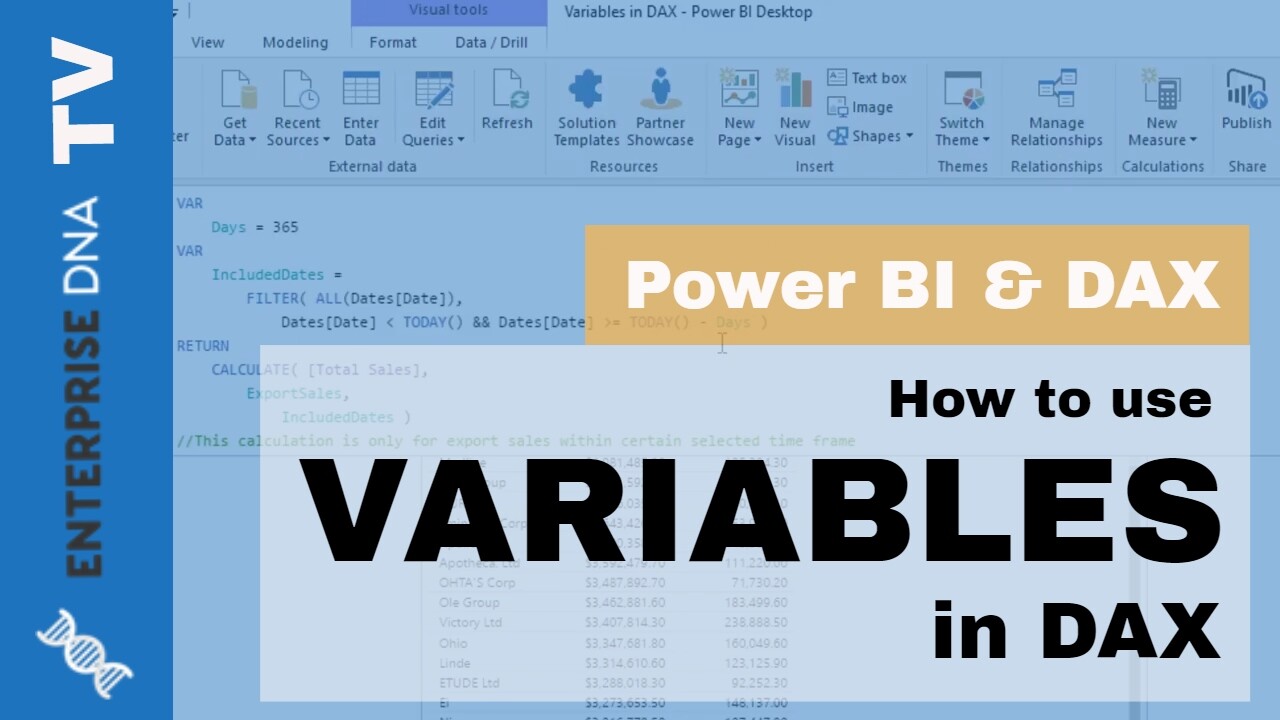
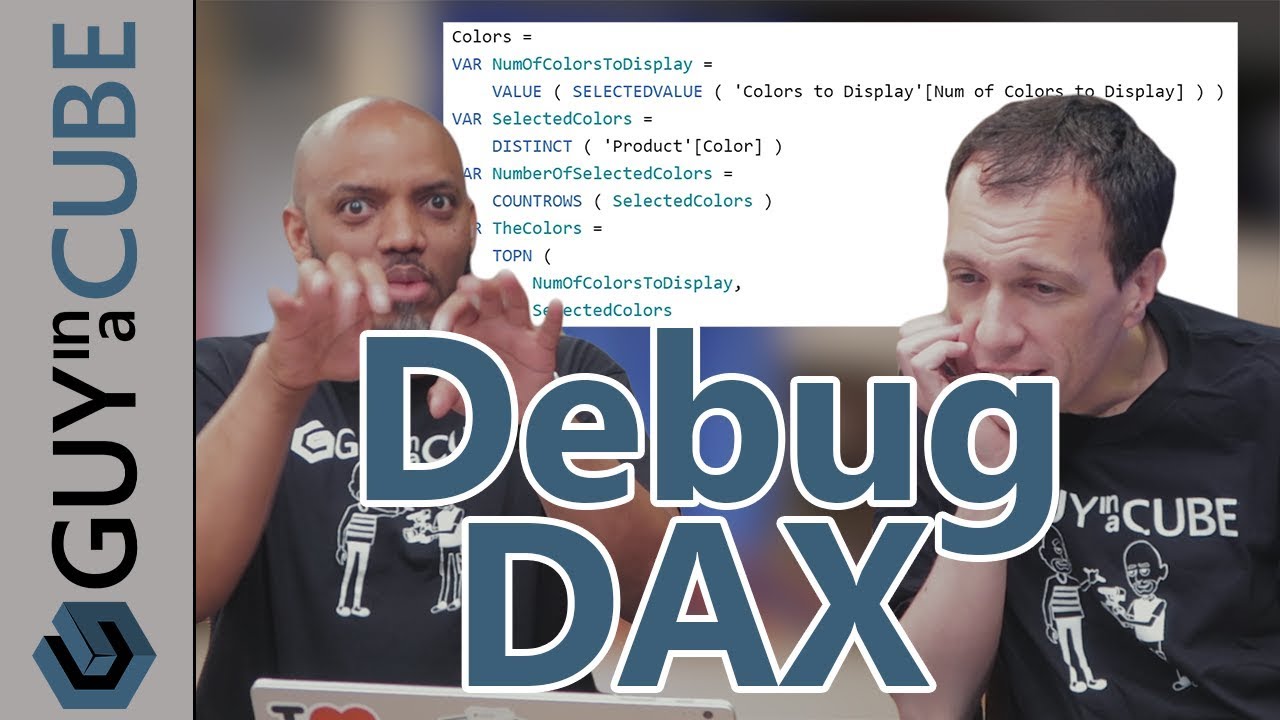
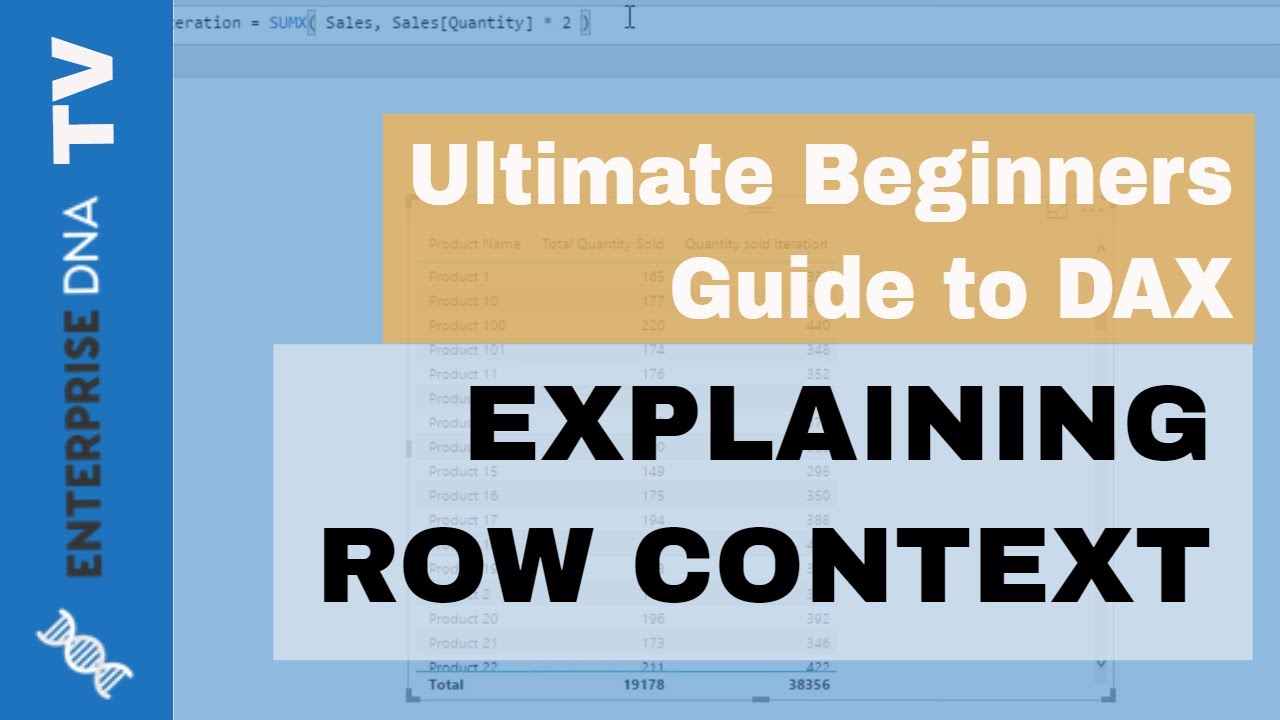
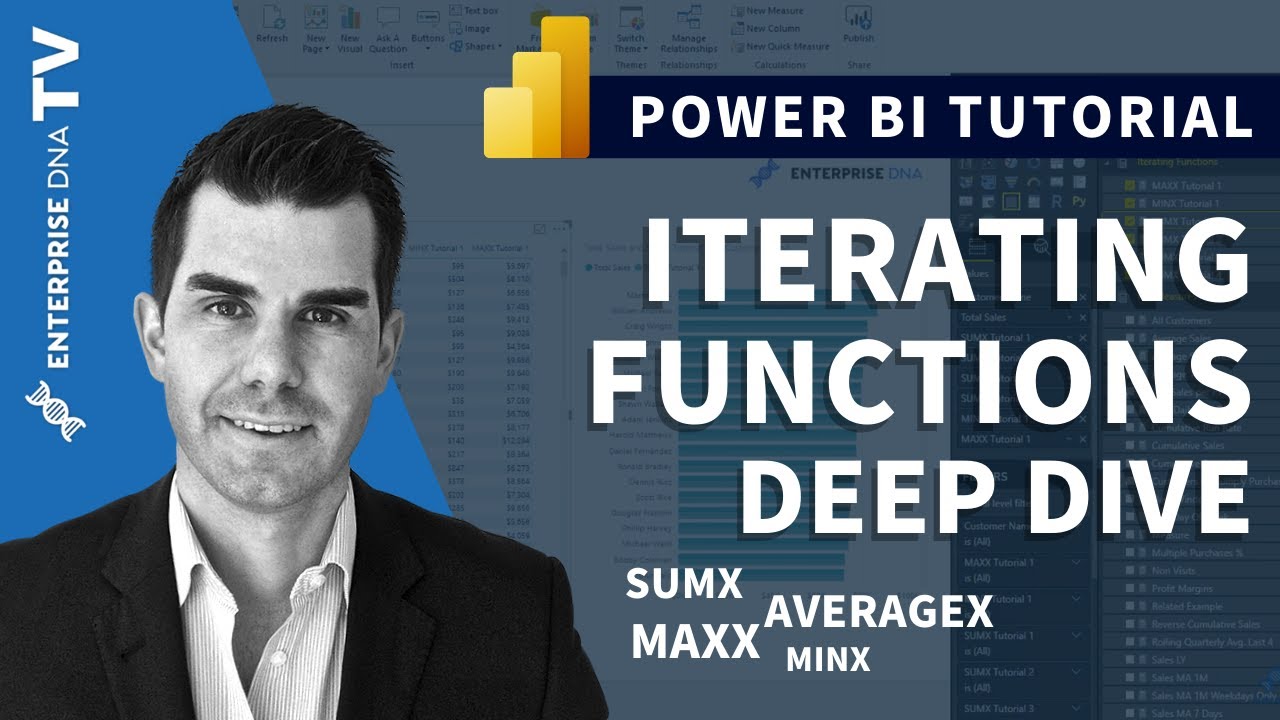
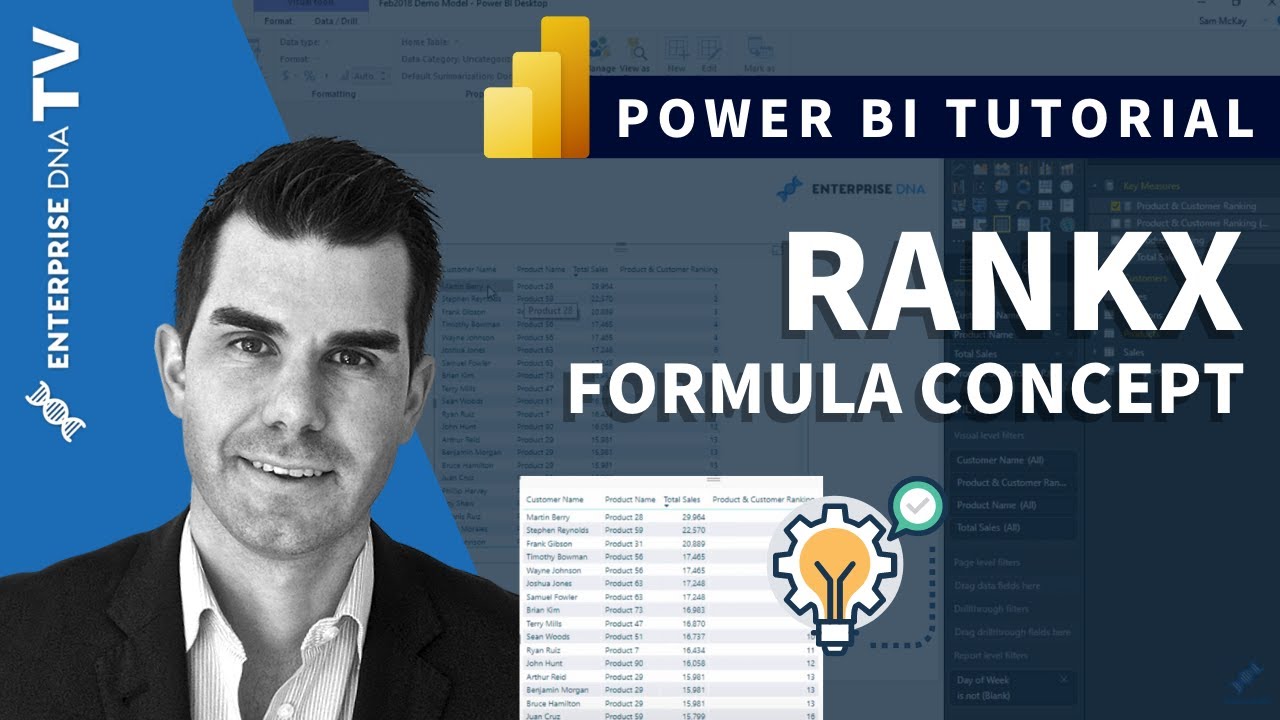
 really well done
really well done 

 ) so will be great to get stuck into this one!
) so will be great to get stuck into this one!