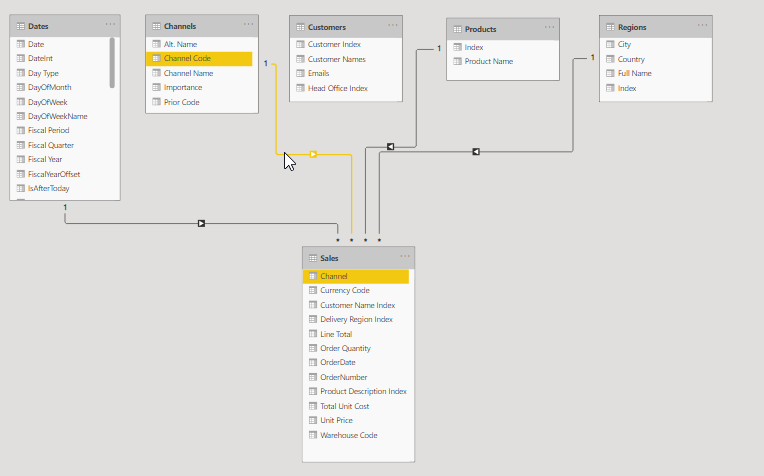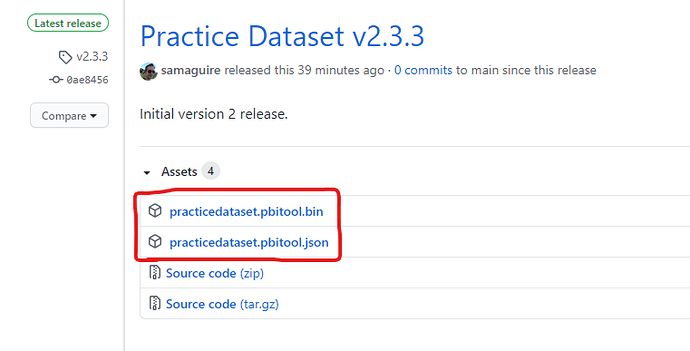i have no idea @BrianJ and @samaguire might know
Wish I could help here, but looks like we’ll need the PowerShell dark magic of @samaguire.
- Brian
Looks like your IT dept is using Avecto (or BeyondTrust) instead of the standard windows UAC. So, my script is probably picking up the environment as non-elevated.
@Frede Can you confirm the UAC prompt appears more than just the twice that you’ve posted about? (I thought I had designed the script not to loop and it should max out at twice.)
@samaguire Yes I have tried +10 times in a row and it just keep popping back up. You are correct that we are using Avecto.
Cheers. Odd that it is looping. I’ve double checked the code and can’t see anything obvious as to why it’s doing that.
I have some ideas on how to modify the script to get around needing to have it elevate. I hope to get something together over the next few days.
In the meantime, you’ll have to manually open the pbix file directly.
Thanks @samaguire
I suspect that Avecto is the root cause of this and it would be interesting to see if it worked if Avecto was disabled but that would violate IT policy I am afraid.
I am fine working with the PBIX for now but can assist with further troubleshooting if needed
Fredrik
I have noticed some errors in the attached PBIX data model that I think need fixing.
-
The relationship between Channels and Sales tables is incorrect. It should be between fields [Channels].[Channel Name] -> [Sales].[Channel] and not [Channels].[Channel Code]->[Sales].[Channel]
-
There is no relationship defined between Customers and Sales. It should be 1-* between [Customers].[Customer Index] and [Sales].[Customer Name index]
Thanks for pointing that out. I’ll amend the PBI file as part of the update.
I’ve had a quick look at the new sample dataset in PBI Desktop. (https://docs.microsoft.com/en-nz/power-bi/create-reports/desktop-excel-stunning-report)
I couldn’t see a way to manipulate desktop to allowing you to choose a custom sample dataset other than replacing the provided one.
So, I’m going to still go ahead with my planned changes.
This dataset is more elaborate and better for playing with in more complex scenarios as well.
Yikes. Good catch - thanks!
@samaguire - corrected data model attached.
- Brian
Practice Dataset.pbix (371.7 KB)
The sample dataset provided with the latest (October) version of Power BI Desktop is a joke IMO. ONE table without any relationships whatsoever is not much of a sample, but I guess they will improve on that moving forward.
Hi @Frede,
You’re definitely better off with this Practice dataset from eDNA provided by @BrianJ and @samaguire

FYI – I updated the zip file, and reposted in post #1 with a note, and also posted the PBIX file separately for folks who are already had done a successful install, so they could just copy over the old PBIX with the new one.
- Brian
thanks @BrianJ for updating the file.
I guess no one can make mistakes that relationships between two tables was not correct. @BrianJ and @samaguire worked hard on providing us with examples. I have never seen any of the edna team members that is helping us in the group called us a joke on our questions or examples.
I want to thank all the edna team for helping us and providing us with resources in helping with questions we asking and going on beyond in even providing a solution to them.
thanks
Keith
Greatly appreciate your support and sticking up for us. However, I think @Frede was being critical of the new Microsoft sample data set provided with the October 2020 update, not the sample dataset we provided as part of this external tool.
I do apologize for the mistake in the data model in the initial posting, which has since been corrected.
Again, my thanks to you, @samaguire, @frede and the expert team for helping to test and finalize this tool. Far more complex than I expected when I embarked on this effort initially…
- Brian
@BrianJ You are right of course and for those who read my post that should be clear. Again, my criticism was of the samples provided with the desktop udpate in October and has nothing to to with the samples that you have provided as an external tool. I think this is excellent!
Hi All
Just letting you know I haven’t forgotten about this. I just haven’t had much time recently and ran into a couple of knowledge gaps with the new method.
So, keep watching here for the next version - coming soon.



Latest version finally done. I hope you like it. ![]()
It was a full overhaul of the logic. TLDR version; it now opens a Power BI template from the user’s temp folder, refreshing the data when opened and avoiding the need to elevate.
I’ve also published this to GitHub so people can view the code.
I recommend a manual delete of any previously installed files for the older versions before using this one.
To install this one, just drop both the json and bin files into your external tools folder.
Absolutely beautiful job on the rewrite. Super easy install. Runs perfectly, and without even having to click OK to confirm the PowerShell script.
Thanks so much for your great work on this. I use this tool pretty much every day in responding to forum posts. Hope others are finding it equally useful.
- Brian
Thanks Brian. I appreciate the kudos and am glad it’s being used. ![]()
FYI - I have some plans in the works for an extension to open a new PQ document in VSCode since there is now a PQ editor extension for it (https://marketplace.visualstudio.com/items?itemName=PowerQuery.vscode-powerquery). I’ve found doing advanced editing much easier by using VSCode with this extension.