@samaguire and @Keith,
Huge thanks to both of you guys for taking all this time to debug the tool. Really appreciate your efforts.
Judging from the number of video views, lots of people making good use of this which is cool.
- Brian
@samaguire and @Keith,
Huge thanks to both of you guys for taking all this time to debug the tool. Really appreciate your efforts.
Judging from the number of video views, lots of people making good use of this which is cool.
Thanks for confirming that. That had me worried for a bit.
welcome its my pleasure to help 
I’ll upload an updated version of the scripts tonight. There is some room to optimise with the how I’m now calling store version of desktop.
Updated version attached you might want to update your original post.
Practice Dataset.zip (1.1 MB)
Awesome – thanks again for all your hard work on this. What ended up being the problem?
I’ll go ahead and update the original post and also place a comment on YouTube notifying people of the updated version.
Worked for me thanx @samaguire
my pleasure to help @BrianJ and @samaguire
No worries.
The problem was to do with security around the WindowsApp folder. It seems that the permissions can allow to check for the PBIDesktop application, but won’t let you run it in an elevated mode. (Which I hadn’t picked up due to me fiddling with the security permissions on my machine.)
However when I looked into what was going on, I found in the metadata for the app that a shortcut for calling the it is installed - which I ended up using instead.
Amazing work on this Brian
Appreciate all your efforts on this Stephen. Amazing tool
Hi!
Unfortunately I failed to install this.
I have downloaded and unzipped today (so I have the new version) and I see the icon under External Tools. When I click it I get a dialog (security software) that prompts me verify that I want to run PowerShell in admin mode. If I allow it to run I am prompted with the standard UAC dialog where I must enter my username and password. However after I have entered my credentials the UAC dialog pops up again and says “The requested operation requires elevation” and this dialog pops up every time I enter my credentials and I cannot get past it.
Power BI 64-bit installed via Windows Store (September 2020 version)
Chrome Version 85.0.4183.121 (Official Build) (64-bit)
hi @Frede,
did you copy the 64 bit version json file over? you might have copied the 32 bit version over instead?
just asking? I copied the 32 bit json file over instead of the correct version
keith
@Keith Yes, I first removed the practicedataset32bit.pbitool.json and the copied the rest over to the folder
@BrianJ Yes I am an admin on my machine. Whenever I execute something as an admin, or an app does something that requires admin privileges, the below dialog pops up and I need to click Yes to continue. I have not had problems with any other app that requires admin privs. but as long as I click Yes it works as expected.
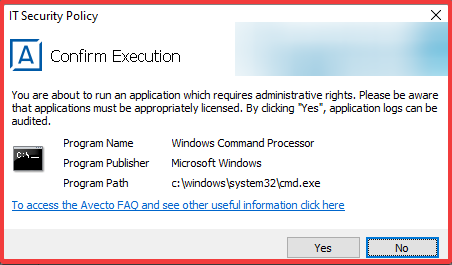
Yes, i just click yes to mine when it comes up and goes forward to opening the power bi
@Keith Not for me, it jsut goes into a loop with UAC once I click yes.
Clicking Yes gives me this
Entering the correct credentials gives me this.
Entering the correct credentials will show this dialog over and over again until I click “No”
i believe you need to login as an administrator before you start that
@Keith I am an admin and have no problems running other apps as admin. I don’t know what that IT security policy does in the background though. That might be what is causing this issue.