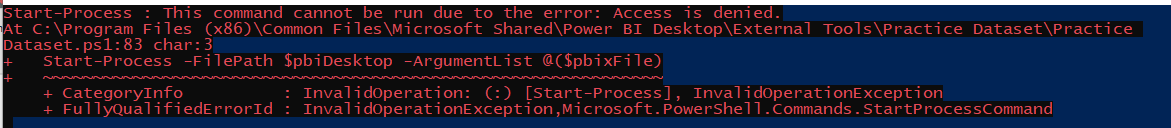does nothing
Thanks @Keith. I really appreciate you taking the time to assist with this.
Either the original or the debug version would have triggered the PS script.
Though since it isn’t working, can you run the debug version and send me a screen shot - especially if there is anything in red.
I think the problem is to do with access to run the Power BI Desktop application - even though it looks like it finds it.
The results from the debug will help me determine this. So i can try to work on a solution for you tonight.
run the with no debug…same issue only goes to power shell window where you click on yes or no
run with debug
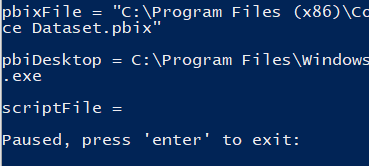
i hope this help
Thanks! That does indeed help. It was as I suspected.
Looks like I have a bit of work to do tonight.
Hi there,
How are you making out with the problem?
Just wondering 
thanks
Keith
Well timed. I think i have a fix, just need to finalise the script. Give me a few minutes.
Hi @samaguire,
Worked under debug but it doesn’t close the power shell window after the power bi open up under a new window.

Keith
Is powershell waiting for you to press a key?
yes
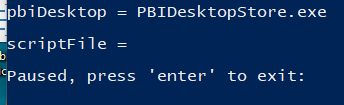
Cool. That is expected then. You should be ble to run this as normal (not in debug mode). 
let me try under normal one data set now…i will let you know
still doesn’t work under normal one…don’t you have to update the script on the normal one
Yes, if you have the script in multiple locations. However, both should be pointing to the same place.
i deleted everything and redid everything again but copied 32 bit json over instead of 64 bit json.
it works now
Okay. Great it’s working.
So, you saved the files to “C:\Program Files\Common Files\Microsoft Shared\Power BI Desktop\External Tools\Practice Dataset” and used the json file “practicedataset32bit.pbitool.json”
no…i’m on 64 bit machine
and yes i save to that folder
Okay. So, you must have saved the json to:
“C:\Program Files (x86)\Common Files\Microsoft Shared\Power BI Desktop\External Tools\practicedataset32bit.pbitool.json”
and the script files to:
“C:\Program Files\Common Files\Microsoft Shared\Power BI Desktop\External Tools\Practice Dataset”
i did save 32bit json i shouldn’t have because i’m running a 64 bit machine.
i save the script file as you stated the folders as you stated.
you will have to send the update to brain to ensure everyone is working properly. i’m sure you will.
thanks
keith