Hi there,
I’m running under C:\Program Files\WindowsApps\ as i’m pulling the information software from Microsoft store.
that might be the issue.
thanks
keith
Hi there,
I’m running under C:\Program Files\WindowsApps\ as i’m pulling the information software from Microsoft store.
that might be the issue.
thanks
keith
The script should pickup a windows store installed version. At least on my machine it does.
Are you clicking yes when it asks to run with elevated privelages?
yes…i am
when i click on  it takes me to power shell dialog box (Yes/No) user account control.click yes and does nothing after that
it takes me to power shell dialog box (Yes/No) user account control.click yes and does nothing after that
thanks
Is the pbix file located at ‘C:\Program Files (x86)\Common Files\Microsoft Shared\Power BI Desktop\External Tools\Practice Dataset\Practice Dataset.pbix’ ?
yes the files are located there
and the json file you are using is practicedataset.pbitool.json and not practicedataset32bit.pbitool.json
not using 32 bit file
Can you please the install the attached version. practicedatasetdebug.pbitool.json (3.6 KB)
This will prevent the script windows from being hidden.
When you run it again, after restarting Power BI Desktop, can you upload the text output. (It should pause before closing.)
Looks like you’ve only captured the last couple of items i was after. Does the powershell script show “pbixFile =” … ?
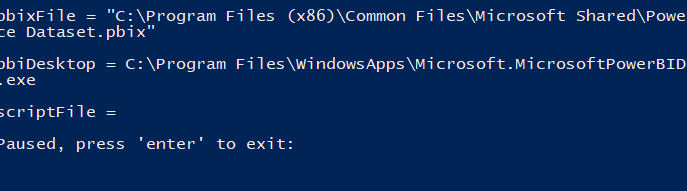
i just don’t want to give to much info
I get that. I work for a security consious company myself.
Are you able to try running the pbix dataset file via windows run? so press Win+R and in the dialogue box that pops up, paste: C:\Program Files (x86)\Common Files\Microsoft Shared\Power BI Desktop\External Tools\Practice Dataset\Practice Dataset.pbix
yes worked
Cool. Can you try the attached version of the script.Practice Dataset.ps1 (3.0 KB)
I made a quick change to where i think the problem is.
.ps1…where do i save that?..shouldn’t it be json fil
This will replace the one originaly installed into:
C:\Program Files (x86)\Common Files\Microsoft Shared\Power BI Desktop\External Tools\Practice Dataset\
do i go back to the origional json file