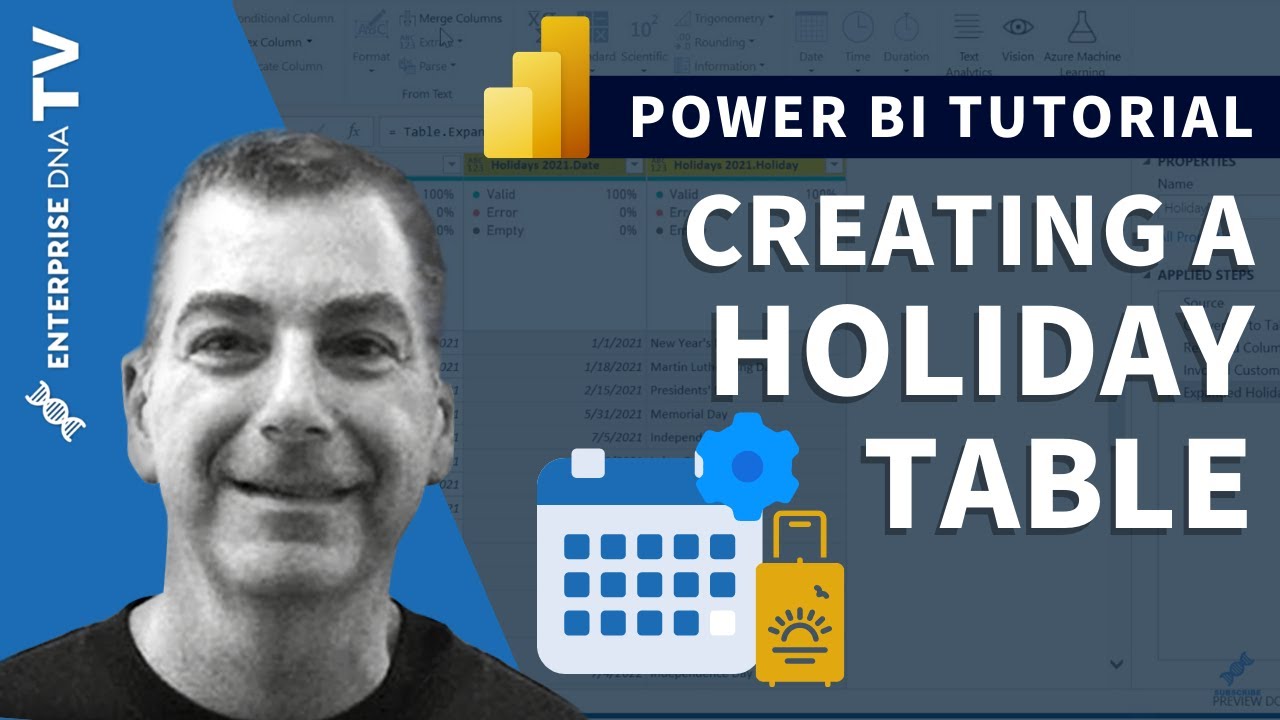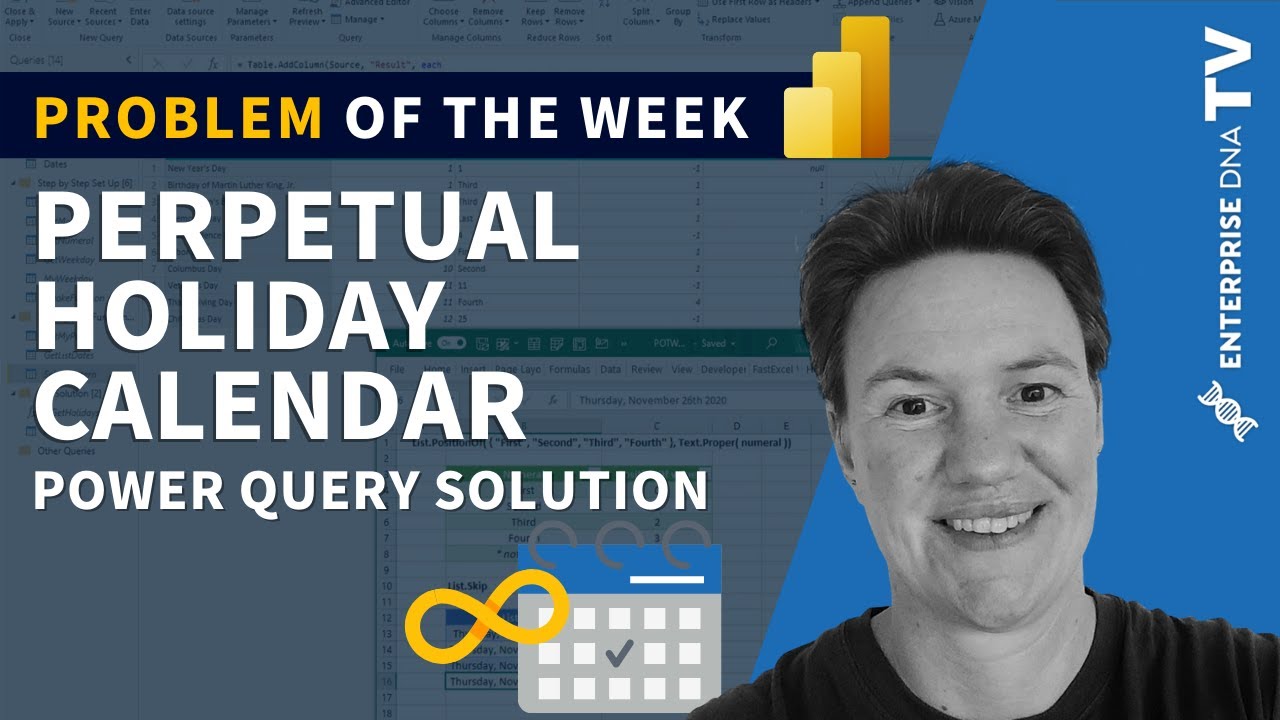Harsh
September 18, 2021, 5:11pm
8
Hello @ScottTPA ,
To create a “Holiday Table ” in Power BI. Our experts @Melissa and @BrianJ had created several videos on this topic and on our forum challenges were also hosted by our experts and members provided wide variety of solutions in those challenges. I’m providing a link below of the posts from our Forum, blog links as well as video links for the reference purposes.
Hoping you’ll find this useful and meets your requirements that you’ve been looking for.
Note: In order to view the entire Forum posts, please click onto the link and not onto the “expand/collapse ” button.
Thanks and Warm Regards,
Hi everyone,
We’ve brought the Time Intelligence series we did for Enterprise DNA TV together in this post so it’ll be easier to find and navigate through completely. @BrianJ and I had great fun doing these. If you have any questions or concerns about the content covered in these video’s please create a new topic, refer to the video and @mention BrianJ or Melissa. But we’d also welcome your feedback within this thread of course. – THANK YOU –
How to create a Holiday table
[Ho…
[image]
OK, here we go! Problem of the Week #1 is live!
For background on this initiative, check out this post and the live launch video that Sam and I did today on YouTube.
Background on This Week’s Problem
Creating a holiday table is critical for a number of time intelligence calculations, most commonly calculating net workdays excluding holidays between two dates. In creating a holiday table, most commonly dates are pulled off the web. This works fine if the dates provided are specific, …
https://forum.enterprisedna.co/t/perpetual-holiday-calendar-problem-of-the-week-1-dax-solution/13594
Hi all,
I trust you’ve all been awaiting this moment with the greatest anticipation…
Well the wait is over, it’s the 3rd Wednesday - here we go! Problem of the Week #12 is now live!
You might be wondering, didn’t we create a Perpetual Holiday Calendar already?
https://forum.enterprisedna.co/t/how-to-create-a-holiday-table-in-power-bi-time-intelligence-in-power-bie/8061
![]()