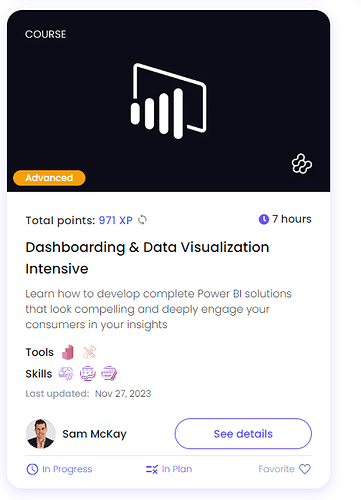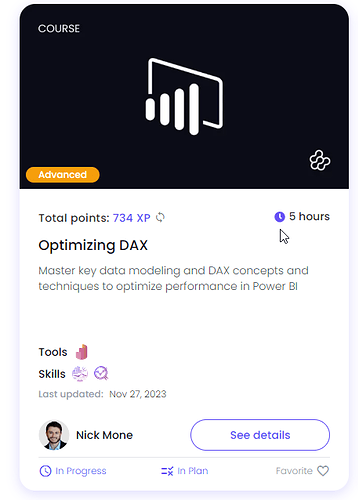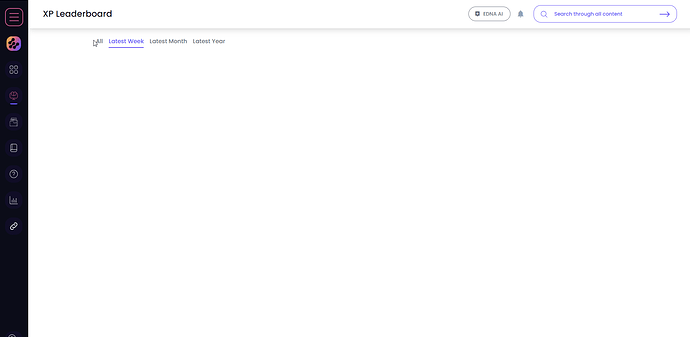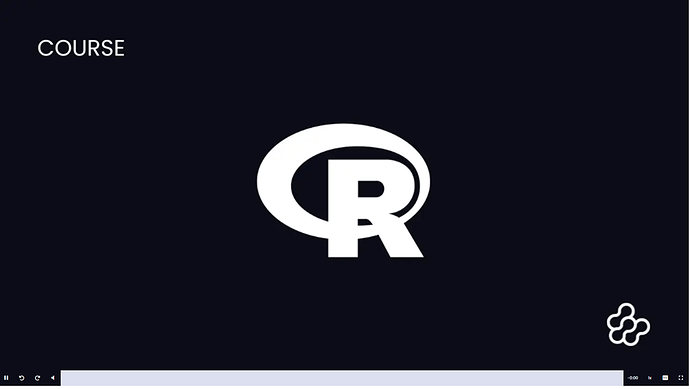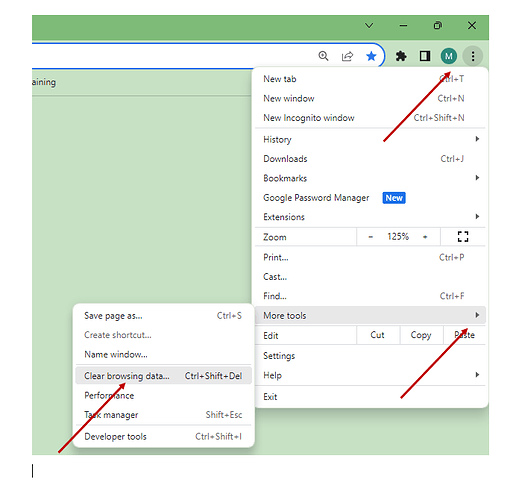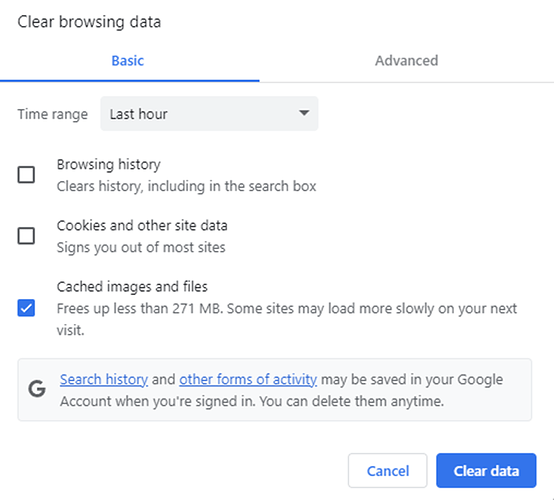Any else having issues playing the videos? They were working for me until Friday - November 24th (I think).
Yes, videos aren’t playing for me today at all
my videos are working fine here
Which videos aren’t working for you? so i can see if it working here?
Tried a couple of other videos and they aren’t working either.
both of those courses are working for me
@Keith _ I just tested in Edge vs Chrome.
Edge - Works
Chrome - Does Not.
Not sure which browser you were using.
Hi @mbraun
i tested on both edge and firefox. works on both
thanks
Keith
Yeah - Don’t worry about it tried Chrome - INCOGNITO version and it worked there too. Not sure if its an extension. May close all tabs in Chrome and start over. Something stupid must be tripping it up. Thanks for checking on both browsers.
I’ve the same issue, sometimes not all the time, while using 300MB or more internet speed.
I’m sure DNA team will do something to solve that.
Please clear cache.
Sorry about this. Fixed last night
Please try all these steps. (the number one thing to do is clear cache)
- Check network quality: Visit https://www.cloudflare.com to test the quality of your network connection. Since Enterprise DNA uses Cloudflare to distribute data globally, it is important to ensure you are close to the nearest Cloudflare server with no packet loss.
- Adjust firewall and security settings: If you have a firewall, security settings, VPN, or browser extensions that block JavaScript, please ensure that none of these settings are blocking content.
- Clear browser cache: Sometimes, clearing the browser cache can resolve issues with video playback.
- Update your browser: Ensure you are using the latest version of your web browser. Regular updates are important for security and for the compatibility of web applications.
- Try a different browser: If you are using Microsoft Edge and encountering issues, please try using a different web browser. Microsoft Edge has been known to malfunction with some modern scripts and tools.
- Incognito mode: Try to run the video player in an incognito window to see if the issue persists.
@mbraun , @mahmoud.algindy ,I had the same problem.
Starting point:
Clear the cash (I am using Chrome)
Go to Right upper corner on three dots → More Tools → Clear browsing data
After that I picked option
Cashed images and files and then Clear data
And it works