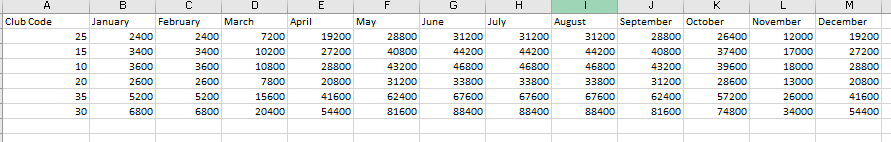I have a situation where our budget data is only provided in months but our revenue data is daily. I need to transform the budget data. I know Sam covered this in-depth in a video but I can find it
Is it just a Month column, or do you have a year as well? Please share your data / and or your PBIX file. This should be pretty easy to create a custom column inside the query editor.
Thanks
Jarrett
Hi @jmolina. Here’s Sam’s post on budgeting. Hope it helps. Greg
HELP! How can I derive a daily budget figure from monthly budget data? - #2 by sam.mckay
And here’s one additional video. This is the one I rely on most for reference on this issue:
- Brian
Here is the simple excel file2020 Merchandising Forecast.xlsx (20.1 KB)
Are these budgets for 2020? If so, I will attach a sample PBIX. Did a bit of transformation of your data. Think tall and skinny for your model, not wide. Here is a picture of your data, and what it looks like now after I transformed the data a bit.
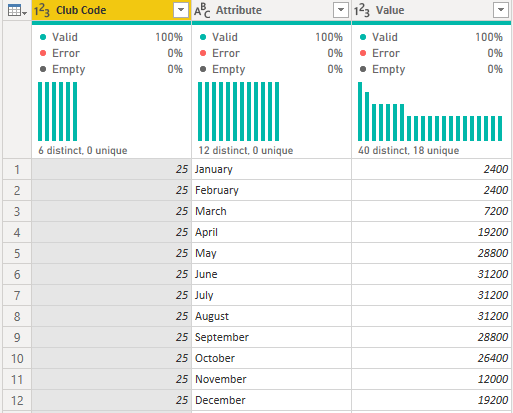
EDNA Budget Question 6-26-20.pbix (25.7 KB)
Thanks
Jarrett
This is great! However, the challenge is that the budget data is monthly and our sales data is daily.
That shouldn’t be an issue. That is why I made the budget data for the 1st of every month. Almost all of the models I have built for clients show Budgets on a monthly level, and Sales on a daily basis. Here is a snapshot of something I recently did:
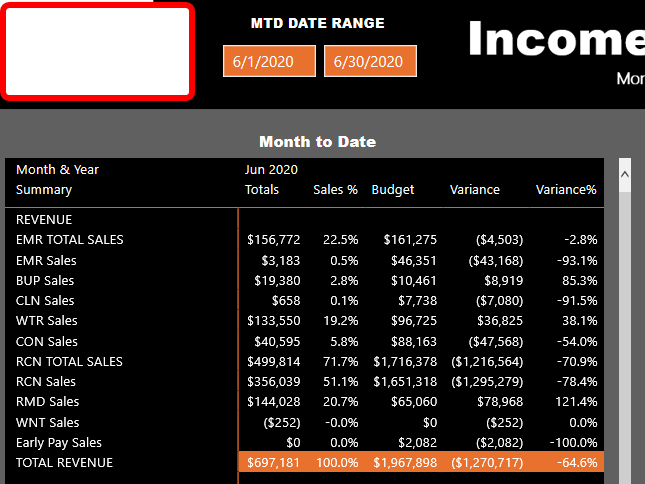
Thanks
Jarrett
Hi @jmolina, we’ve noticed that no response has been received from you since the 27th of June. We just want to check if you still need further help with this post? In case there won’t be any activity on it in the next few days, we’ll be tagging this post as Solved. If you have a follow question or concern related to this topic, please remove the Solution tag first by clicking the three dots beside Reply and then untick the checkbox. Thanks!