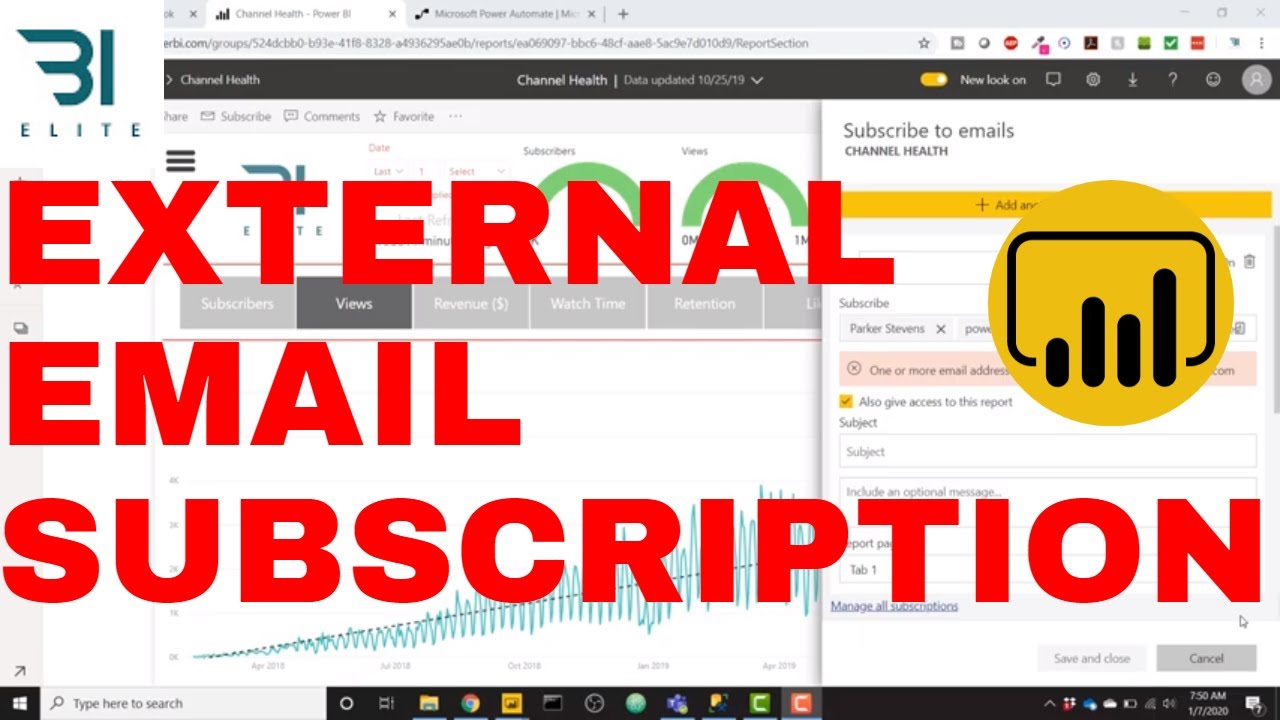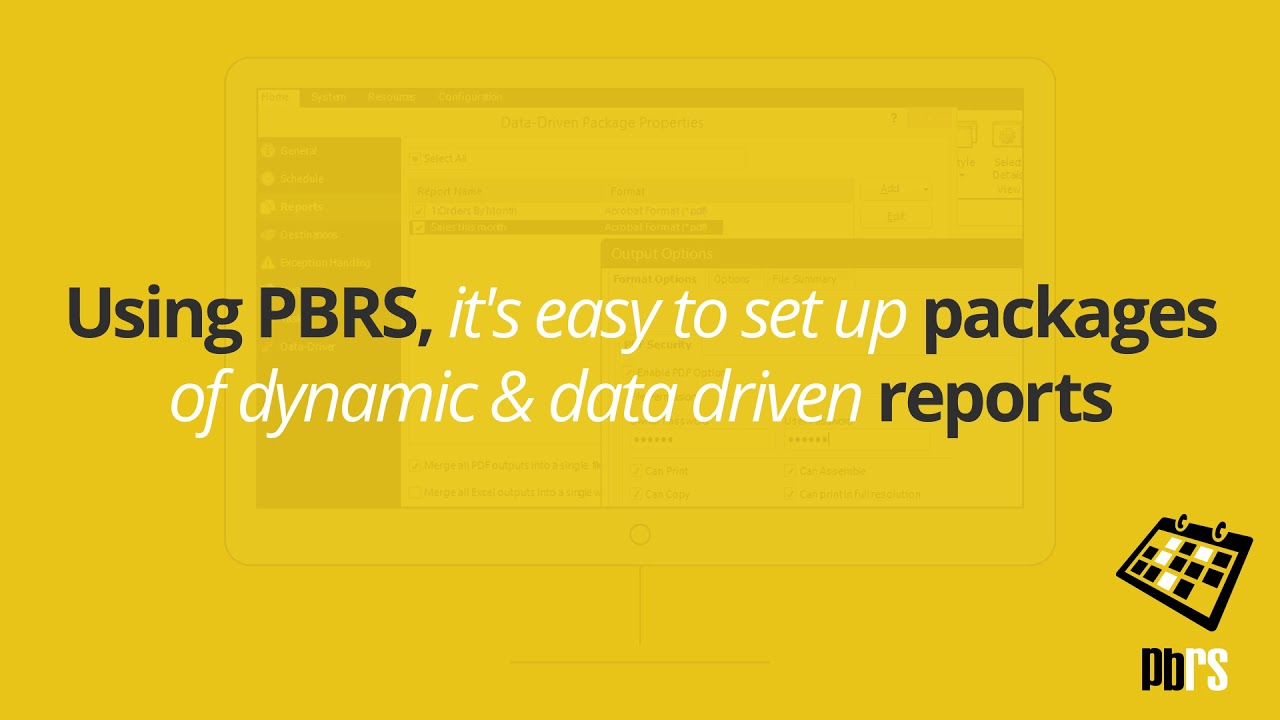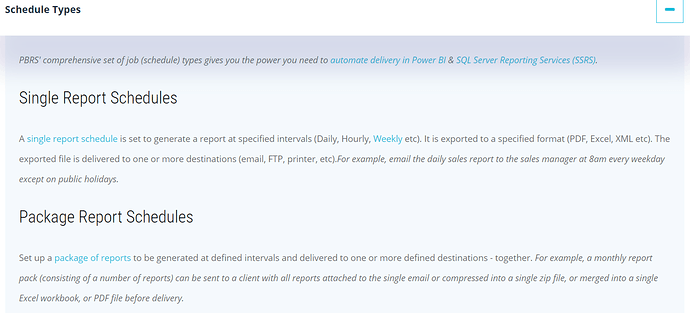Hi, I want to send multiple reports to external users from Power BI. Is there any way I can subscribe and send one email with multiple reports . Thanks
Hi,
This link is useful to send one report. But in my case, I have multiple reports and collectively I have to send them in one email(example - one email with 10 reports in it). Please advice.
Thanks
Hi @dratan99, did the response provided by @MudassirAli help you solve your query? If not, how far did you get and what kind of help you need further? If yes, kindly mark the thread as solved. Thanks!
Hi,
Sorry didn’t manage to get my answer. Current application daily sends email to external users ONE email with a list of excel files exported/subscripted through SSRS. I want to achieve something like that. I’m looking for options like sharing Apps to end user or export reports to share point.
Please advice.
Hello @dratan99,
Thank You for posting your query onto the Forum.
Well by default there are no options available to send multiple reports via single subscription mail. But as per the link provided by @MudassirAli above they provides the services of sending the multiple reports in one single mail. Below is the screenshot provided for the reference where they’ve mentioned the details which are as per your suggested requirements -
I’m also providing a link below where similar sort of query was asked onto the Power BI Community Forum and how the solution was achieved.
Also as far as I know there are no customized apps available on the Apps Store which meets this type of requirements apart from the link provided by the @MudassirAli where they’re providing the paid services.
Lastly, before I sign off from this thread, this are the only alternatives available as of now to the extent of our knowledge.
Thanks and Warm Regards,
Harsh
Hi @dratan99, a response on this post has been tagged as “Solution”. If you have a follow question or concern related to this topic, please remove the Solution tag first by clicking the three dots beside Reply and then untick the check box. Also, we’ve recently launched the Enterprise DNA Forum User Experience Survey, please feel free to answer it and give your insights on how we can further improve the Support forum. Thanks!