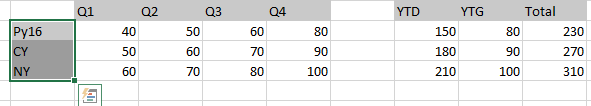Hi
I have a requirement where I have to show 2 tables side by side.
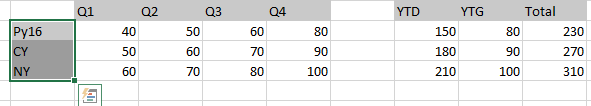
The problem is there is a drill down on Quarters. If the user drills down in Quarters to Month, the second table position should adjust accordingly. YTD is sum of (Q1 to Q3. This is just an example.)
Is that a feather in Power BI or any way we can adjust the space between 2 tables.
Thanks
I’m not 100% sure what you’re looking at here?
Are you working in excel or Power BI?
This should be no problem in Power BI if you have the right measures in place.
Also regarding the drill downs to month, can you show an example of this, I’m not quite understanding this part of it also.
I almost exclusively work in Power BI so if we could review this in a pbix file example that would be preferred.
Thanks
Sam
Hi,
thanks for the reply. I am trying to mock up Report format in Excel. I need to build the same thing in Power BI. enclosing the excel sheet for your reference. I am able to get the Table with Month and Quarters, ( users can drill down from Quarters to Months. ). but I am not able to add the YTD and YTG in the end. It is a matrix table with Quarters and Months as Columns(so users can drill down) and rest as Values.
Hope this helps
Also Sampledata.xlsx (10.7 KB)
Congratulations of the May 2019 summit. It was a great learning experience.
Thanks
Placing these in the same matrix or tables will be too difficult.
You will likely need to create another table and place it beside your quarterly one.
Due to the filtering and context being placed over formula within the matrix, you are unable to place anything additional into the same table.
I think the idea here is to keep things simple from a formula perspective and get innovative around how you ultimately visualize it.
That would be my recommendation.
Sam
Hi
Thanks. I can place a new table next to Quarter. But if the user drill down to Month the Quarter table width will increase. What is the best way to align the two tables.
Thanks
I’m not sure honestly with the hierarchy drilling down if you have an option here.
I think this will come down to using some further imagination to get you visuals aligned in a slightly different way to make it all work.
I might be wrong here but visually it might just need something else than being right next to each other.