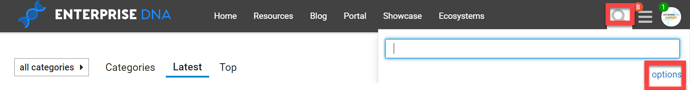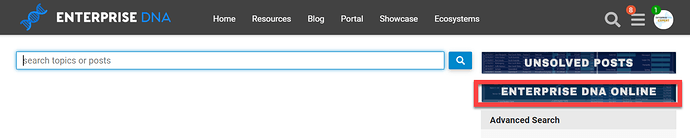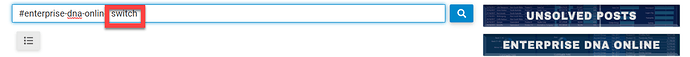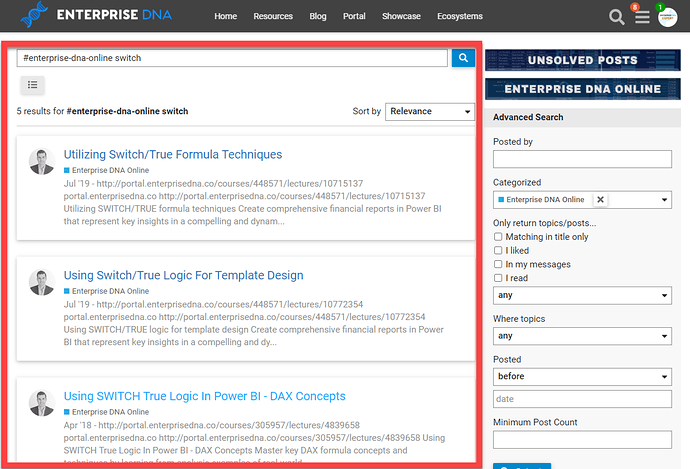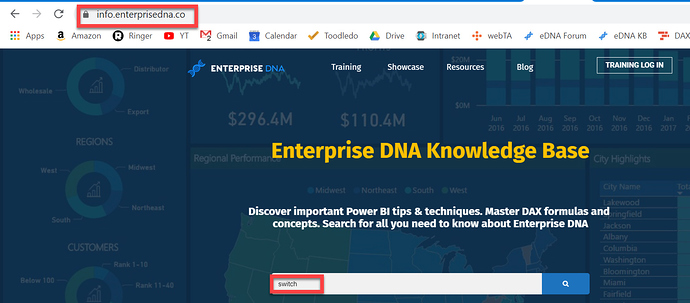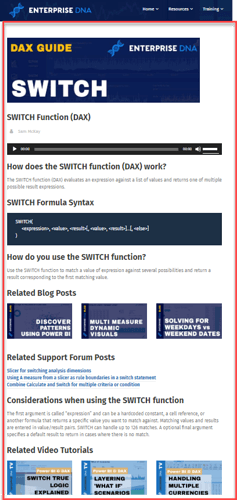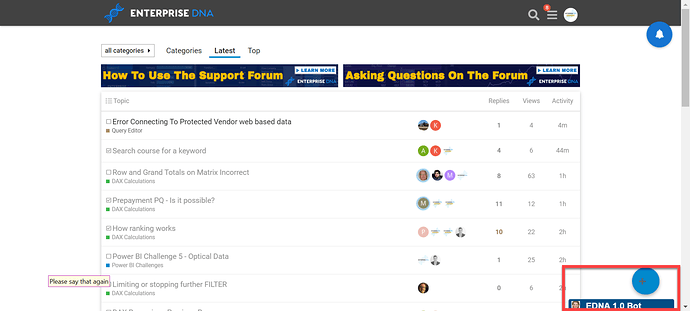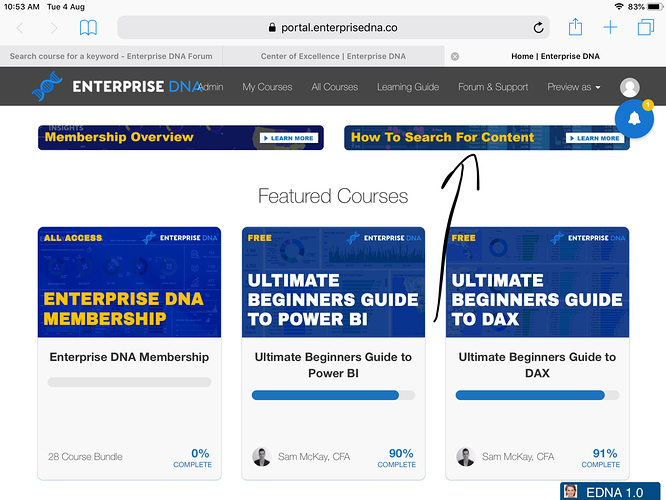Hello,
How is it possible to find-out which of the video courses contains samples of say switch statement?
Thank you
Hi @arkiboys,
I just did a search on youtube for switch statements, there are alot of videos there.
Switch would be part of DAX function:
thanks
keith
There’s actually a really robust way to search for specific Enterprise DNA video content within the portal, through the forum search. Here are the steps graphically:
- Brian
No worries at all. I just wanted to make sure you knew about it too, since it’s an incredible search tool that can be used to locate content within the portal, any post within the forum, and a list of unsolved posts if you’re looking to help out with a solution.
- Brian
Another awesome search function to know about is the eDNA Knowledgebase. Via the steps below, you can search in one fell swoop technical information related to a function, associated blog posts, forum posts, videos, etc.
I tend to use the forum search more often, just because I’m on the forum a lot and it’s convenient (and good), but the Knowledgebase search is even more wide-ranging and powerful.
Bottom line – lots of different ways to find your desired content, including the techniques above and the eDNA Chatbot too:
- Brian
Hi,
This is good, thank you, however, I am at present goiing through the course [Mastering DAX Calculations]. In that course, Under [Getting started with DAX], there is a video on [Logical Functions - IF/SWITCH] which is just under 11 mins of video. When I search for the keyword switch using the method you suggested, this particular video does not come-up in result. Any suggestions? thank you
Perhaps if this video title was IF / SWITCH --> with a gap between the / then it would have appeared in search result
Yeah, you seem to have found an unusual seam in the search strategy. Even trying wildcards and other approaches, I can’t get the if/switch topic to show up in a search for switch. Switch/true does show up, but if the search word is to the right of the slash, it won’t be found.
I’m looping in the @enterpriseDNA team to make them aware of this glitch, and I agree with you that by placing a space on either side of the slash, it should solve this problem.
Thanks for pointing this out.
- Brian
Thanks we’ll look into this
Also don’t forget you can use EDNA bot to find content also.
There’s a number of videos in the learning guide within the portal that covers this in detail.
Check it out.
Sam