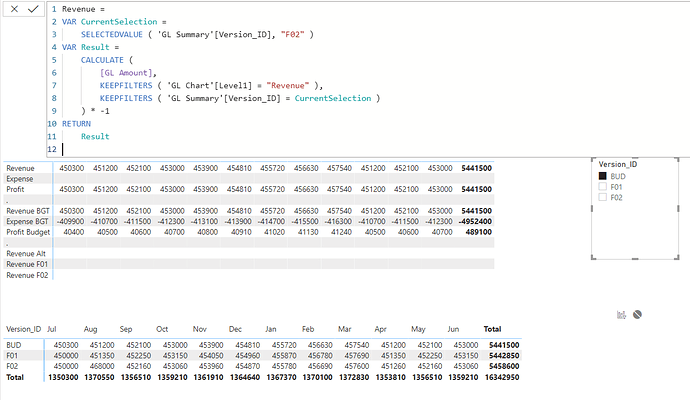Hi
I have a fact table – GL Summary, which includes columns,
Posting Date (linked to Dates table)
Amount
Version ID (values are, BUD for Budget, F01 (actuals 1 month forecast 11 months), F02 (actuals 2 months, forecast 10 months). The FY runs Jul to Jul, so once Sep results are finalized, I’ll have F03 (actuals 3 months, forecast 9 months)
GL_ID (linked to GL Chart)
Here are my measures,
GL Amount = SUM ( ‘GL Summary’[Amount] )
Revenue = CALCULATE ( [GL Amount],
FILTER ( ‘GL Chart’, ‘GL Chart’[Level1] = “Revenue”),
FILTER ( ‘GL Summary’, ‘GL Summary’[Version ID] = “F02”)
Revenue BGT = CALCULATE ( [GL Amount],
FILTER ( ‘GL Chart’, ‘GL Chart’[Level1] = “Revenue”),
FILTER ( ‘GL Summary’, ‘GL Summary’[Version ID] = “BUD”)
I have similar measures for expenses, where I’ve replaced ‘GL Chart’[Level1] = “Expenses”
Using a matrix visual I have the following set up,
Month – Jul to Jun
Revenue
Expense
Profit
Revenue BGT
Expense BGT
Profit BGT
The above measures report the correct results if I don’t have a slicer for Version ID.
I’d like to add the slicer so that I can go back and select prior versions – i.e. F01
But when I do, there are no values reported – which I’d expect since the measures have reference to BUD, and F02. Is there a way to achieve this?
Once Sep results are finalized, F03 would appear in the Version_ID which means I’ll have to change the measures for actuals to reference F03 instead of F02.
Thanks
Manoj