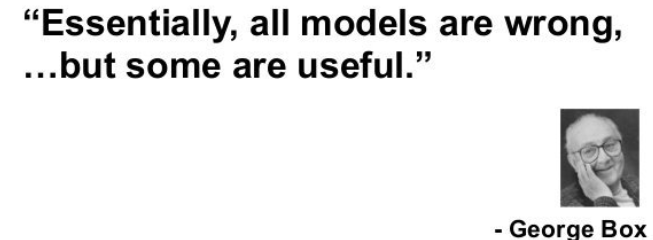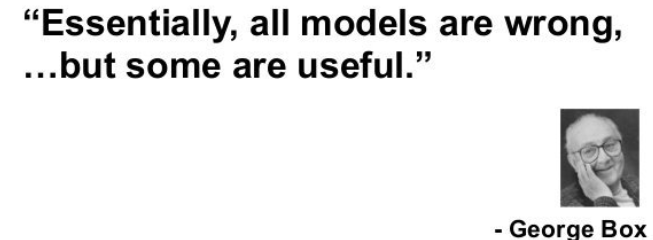@powerbideveloper,
As an economist who spent the first third of my career building economic models to try to answer the “why” questions, let me NOT answer your question, but hopefully in a useful way…
I think before asking HOW to do this in Power BI, the relevant question is “is Power BI the correct tool for this problem?”
Power BI is a fantastic tool for uncovering patterns and correlations. However, it is much less well-suited to assessing causality. To establish causality, you first need to develop a sound structural model of attrition, based on theory (economic, demographic, behavioral, etc.). You then need to specify that model correctly using the proper statistical techniques, run the model, test the component parameters for significance, and assess the magnitude of changes in your independent variables on your attrition outcome measure. Difficult, and expensive to do properly. Here’s what it looks like when this is done well:
The key indicators visual, while interesting, is not IMO in any way a substitute for the rigorous modeling needed to assess causality.
So where does this leave you? Not knowing exactly what your project charge/goal is, I can’t say for certain. But if I were tasked with trying to figure out what drives attrition in my organization, if I didn’t have the resources to undertake an original modeling effort re: the above process, I would do a thorough literature review, determine if there was general consensus as to the factors that drive attrition, and then analyze my data with regard to the presence/absence/ magnitude of those factors (a task to which Power BI IS well-suited).
Like any other analytic tool, Power BI is garbage in, garbage out, but what sometimes gives me pause (and I say this as a HUGE fan of Power BI) is that it can produce really shiny, convincing nonsense.
Anyway, probably not the answer you were looking for, but hopefully at least some useful food for thought…