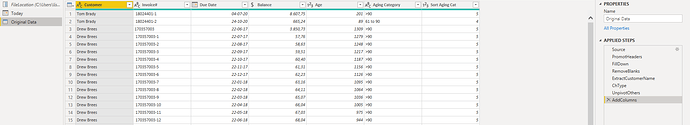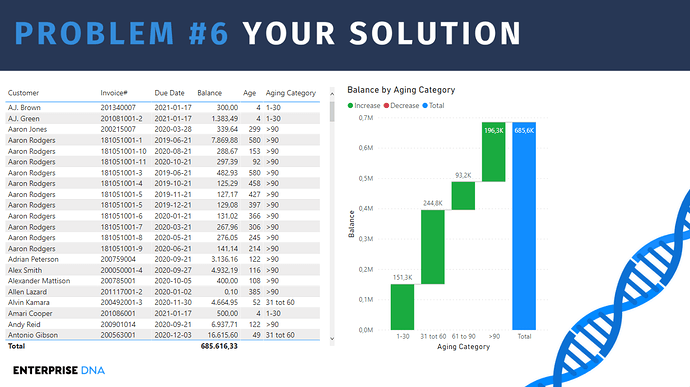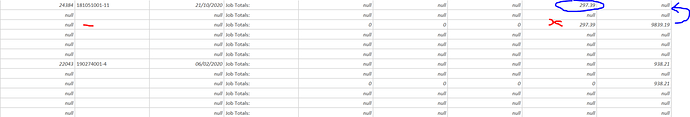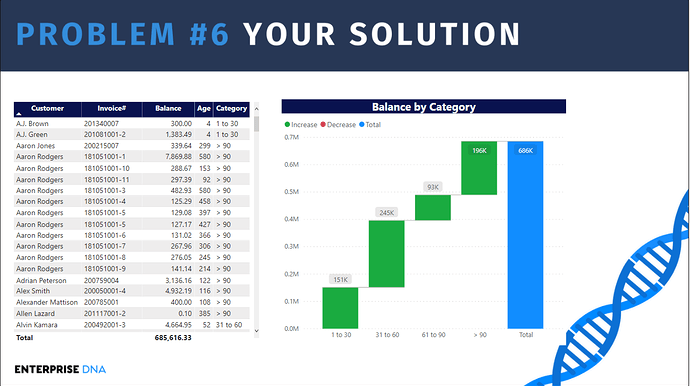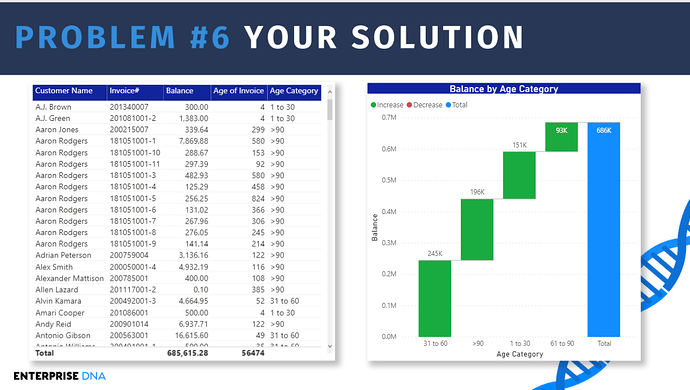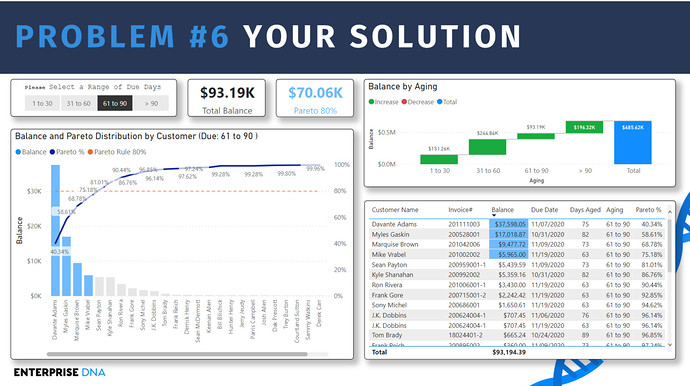**OK, here we go! Problem of the Week #6 is now live! The YouTube video introducing the problem can be found here.

For background on this initiative, check out this post 9.
Background
This is real receivable data from a client of mine from back on 1/21/2021. The client uses Sage Accounting, and I’m unable to connect to the data through Sage, so the client sends me a Detailed AR Aging Report that comes back with a crazy format. I’ll include the PBIX file and the CSV file at the bottom of this post. The dataset was larger than the 3K rows that are allowed to just copy and paste the data, that is why there will also be a CSV file along with the PBIX. Full instructions are on the YouTube video Brian & I did for this Problem of the Week.
The Model
The model only contains one table.
Your Task
Your task is to take the data from the CSV file and create a Table & Waterfall Chart like the picture above. I’m not to worried about the naming of the columns, but make sure that each row has a “Customer Name” included with each “Invoice#”. The “Age” & “Aging Category” are custom columns that will need to be added after you have the data sorted out. For the “Age” column calculation, please ensure that you are going off the following Date to do this calculation 1/21/2021.
Important
We ask that if you post anything directly related to a solution to please use the “Hide Details” or “Blur Spoiler” options within your post. This will prevent people who have not yet completed their solution from seeing things they might not want to see yet and could influence their solution.
To use these options, just select the text or image you want to hide, click on the gear icon on the top right at the top of your post and select either Hide Details or Blur Spoiler.
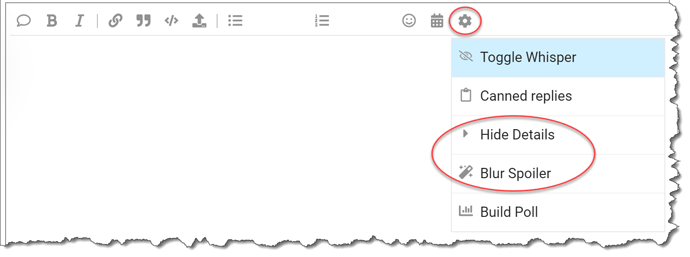
Note that this is a Power Query only challenge, so no DAX even if that is what you would choose to use outside of this challenge.
Eligibility for the Drawing
To encourage participation, we will be doing a drawing of five random participants each round to receive one of these cool Enterprise DNA vinyl laptop stickers:
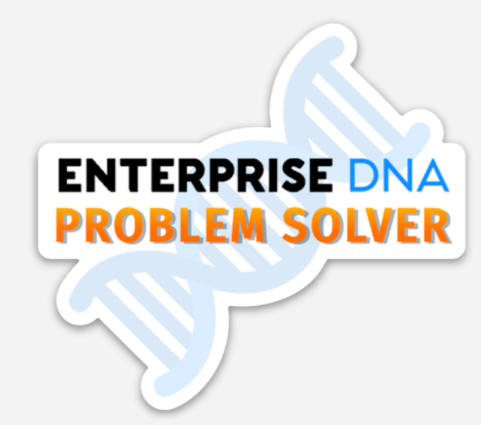
To be eligible for the drawing, just send an email to problemoftheweek@enterprisedna.co before 11:59pm ET, Wednesday, February 24, 2021 indicating you’ve successfully completed the challenge, and please provide your mailing address for us to send the sticker if you’re selected.
We hope you find this initiative fun, challenging and helpful in continuing to build your Power BI skills. All of the information you will need is contained in the files within this post. If you have any questions or comments, just message @BrianJ or @JarrettM in this forum thread.
Good luck, and enjoy!!!
P.S. Your feedback is always welcome, and if you have a real-world problem that you think might make a good future Problem of the Week, please email it to us at problemoftheweek@enterprisedna.co.
Thanks!
Here are the files you will need:
Enterprise DNA Problem of the Week #6 .pbix (1.6 MB)
Jarrett ARData.csv (28.6 KB)
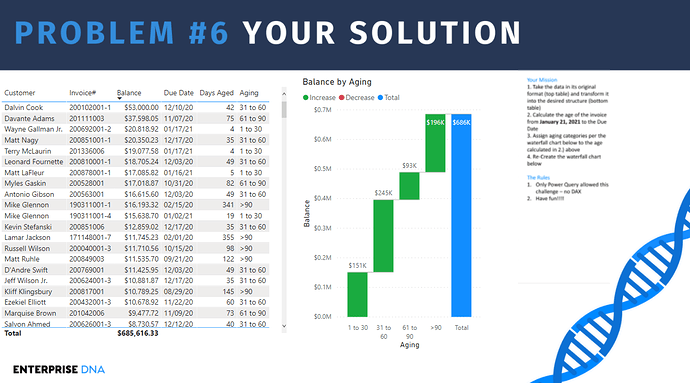

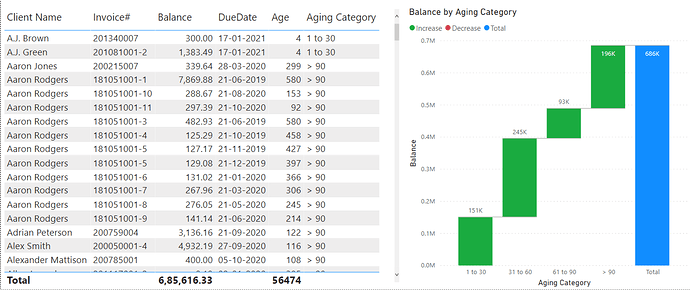
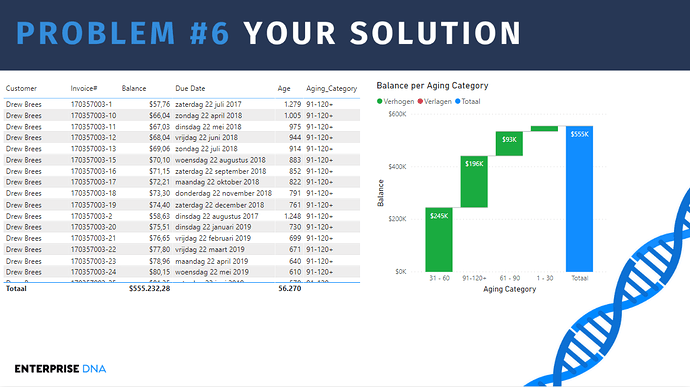
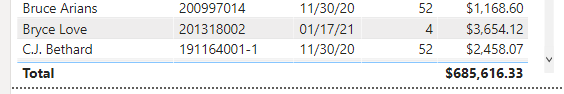
 You might want to check that figure again…
You might want to check that figure again…