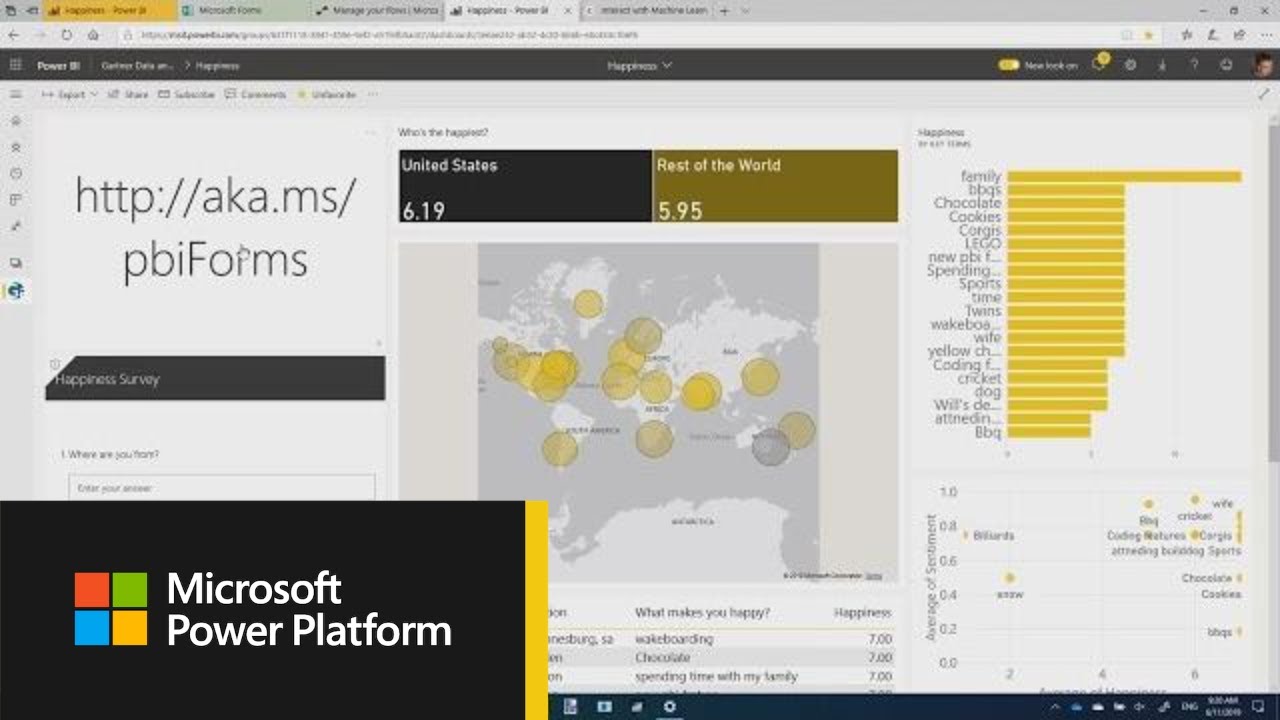Hi all,
I am working on a solution where I use the PowerApps visualization within a Power BI report. With the PowerApp I change the underlying data on SharePoint and with Power BI I visualize the effects of these changes. This way I wan’t to provide a solution to perform what-if-analyses. The reason I don’t use the parameter function in Power BI to do this, is that the changes that the users will make are unpredictable so I can’t put them in a list in advance.
What’s my problem? The solution works well in Power BI Desktop. When I refresh there the changes in the data are reflected immediately, but the refresh in Power BI service is too slow. The changes in the data are reflected too late even with ‘refresh now’. I have also tried some things on the PowerApp side by adding a command to refresh Power BI automatically, but it doesn’t work.
Does anyone have some advice to speed up the refresh in this scenario?
Thanks in advance.
Daniel