For the last couple months I have been getting this error when I attempt to open a saved pbix file using Power BI Desktop from the Microsoft Store. If I attempt to start a file from scratch from the Store version I am just fine, but I by no means want to go and re-build the 50+ reports we have employed. The only way around this that I have been able to find is to download the monthly pbix file from the web (very annoying). Any thoughts?
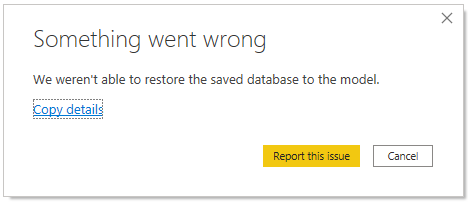
Thanks for posting your question @bbarth. To receive a resolution in a timely manner please make sure that you provide all the necessary details on this thread.
Here is a potential list of additional information to include in this thread; demo pbix file, images of the entire scenario you are dealing with, screenshot of the data model, details of how you want to visualize a result, and any other supporting links and details.
Including all of the above will likely enable a quick solution to your question.
Hi @bbarth
I have explored a bit and as per information available, this issue was with Feb version of the Power BI that has been resolved with latest March version.
With App Store, you shall have latest March version of Power BI Desktop, however can you check on Help section of PBIX file.
If issue is still with March version, then suggest to raise a ticket with Microsoft Support team at https://powerbi.microsoft.com/en-us/support/
Thanks
Ankit J
Thanks, I have filed a support ticket with Microsoft.
Hi @bbarth, a response on this post has been tagged as “Solution”. If you have a follow question or concern related to this topic, please remove the Solution tag first by clicking the three dots beside Reply and then untick the checkbox. Also, we’ve recently launched the Enterprise DNA Forum User Experience Survey, please feel free to answer it and give your insights on how we can further improve the Support forum. Thanks!