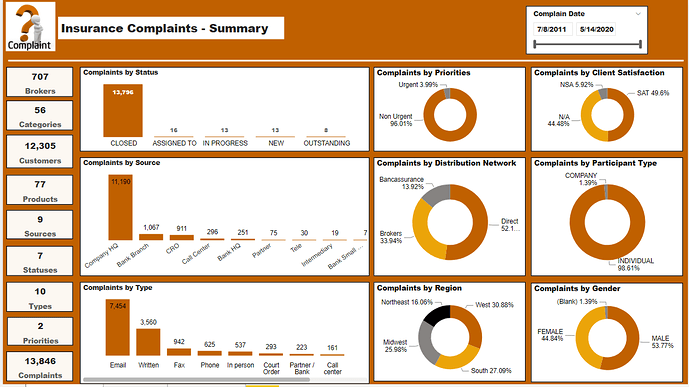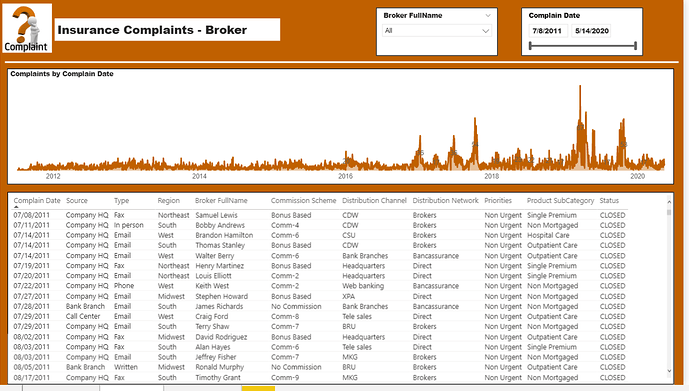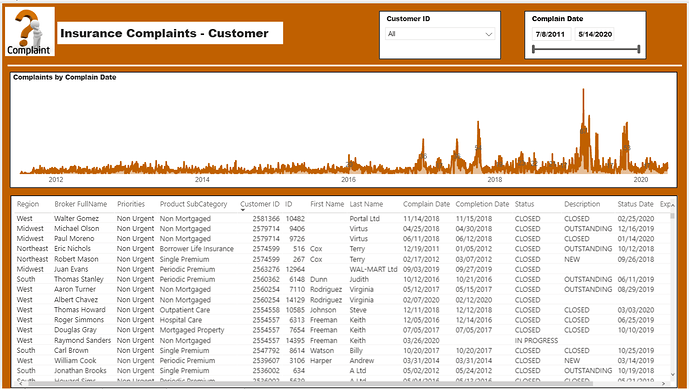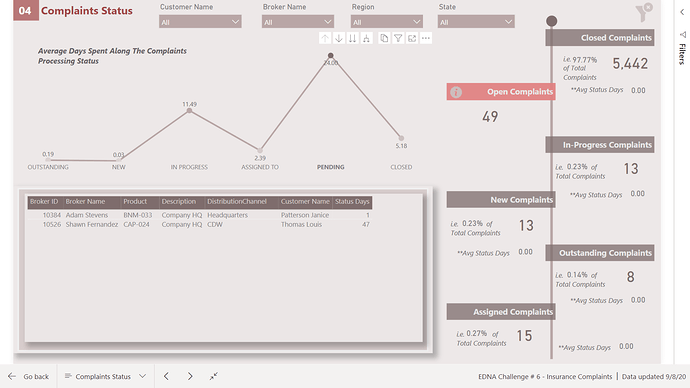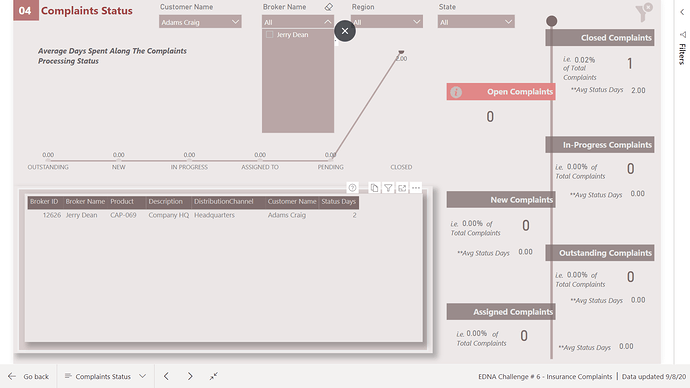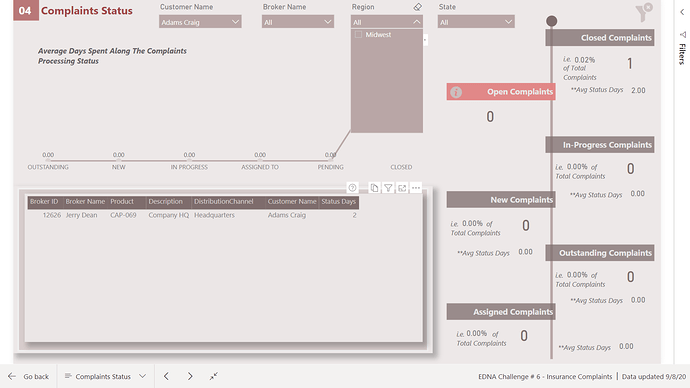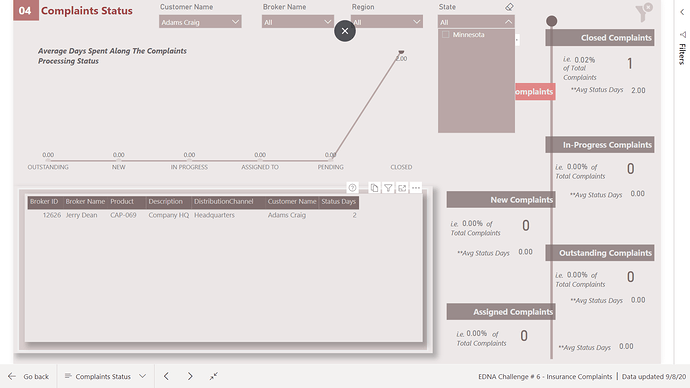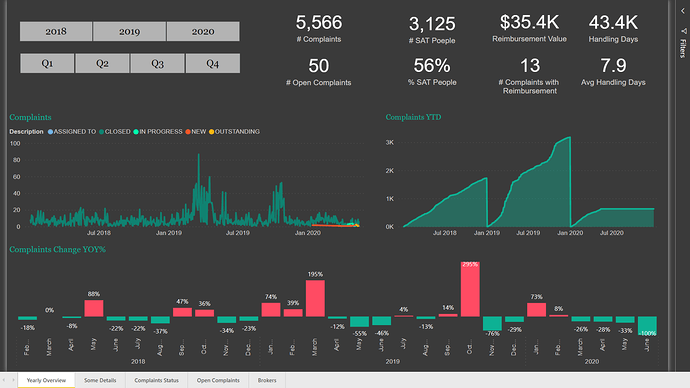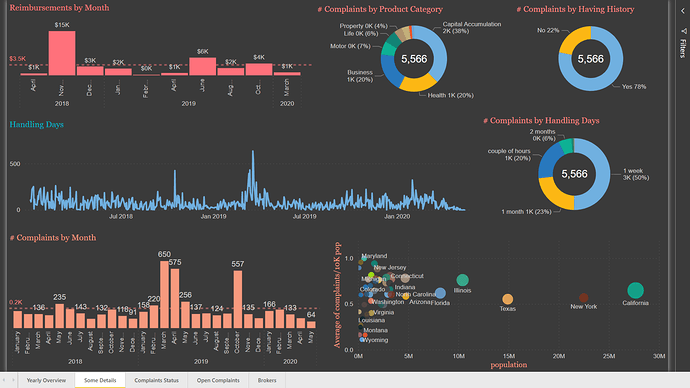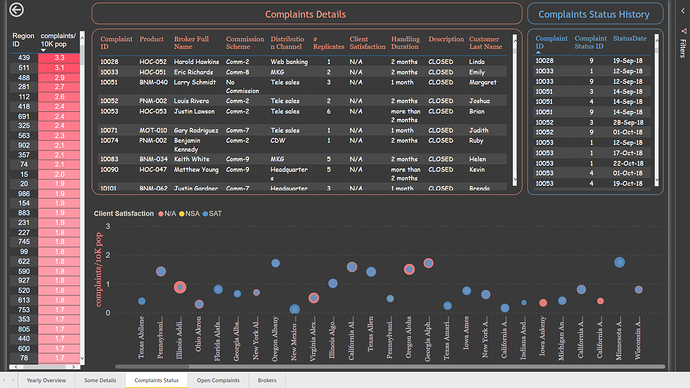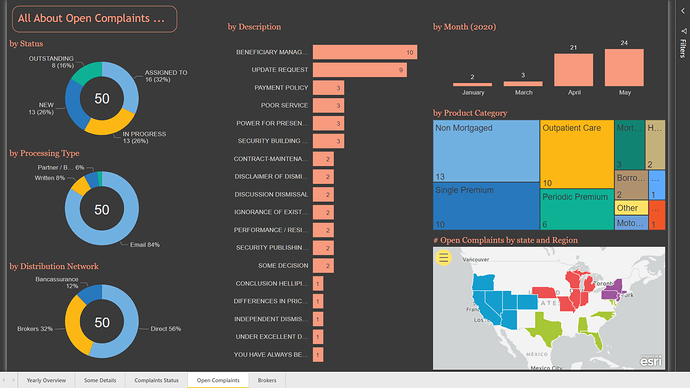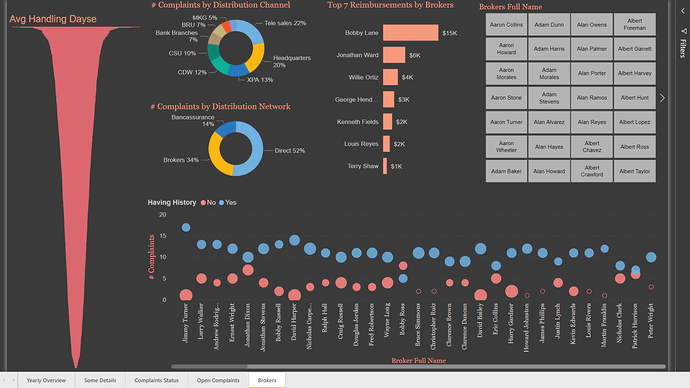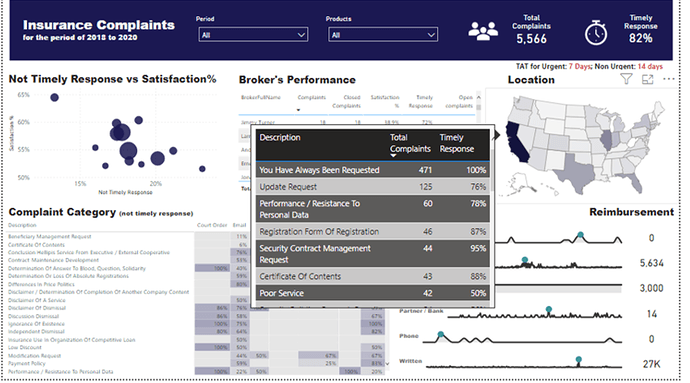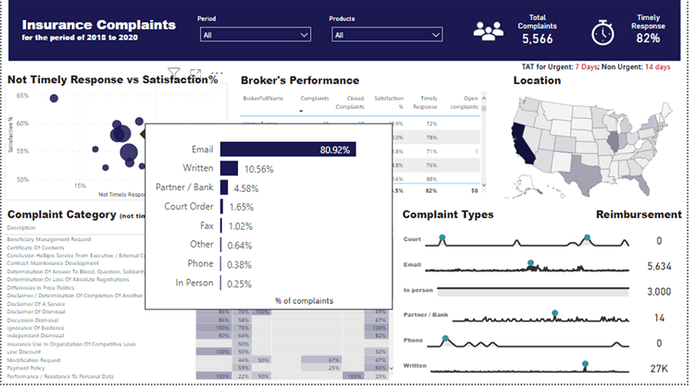Hi all,
Hope you are doing great.
This is one of the best challenges yet from Enterprise DNA Team. I am so excited and I am learning a lot. Many Thanks.
For this report I created five pages containing insights such as:
- Yearly Overview
- Some Details
- Complaints Status
- Open Complaints
- Brokers
Any feedback is welcome
This is the Power BI file I’ve prepared.
Power BI Challenge #6.pbix (1.3 MB)
Here are some details about what I’ve done in this report:
I used a dark theme because I thought it is so attractive.
In the “Yearly Overview” Page, I placed some general information about the data, as well as “Number of Complaints Year to Date” using Time Intelligence function in Power BI.
I’ve also used Year over Year function to monthly show the percentage of changes in the number of complaints.
In the “Some Details” Page, I used a typical line chart for the number of handling days, but since it has a lot of details, I thought that maybe a categorical column named “handling duration” can practically explain the subject. So, I created a pie chart to summarize the line chart based on “handling duration”.
Since the population in each region is different, I decided to standardize the number of complaints in each region based on the population. Therefore, I created a column named “complaints in each region” and based on that created another column named “Complaint/10k Population” using the following formulas:
Complaints In each Region = CALCULATE(SUM(Customers_L[# Complaints for each Customer]),FILTER(Customers_L,Customers_L[RegionID]=Regions_L[Region ID]))
complaints/10K pop = DIVIDE(Regions_L[Complaints In each Region],Regions_L[population])*10000
and finally created the scatter plot in this page.
In the “Complaints Status” Page, I prepared two different tables for complaints details and complaints status history. By clicking on any row in the complaints details tables you can see the history details on the other table. I’ve also created a scatter plot showing the number of complaints per 10k population and used the number of replicates for each complaint for “Size” section. By placing satisfaction status in the “Legend” section, I is so easy to see satisfaction in each region.
I’ve also used drill-through option in this page so that from every other page you can drill through this page and find details.
In the “Complaints Status” Page, I used a scatter plot to show the number of complaints for each broker, as well as complaints status history and the percent of satisfied people.
Best Regards
Hossein