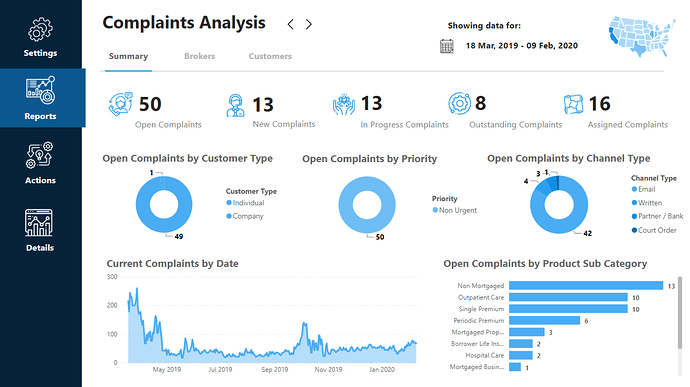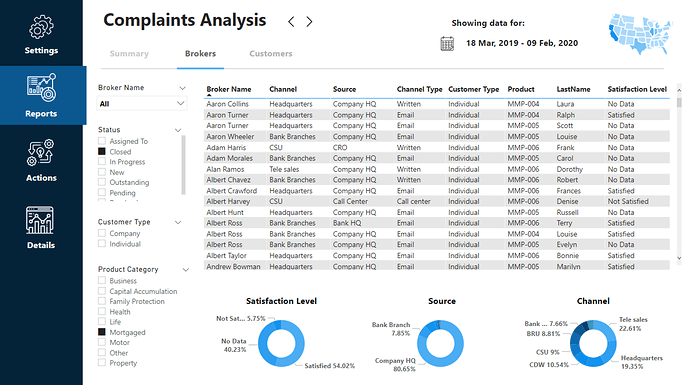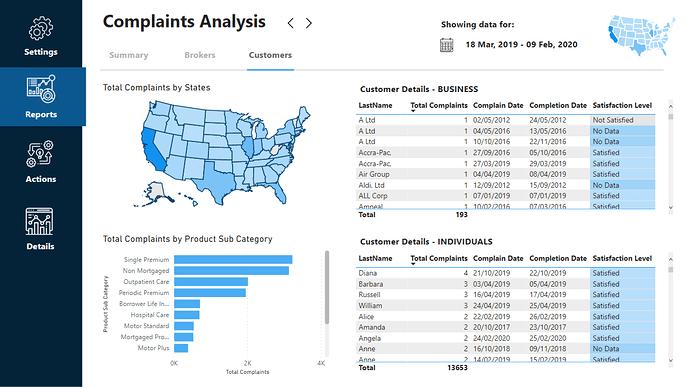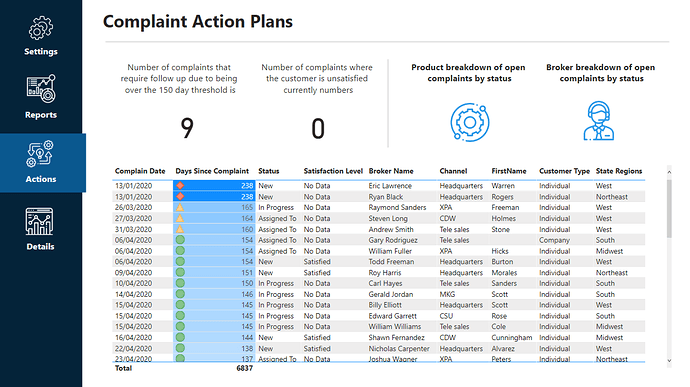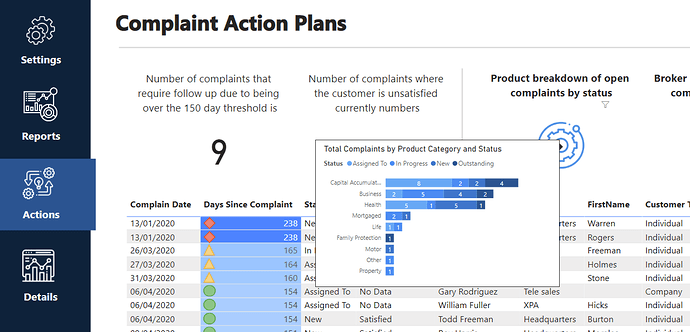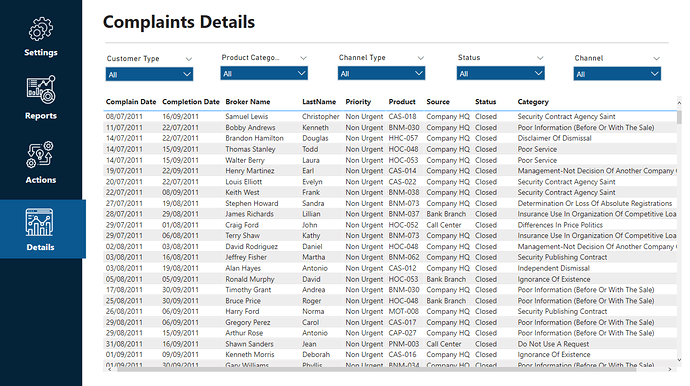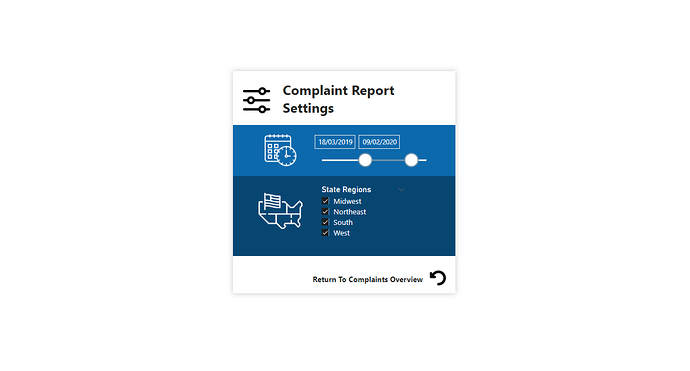I’m done!
Loved working through this, I’ve gone all out with my design too really how far you can take Power BI and your UI.
I really wanted to build a full on application this time round. These type of reporting applications are where you can showcased immense value in what you are doing. No other tool compares to the feature set of Power BI in enabling this.
More details to follow how I did a few features here