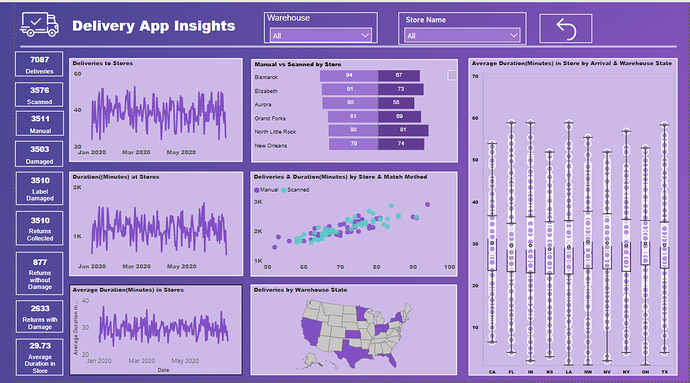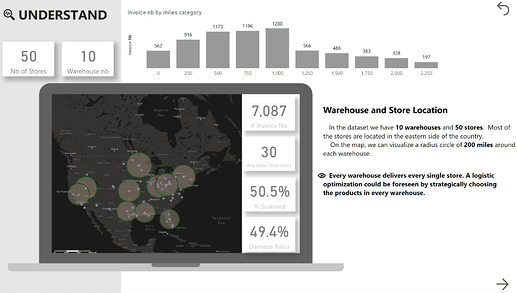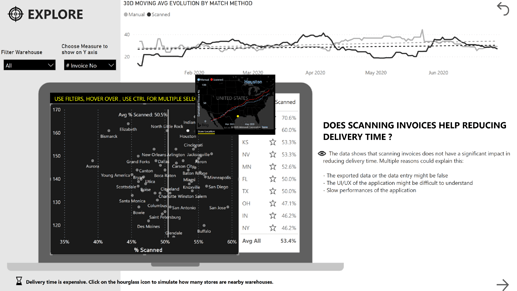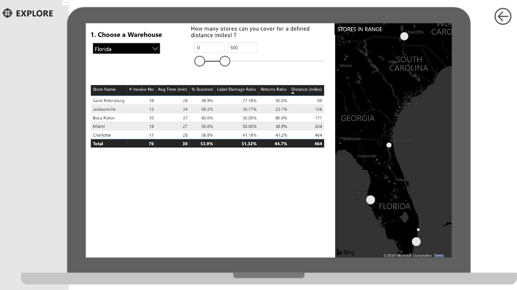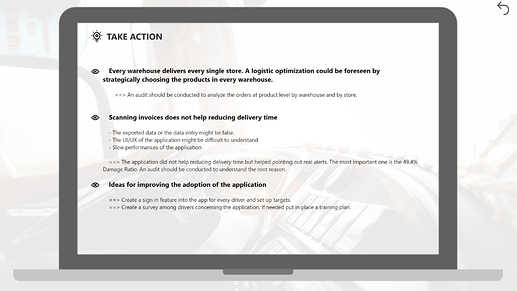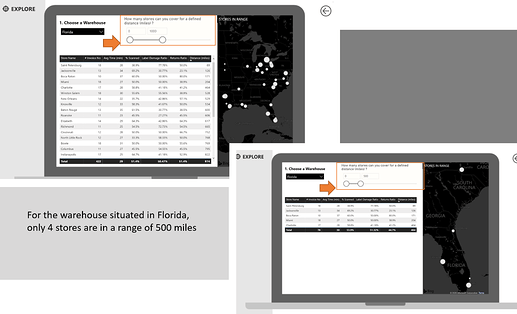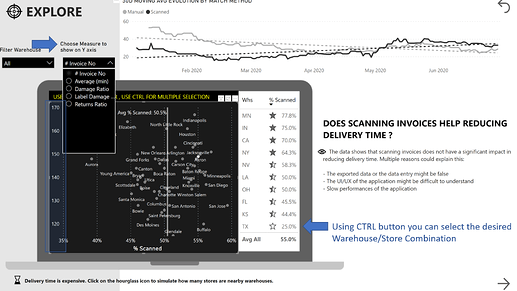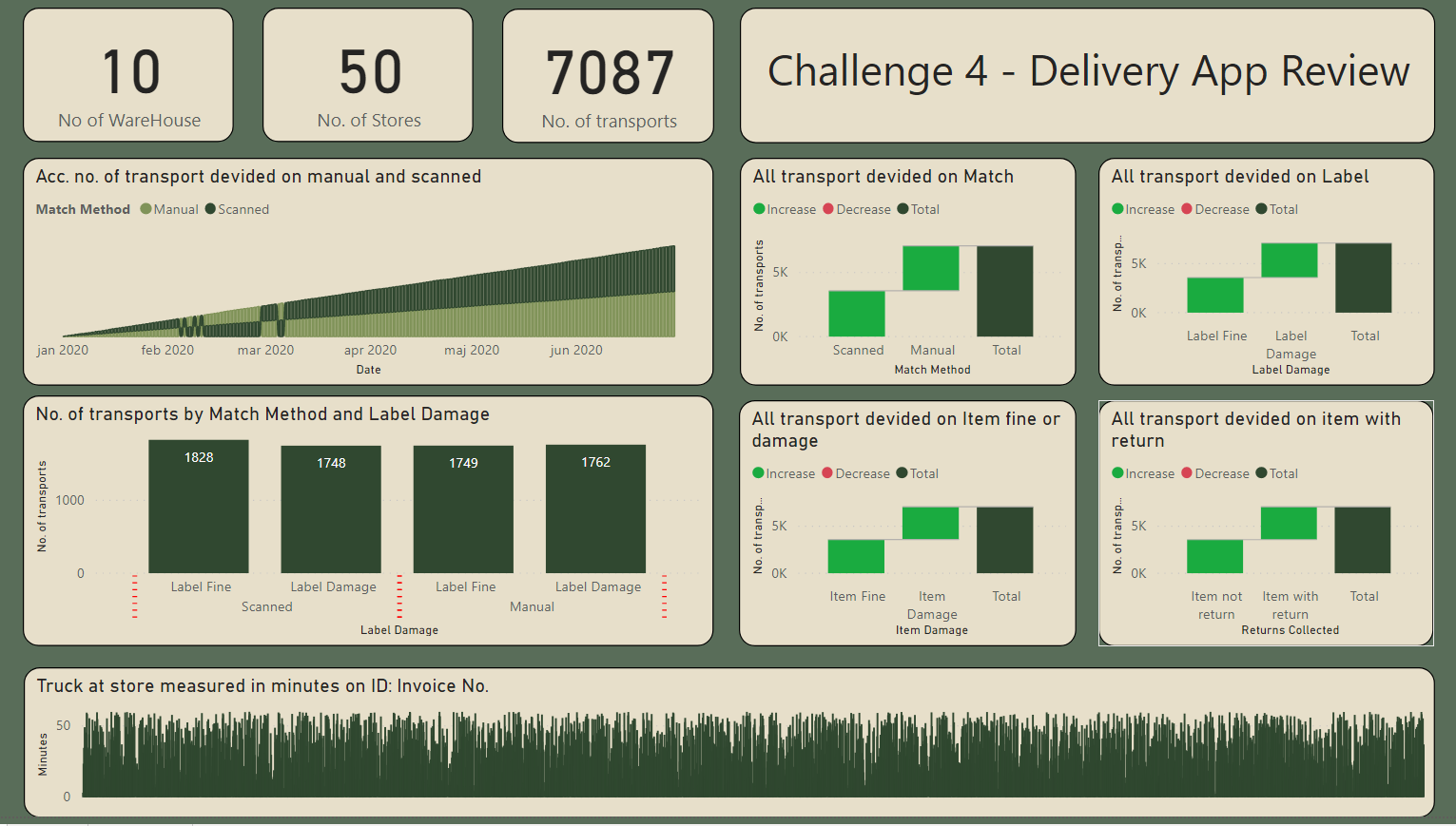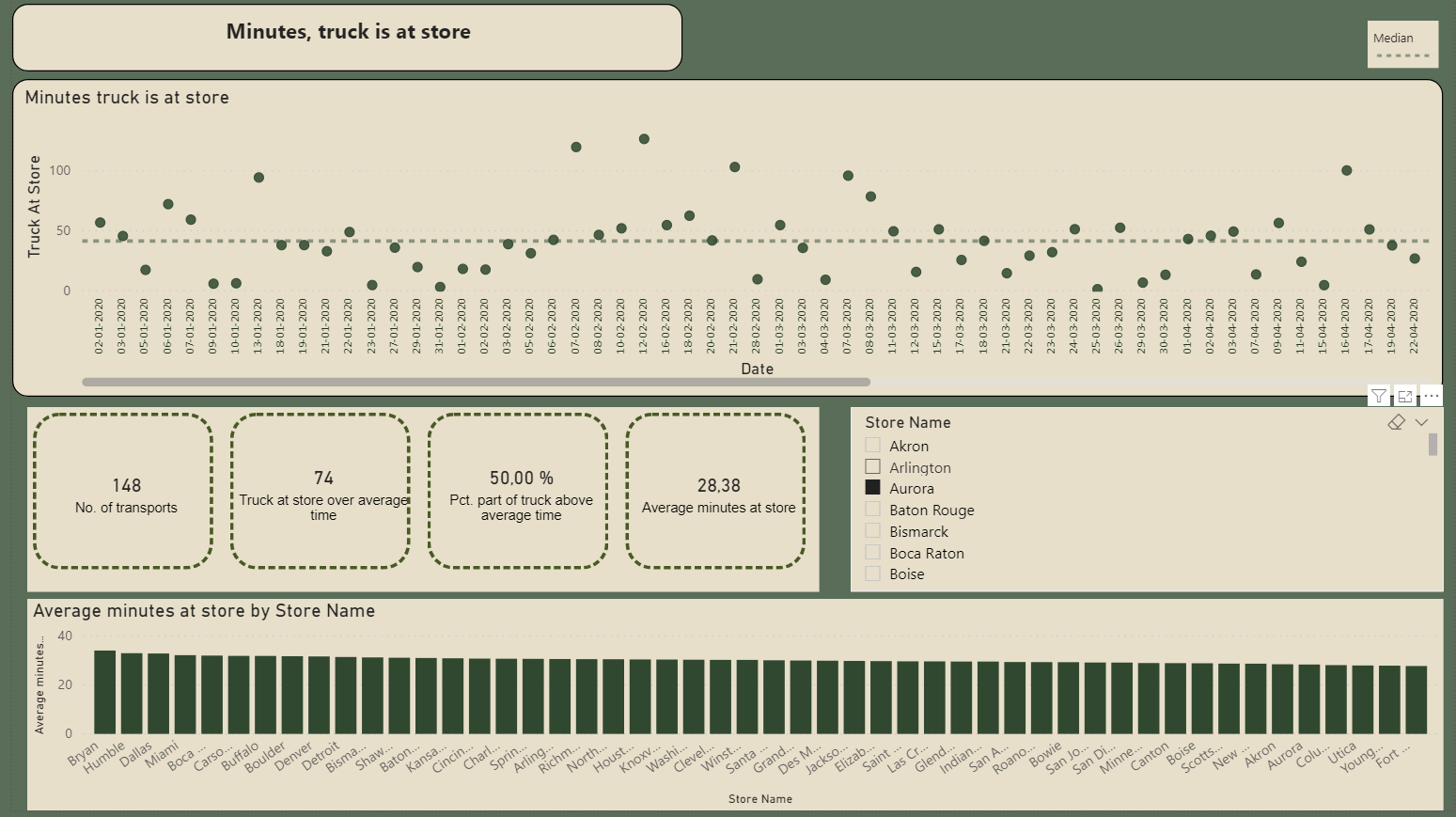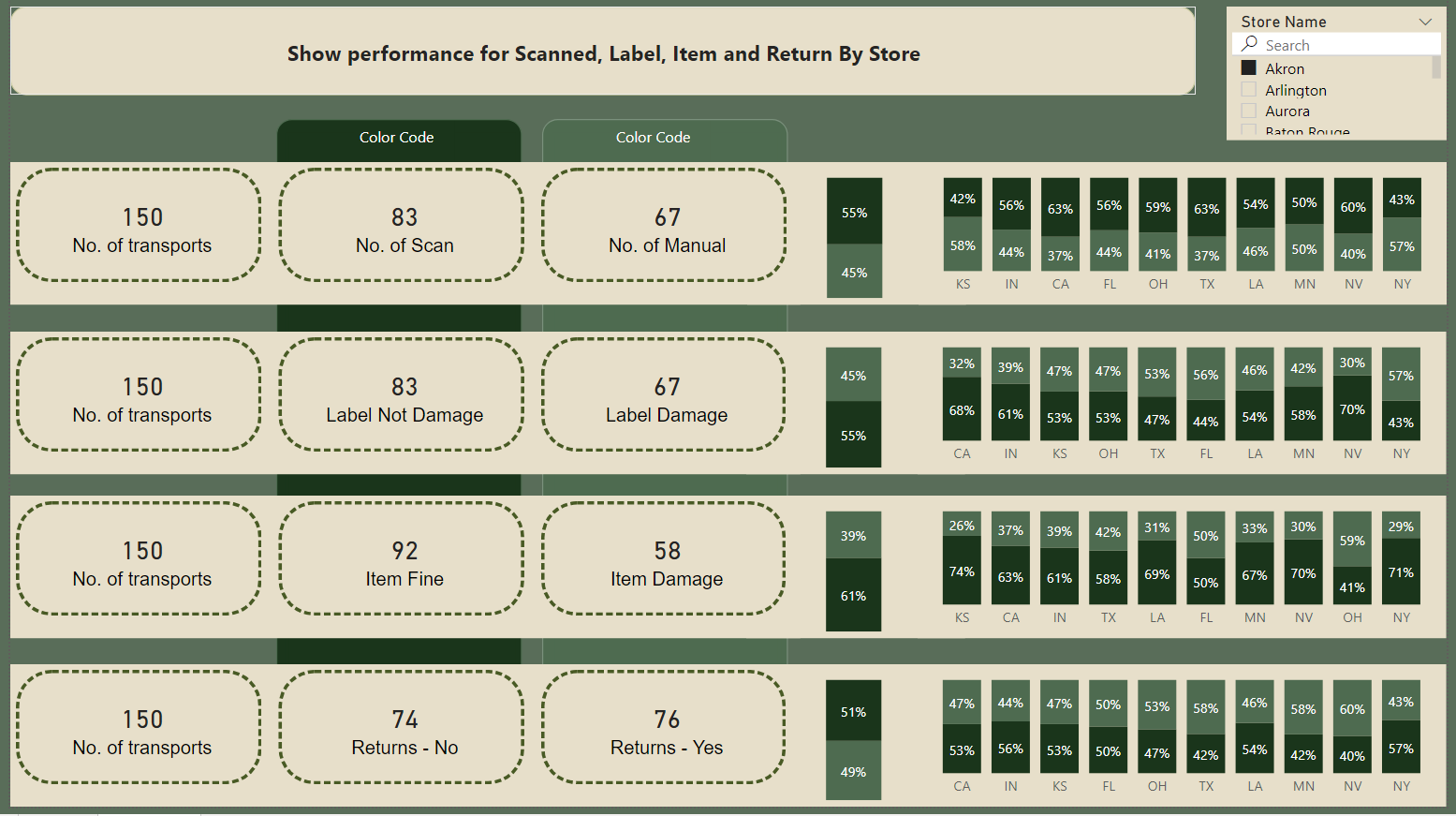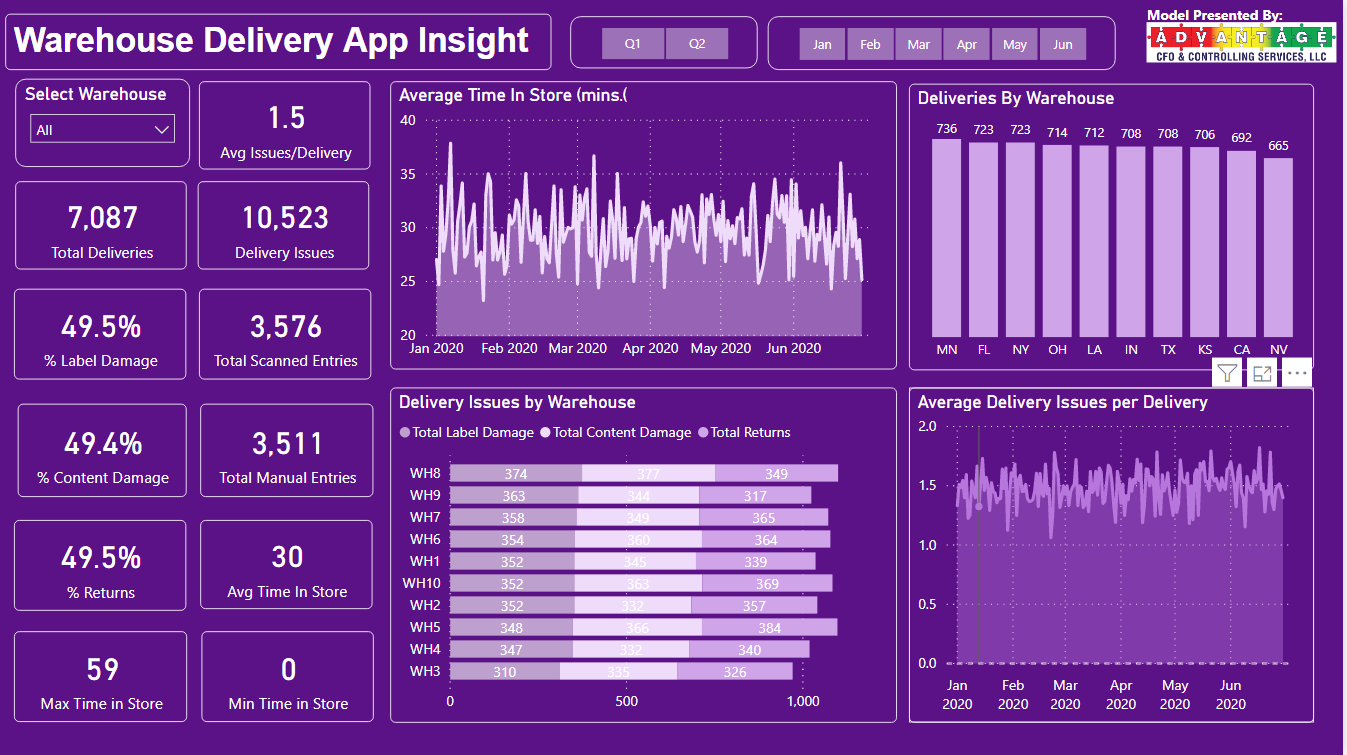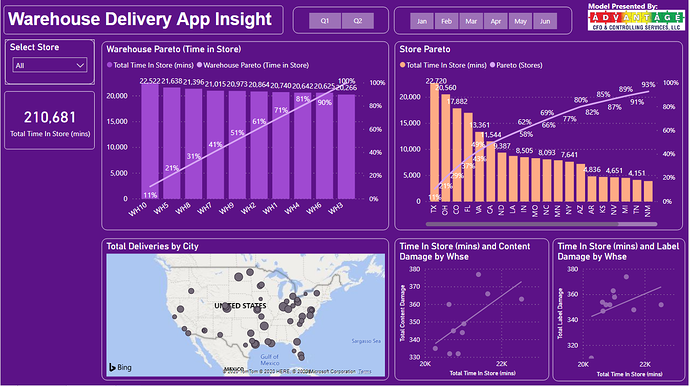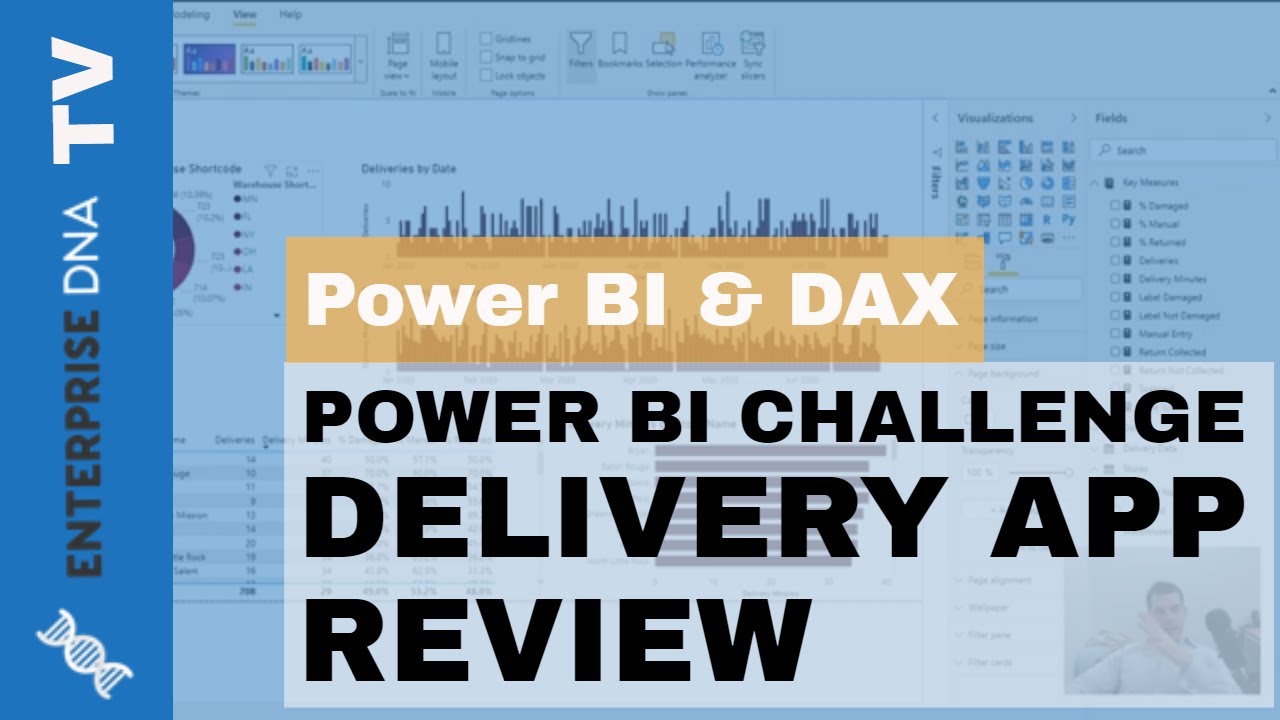Dear all,
Please find below my submission for challenge 4.
It was not an easy task for me to answer this challenge request :
“The management is now looking to evaluate how the business has reacted and how effective the app is.”
I hesitated between building an interactive report with a focus on data exploration and building a report more static focusing on analysis/insights and information I wanted to push forward.
As in the challenge request it was not mentioned how will the analysis be consumed, either by sending the management a link and letting them understand the report by their own, or a presentation where you develop your thoughts and use the report as a support, I decided to reconciliate the two worlds and do a report that is both interactive and informative.
I decided to present my work for this challenge as an application that focuses on 3 main topics: UNDERSTAND, EXPLORE, TAKE ACTION.
1. UNDERSTAND
==> Start with the base, the warehouses, the stores, the main KPIs.
The data provided did not include information related to: latitude/longitude or distance.
For me these information are very important to show. When I was exploring the data for the challenge I observed that every Warehouse is delivering every store (which does not seem a very good strategy). As the stores can be potentially very far away from the warehouse, I focused from the beginning on this aspect. But where to take the data from, how to calculate the distances, how to show the data?
- I used Alteryx, another tool I am using for my work to create a dataset with all the warehouse/store combinations and distances (as crow flies).
- I also used Alteryx to create a 200 miles radius around warehouses. I tried of course different radius sizes, but 200 miles made the most sense to me, as it covers most of the store locations
- I wanted to create a dynamic map directly on Power Bi to re-create the map I genereted. I created an account on mapbox, seen some videos on the subject, searched for shapemaps on the web, and tried to build an awesome map. It didn’t work. It didn’t work with the new Azure Map either… So I adapted…
2. EXPLORE
I used as an image the map I created with my other tool inside the Understand section, and used a standard map for simulation/scenarios inside explore section. Basically, the user can play with the distances to find out for a given warehouse, how many stores are in a choosen distance. I needed to use a specific technique I never used before with a supporting table.
The Explore Section was built to be very interactive. You can for example personalize your Y axis to see the scatter chart and warehouse/store performance by volume (number of invoice) or by delivery speed.
You can also hover a store and see the evolution of scanned & manual. Using the cumulative number of invoices helps seeing the dynamic of the evolution.
Last interaction concerns the 30D moving average for Avg Delivery TIme. It shows when was the use of scanned technology faster than the manual and how it evolved.
3. TAKE ACTION
Here is the conclusion of the report. After knowing all this, what are the next steps to be taken.
I retook the findings of each section and proposed actions.
I spent many hours on this report, a lot of testing, a lot of learning, but it was great. I am happy with the result.
I hope you as well 
Best regards,
Alex
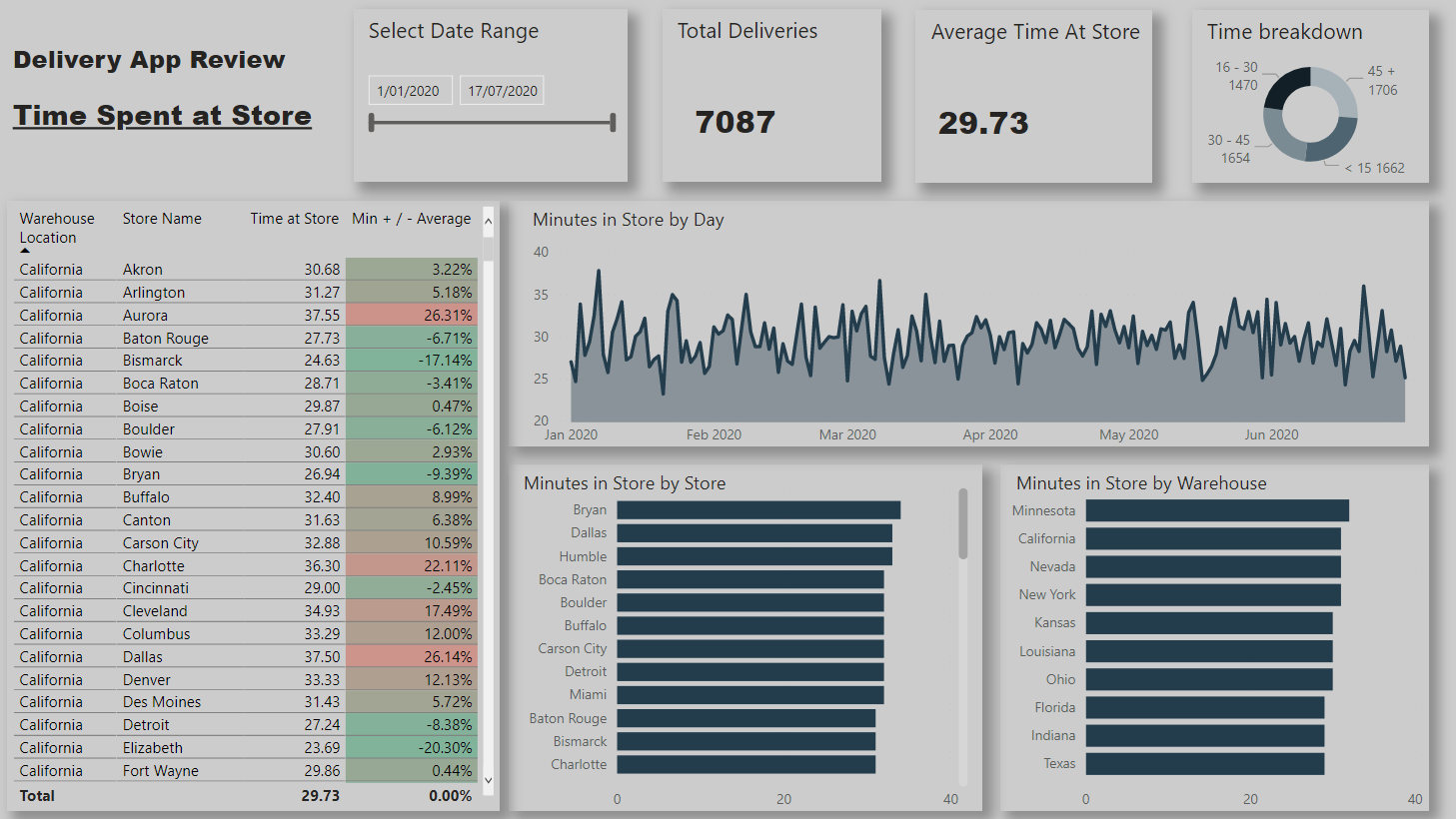
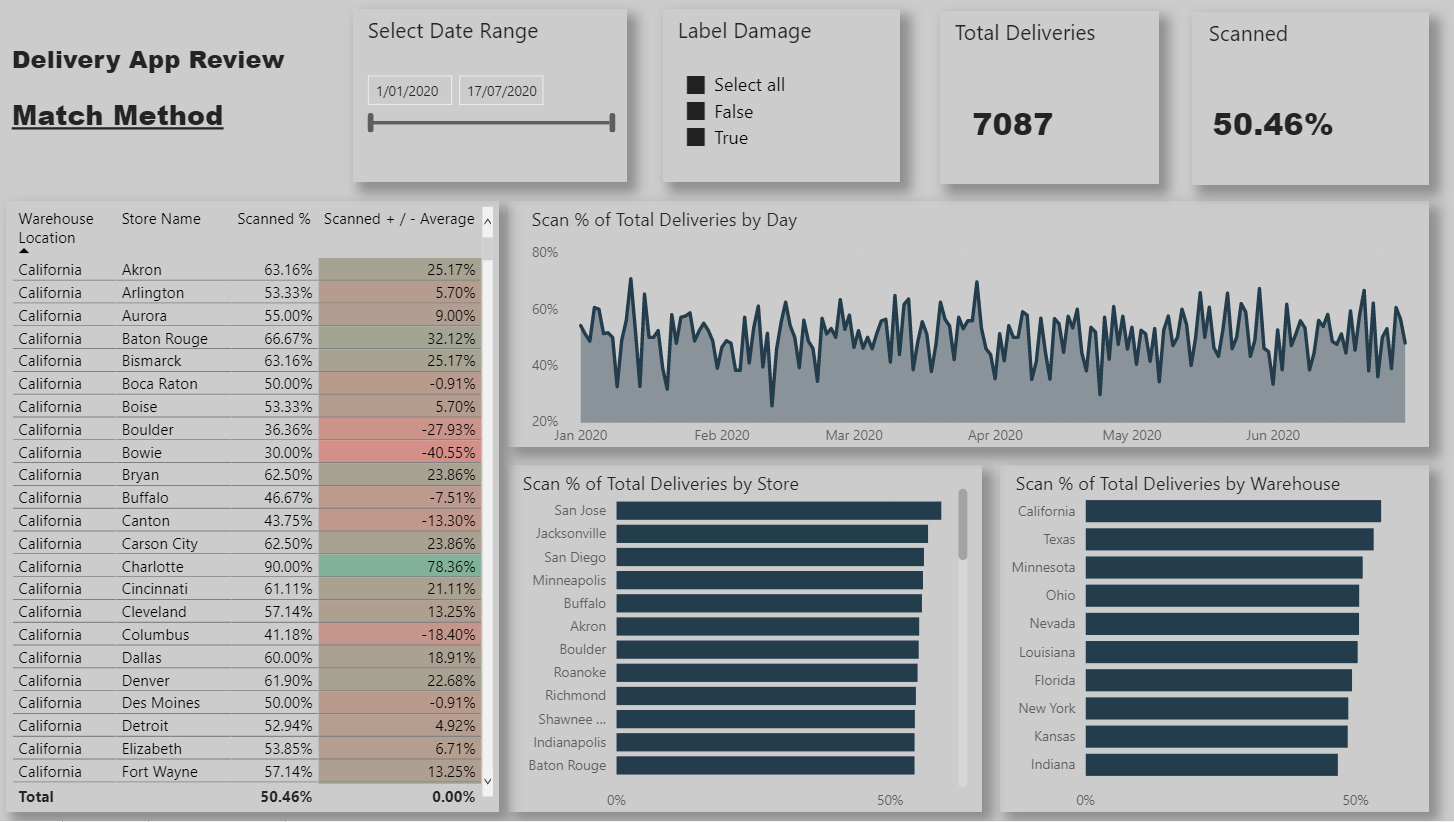
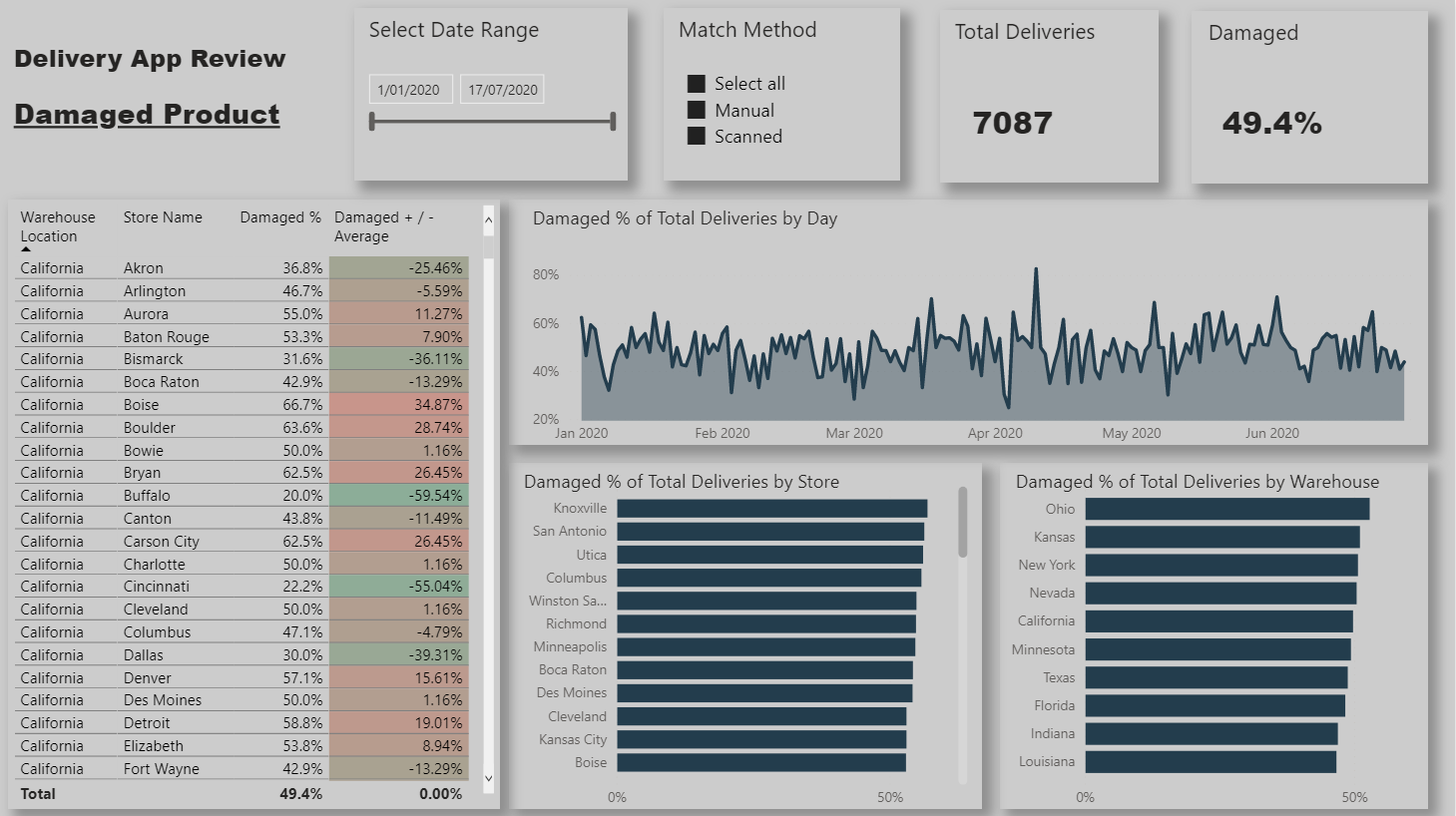

 . I like this entry a lot – it’s clean, attractive, and most importantly it directly answers the questions at hand without making the client do a lot of work on their own to find the answers.
. I like this entry a lot – it’s clean, attractive, and most importantly it directly answers the questions at hand without making the client do a lot of work on their own to find the answers.