Hello Everyone,
Bellow you find my report for this Challenge!
Great work everyone!
Best Regards,
Michael
Hello Everyone,
Bellow you find my report for this Challenge!
Great work everyone!
Best Regards,
Michael
Here is my submission for EDNA PBI Challenge 2.
Getting put to shame by the pros here … someone put me out of my misery and help me understand how to build the logic in DAX to compare the E-mail Date to the Sales Date! All my logic has E-mail Date as the Sales Date when Sales could be day of, day after, etc.
Here’s my submission for the Challenge.
Follows on from the webinar completed on Friday where I discussed my thoughts process and also went through my additional development of the model.
Publish to web below
Well done everyone!
Here’s the webinar
Find the report with dynamic Slicers to enables a deep dive to engagement pattern.
-Email Status Segment
-Engagement Value
-Customer Sales Segment
-Transations &
-Products
The bar has been raised again!
Amazing work everyone and thanks to all those participating.
There is still time to submit.
Please can you all submit your PBIX files to powerbichallenge@enterprisedna.co
Haroon
Sam, unfortunately I cannot view the webinar as it says that the video is “private”.
I can’t access as well.
Can’t access as well
Everyone,
Here is the link to the "Empowering Sales Team W/Power BI: video. Looks like they are having some issues with the video, but you can downlaod the resource pack with the PBIX.
Thanks
Jarrett
Here is my Visualization, though not a rookie, but your constructive criticism is appreciated. All thanks to my mentor @sam.mckay. I’m glad that my skills are improving daily.
Really like how you added the scroller, but think it would probably be best utilized at the bottom of the page stretched out across the whole page. Here is an example of what one looked like from the 1st challenge:
Thanks
Jarrett
Thanks, let me make necessary corrections
Well, you certainly didn’t rest on your laurels after the first win - another terrific entry. I have a few questions:
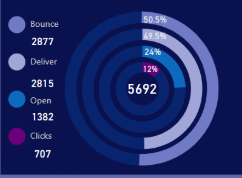
Nice dramatic effect, and a lot more space efficient than the funnel chart, which isn’t particularly readable in a small tile.
For the pop-out slicer panel, did you use bookmarks or hidden page navigation?
Did you use a specific tool to create your color theme, or just eyeball colors that worked really well together?
Thanks in advance! The way these contests give us the chance to learn from each other is fantastic.
Wow Walter, impressive work once again!
Sorry, yes it should be available now in the webinar series module at Enterprise DNA Online.
Video should be ready in a couple of hours