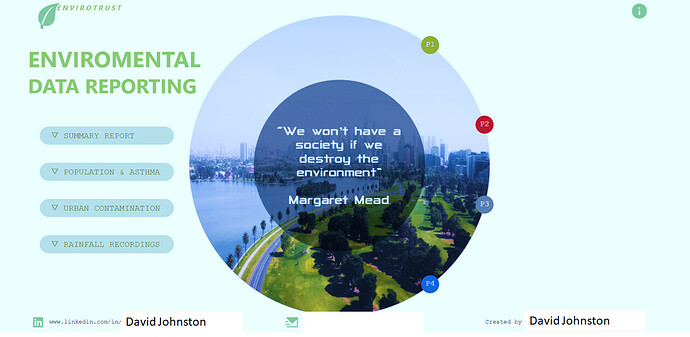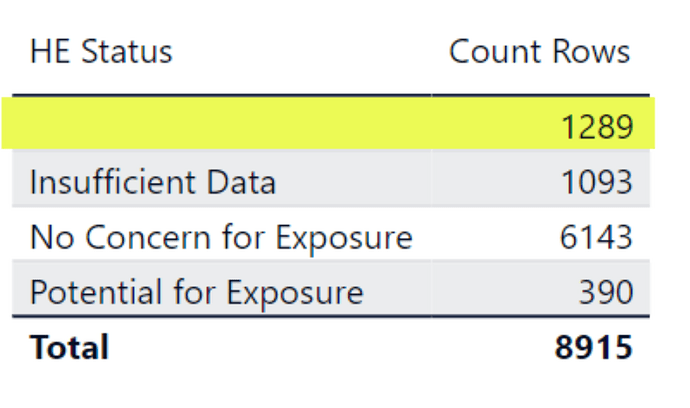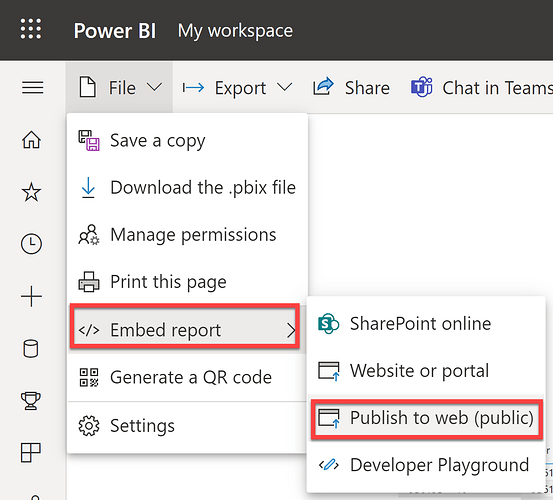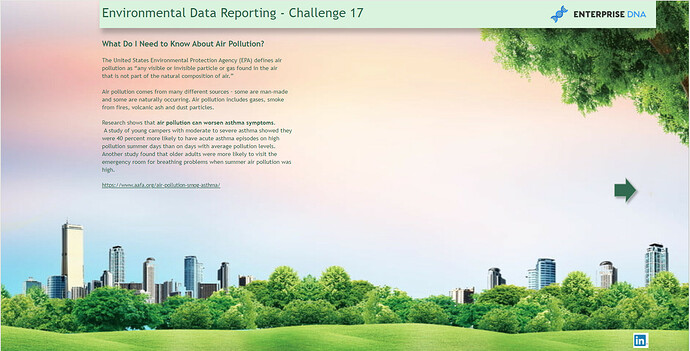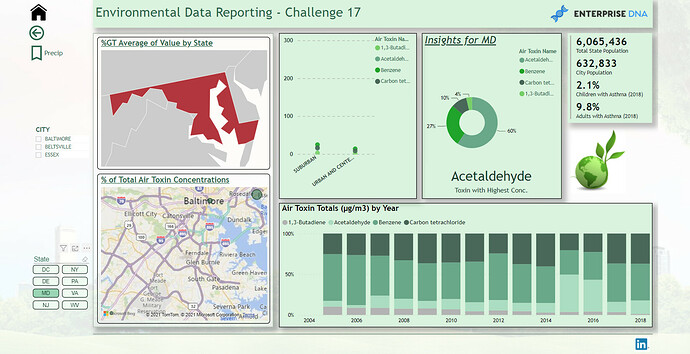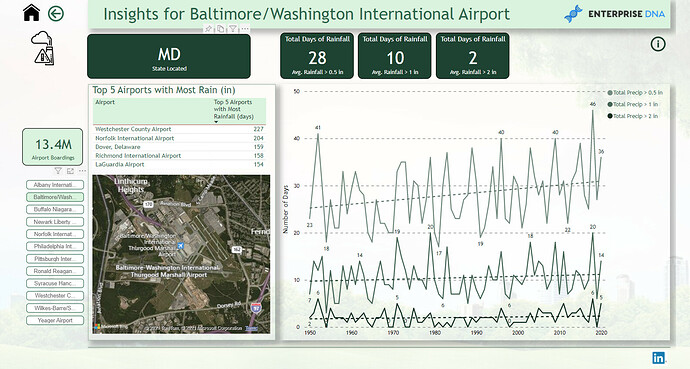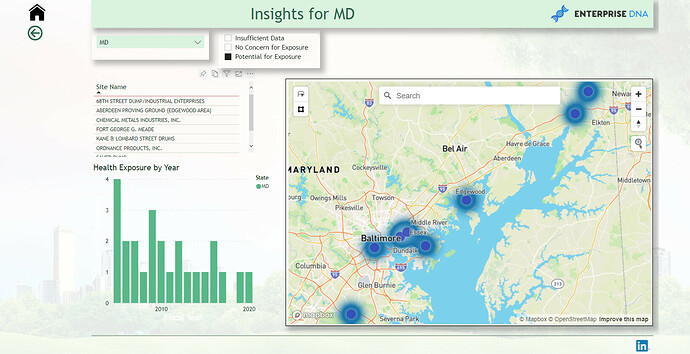@FPastor ,
Bravo! This is a fantastic combination of style and substance. First off, it just looks beautiful – the navigation page is striking, the use of color is perfectly suited to the subject matter and very effectively conveys the key elements in each analysis. You really need to view this report in the Service to fully appreciate all the fine touches you’ve added to give this such a polished user experience – the “hover and bounce” effect of the menus, the overall navigation structure, the bookmark information pop-up, etc.
Substantively, I think you have done a wonderful job in synthesizing a huge amount of information in a concise and meaningful way. The executive summary nicely pulls everything together with key trends clearly summarized. And the next time I hear someone complain about how limited the native Power BI visuals are, I’m going to show them this report as evidence to the contrary.
The only tiny area for improvement I can see is with regard to readability of some of the light colored text on some of the lighter colors in the theme.
Overall, I think this is a beautifully done report that really showcases Power BI’s versatility as a visualization tool, and the way in which a skillful developer can use the different elements to create a great user experience.
Between you and @DianaWill , this challenge is off to an incredible start. Thank you for the obvious intensive work you put into this fantastic entry.