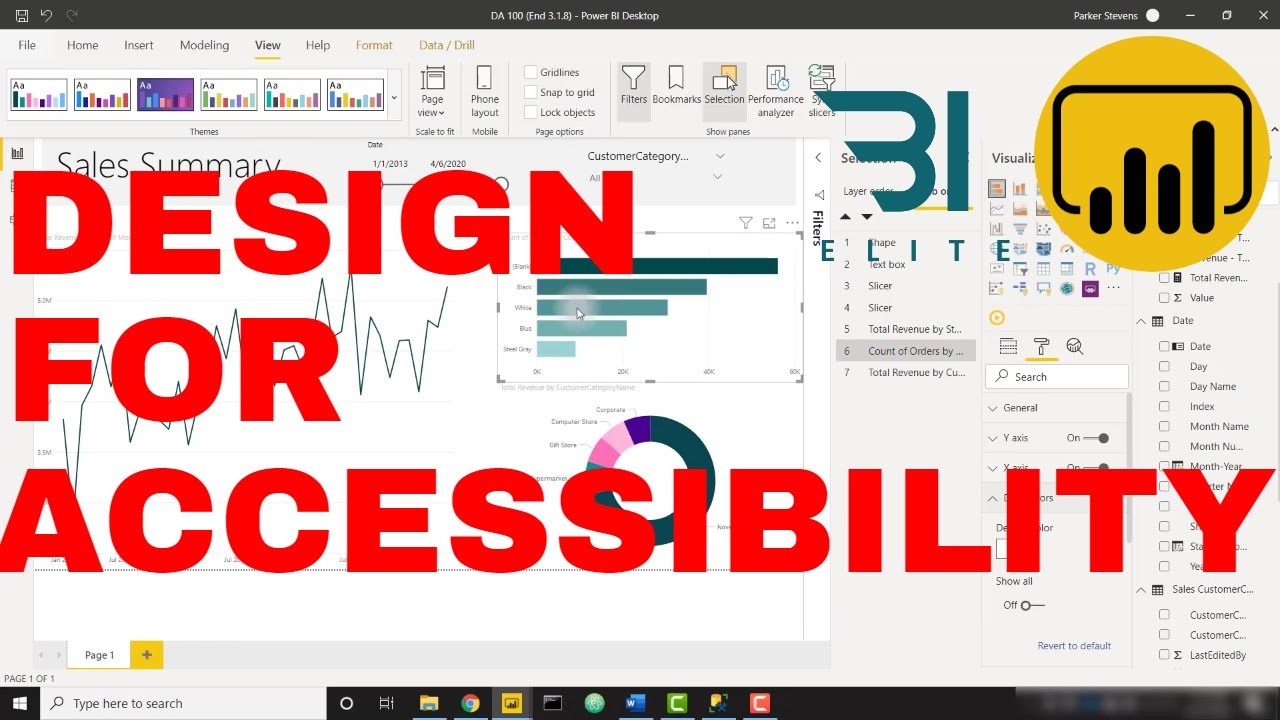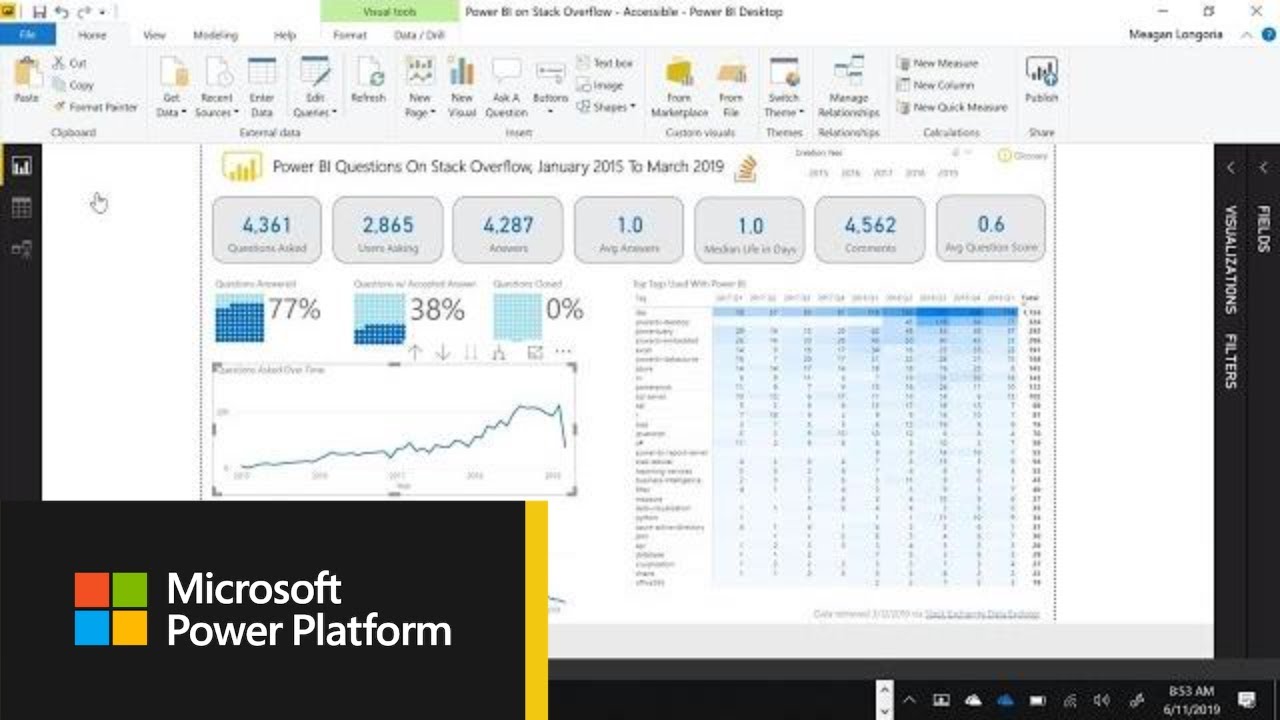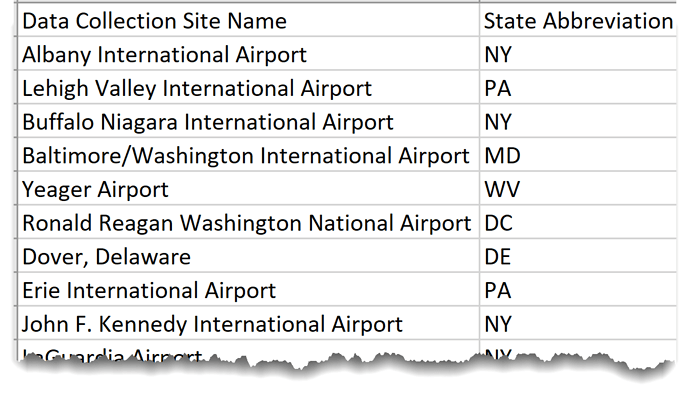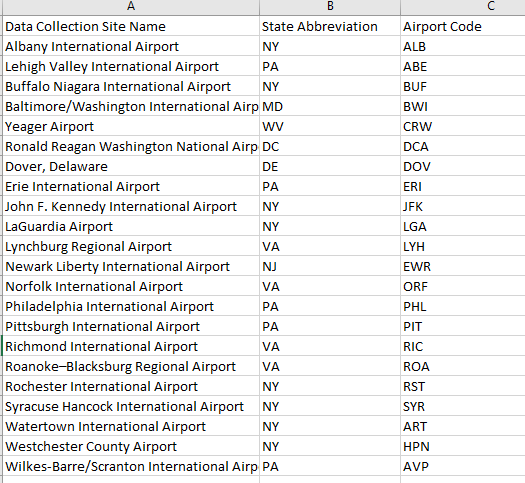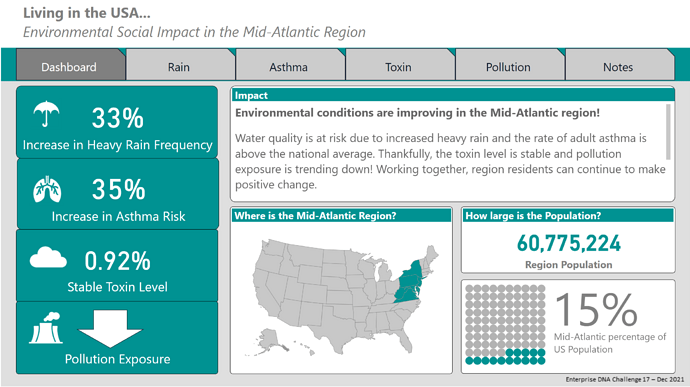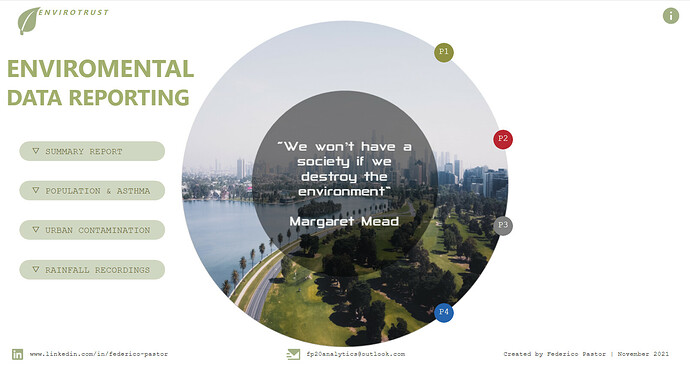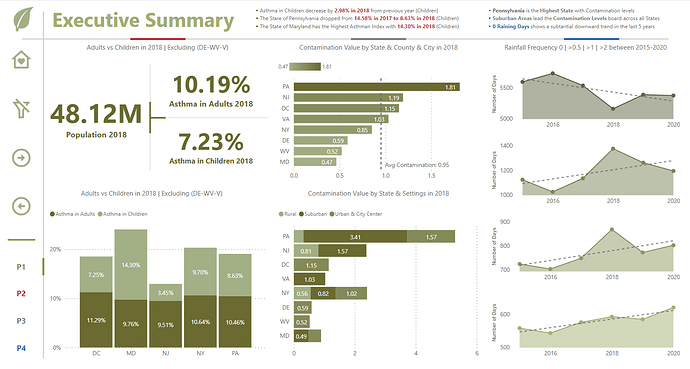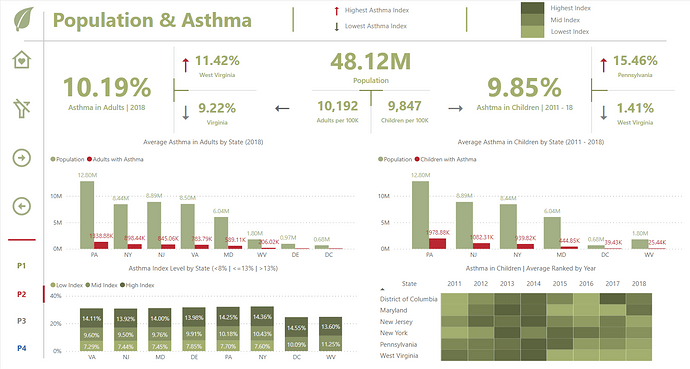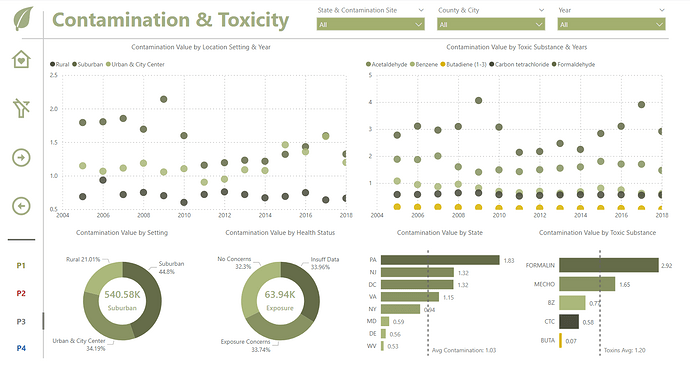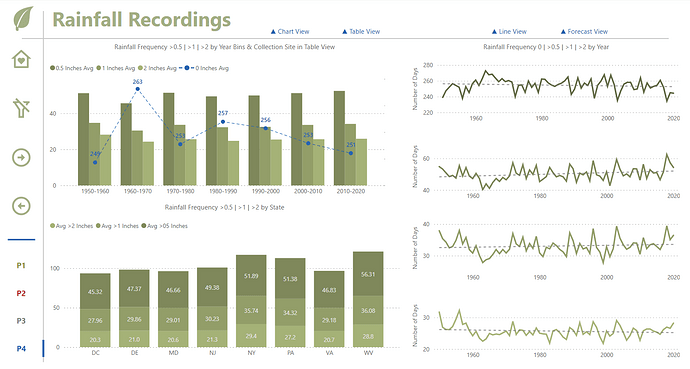Here it is my take on Challenge 17 “Environmental Data Report”.
Report Commentary
I am terrible at writing reports commentary so I hope this will be OK with you.
Theme and Colour Palette
I went through 3 different layouts and colour palettes finally setting for the one hereby presented. The circle in the intro page try to represent Earth with the photo representing the environment.
While picking the theme and palette seemed an easy task, considering the data in analysis, it presented a number of challenges i.e. happy green “all is OK” or polluted greyish “we must do something about it”. I went for a mixture of the two represented by the photo in Intro page displaying a park in first line and the city with polluted sky in the background. The photo took well over 2 hrs to be picked between another 20/25 photos.
Approach
I decided to go for a “all end-users” must understand the numbers with the idea of normal passing by users to know what the report is about it. I am no sure I do achieve this but with the use of simple charts and KPI/s the report presents a clear and informative storytelling of the data analysed.
Data Analysis
Presented with 5 different or interrelated tables, the first hurdle was how to set up a model. I decided to go with 3 mini-models with their own dimensions’ tables i.e. Asthma (Adult & Children) as fact tables and Year and State as dimensions table. In hindsight I could have done better but this is also part of the learning, discovering better processes or quicker ways.
There are 4 pages of data analysis in my report, the summary, Asthma (Adult & Children), Contamination & Toxicity and Rainfall Recordings. I use normally a 1400-750 pixels page size packing enough room for a few viz.
I have added the population in the presented States for 2018 and for the rainfall recordings, where days were not summing up to 365 days a year, I found out the number of missing days and share them equally between the 4 different frequencies.
DAX is uncomplicated, averages and a couple of calculates and filters measures with the addition of some extra additional columns enhancing the report analysis.
Well, I hope you like it.
F Pastor
Link to report.