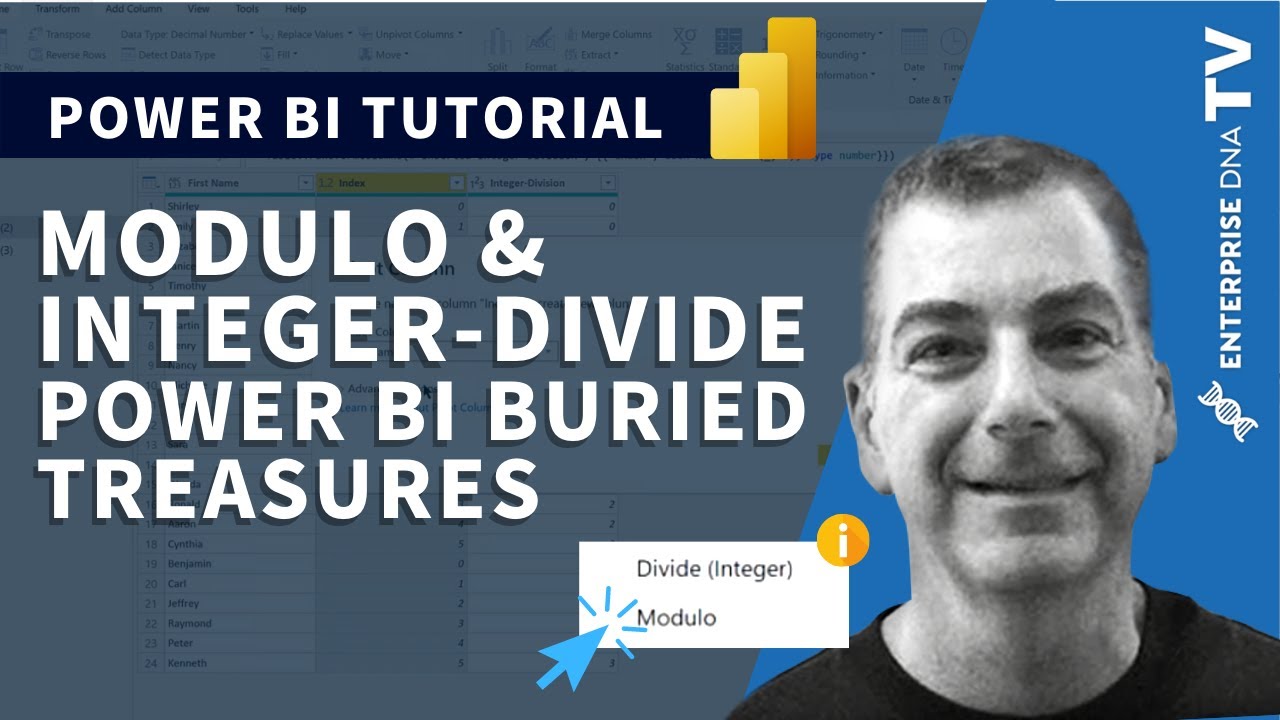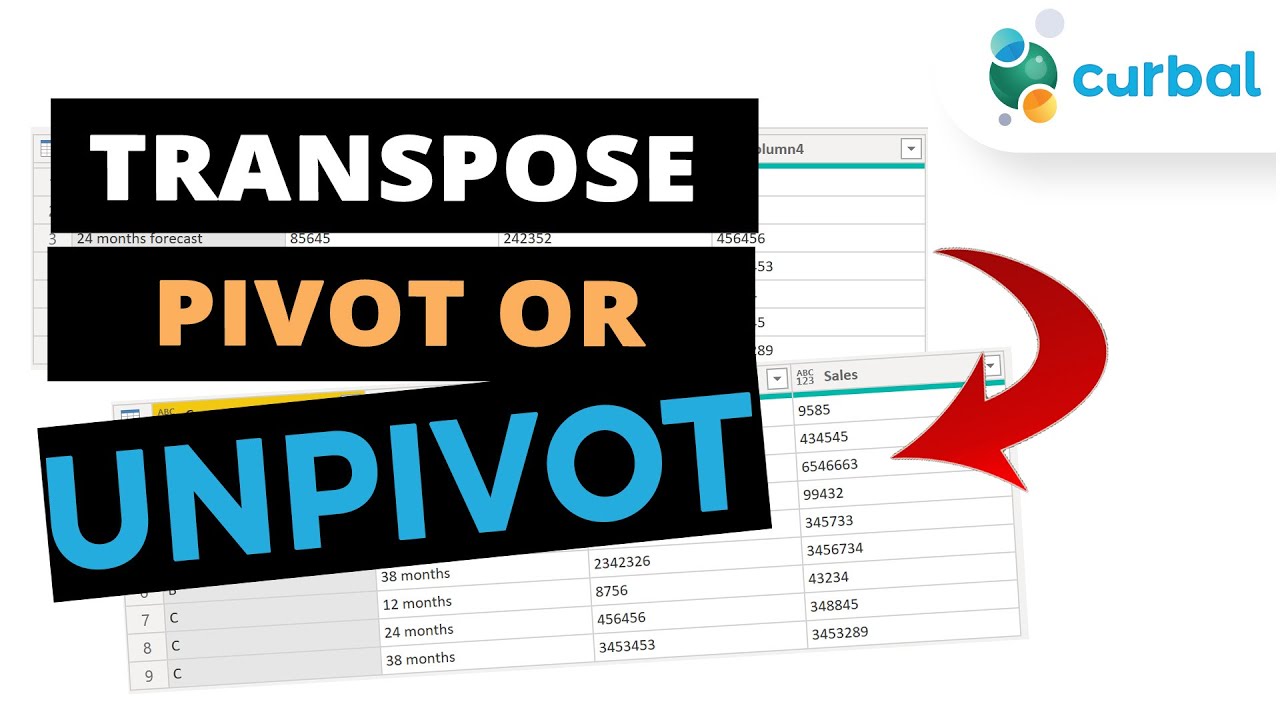Accelerator Fans,
They say that good things come to those who wait. So, if this is true, then this round’s Accelerator should be REALLY good. Sorry for the delay on this one - it was quite a tough one to put together, and in the midst of end-of-year content rollout, Data Challenge #17 and other things, it just took longer than usual. But we think we’ve got a really fun one for you…
In this week’s problem set, you are given an Excel file with four separate fact tables. All you need to do is import the data into Power Query and create four simple visuals that you all already know how to do. Sounds easy, right?
Well, of course there’s a catch to it. Each of the fact tables we provide are misshapen in a common way that will prevent you from creating the visual without properly reshaping them via Power Query transformation techniques such as pivot, unpivot, transpose and others into the “long and thin” structure that we discussed back in Accelerator Week #2.
Learning these common reshaping techniques is akin to learning end positions in chess or bridge. Once you know how to solve a number of common data shaping challenges, you can often reduce some very complex transformations to one of these common patterns, and then apply your solution in sort of a “cookbook” fashion.
Everything you need is contained in the two attached files. The PBIX includes an Extended Date Table, all the instructions you’ll need plus some key learning resources.
Given the holiday season and the fact that @sam.mckay and I are both taking a bit of a break for the next couple of weeks, you’ve got plenty of time on this one since the live solution session won’t be until Wednesday, Jan 12 at 5pm ET.
Hope you all have a wonderful holiday, and a happy and healthy New Year. Thanks so much for your participation in this initiative and for being part of this great community.
See you in 2022!
- Brian
Accelerator Week 8 Raw Data Final.xlsx (29.3 KB)
Accelerator Week 8 - Final Problem Set.pbix (20.7 MB)
P.S. As always, huge thanks to my co-pilots on this project, @KimC and @m.eric , who provided invaluable input and guidance on this week’s problem set.