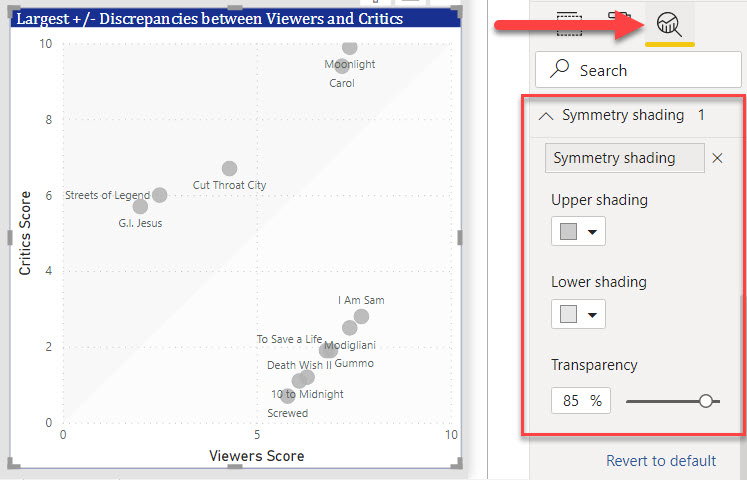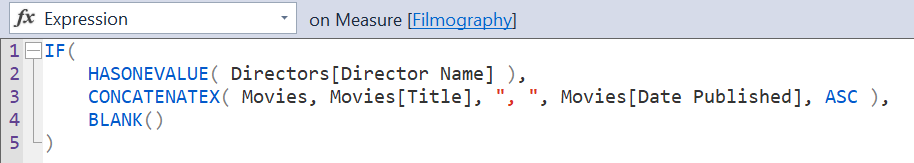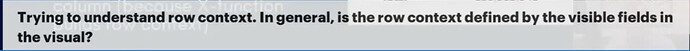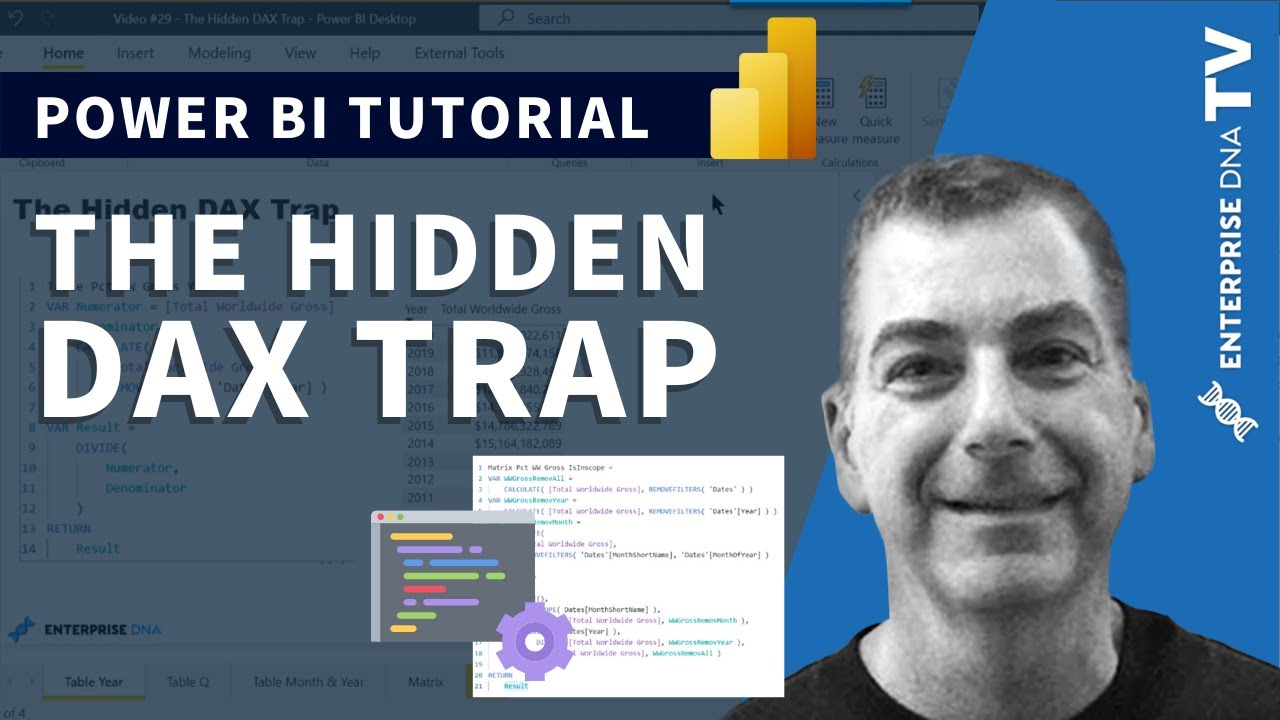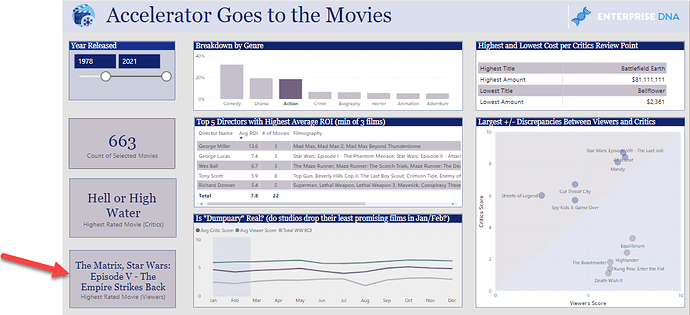All,
Thanks so much to all who participated in the week #4 cycle of Accelerator! @sam.mckay and I were incredibly impressed by the solutions you provided, and the creativity in working around some of the challenges you encountered.
For those who didn’t complete every sub-problem successfully, that is 100% OK. We want these exercises to be a reasonable stretch, and I guarantee if you stick with it to the end that you will look back on some of the problems you struggled with in the earlier weeks and find that you can now breeze through them. I even saw that from week #3 to week #4, where some of you struggled with the MAXX curveball I threw at you in week #3, and then made quick work of an even more difficult version of that in week #4.
I hope you found last night’s solution session valuable, and for those who weren’t able to join us live we are working on getting that posted to the portal later today.
A couple of things I didn’t have time to run through yesterday that I wanted to make brief mention of now:
In the “Dumpuary” graphic, number of folks asked how I did the shading for January and February. Honestly, my hope was to use the new August 2021 features that let you assign measures to constant lines in the Analytics Panel. However, that only works for continuous fields, and the field we were using on the access was categorical. So I took a much less impressive approach of just adding a shaded rectangle around January and February, making it partially transparent and moving it to the back layer. Pretty primitive, but in the words of a wise forum member “if it works, it ain’t dumb”. For a much more clever solution, please check out @MehdiH solution file above. Well done, Mehdi! – extra credit points for you this week.
The other measure that gave some people problems Was the Filmography listing in the Top Five Directors visual. Here’s the DAX I used for that one:
CONCATENATEX is one of my absolute favorite DAX functions – it lets you do all kinds of wizardry involving returning multiple values while still being categorized as a single value scalar. Tuck that one away in your memory bank - I guarantee you’ll see it pop up again in future weeks of Accelerator. The HASONEVALUE function is used to test whether we are in a detail row or the total row of the visual, and prevent returning a listing of all movies in the total row. That’s another one to mentally bookmark, since it will be critical when we talk about fixing broken totals.
If you have any questions after looking at the solution files posted in the portal, or pertaining to the lesson, please post them here and we will be glad to continue the dialogue.
Thanks to all again for participating! And look out next Wednesday for the new Week #5 problem set. This one will focus on time intelligence, and we actually have our first real client – another forum member who has asked us to apply our collective skills to a report he is developing. See you then!
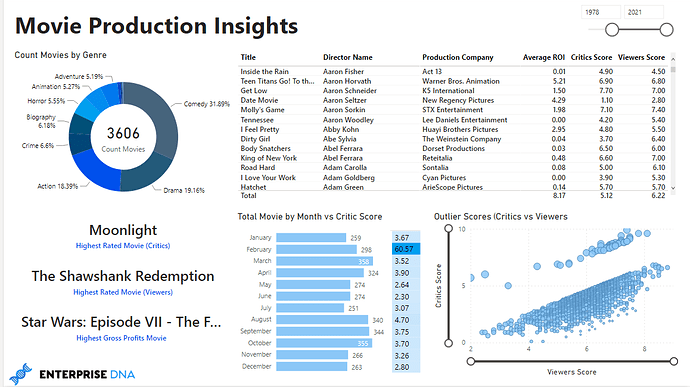
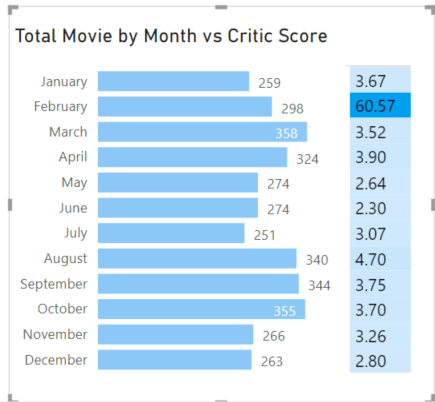
 I really like how
I really like how