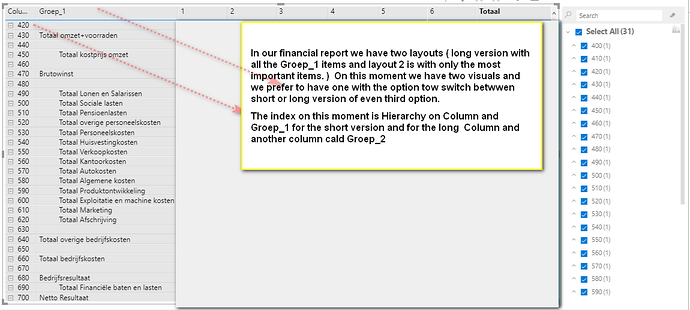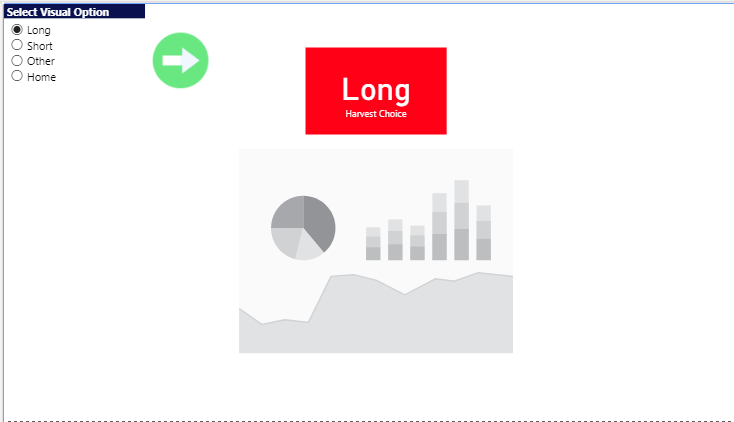Is it possible to change the layout in financial template with a slicer - based on 3 index files all three are using two field from the same table.
Yes, it is. Check out this thread:
Be sure to follow it to the end, since @jcgrigsby improved substantially on my initial solution.
Hope this is helpful.
- Brian
Yes it is, you can do that with a slicer
I’ve constructed a basic sample structure for you that I think will work well for your requirement.
Here’s what I did:
- Developed a disconnected table with the slicer options and a sort column
- Sorted slicer options by the sort column to put them in the correct order for the slicer visual
- Created a separate page for each visual with a copy of slicer on each page
- Synced the slicers via this setup:
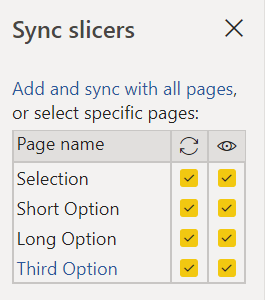
-
Developed the following measure to switch pages based on the slicer selection, using the conditional page navigation option added in the June 2020 PBI release:
Page Switcher = SWITCH( TRUE(), [Harvest Choice] = "Short", "Short Option", [Harvest Choice] = "Long", "Long Option", [Harvest Choice] = "Other", "Third Option", "Selection" ) -
Added a green “Go” button next to each slicer
-
Linked that button to a conditional page navigation action tied to the SWITCH(TRUE()) measure developed in 5 above
Here’s what it looks like all put together (note: I just used a simple placeholder visual instead of the actual Short, Long, and Other visual options).
I hope this is helpful. Full solution file attached below.
- Brian
eDNA Forum - Conditional Page Nav by Slicer Solution.pbix (198.0 KB)
Based on Conditional Page Navigation by Slicer there was also a video created by Patrick from Guy in a Cube channel where he had explained the same logic.
I’m providing a link of that video below.
Thanks & Warm Regards,
Harsh
Thanks - somehow I missed that one when it came out. The one thing I can’t figure out is why he says NOT to synch slicers. Seems to me you should so slicer always shows current page. Any thoughts on that?
- Brian
Hello @BrianJ,
That confused me as well when I watched his demo and I think one would want to sync the slicers. It would not change the behavior and would also look cleaner on the report page. The UK page would show UK in the slicer after we click go.
But just to have his opinion have also posted a question on his YouTube channel in this regard.
Thanks & Warm Regards,
Harsh
Cool - thanks for checking. Interestingly, Reed Havens did a recent video on this, and he makes a point of saying TO synch the slicers:
- Brian
Thanks Brian / Harsh,
It helps me to solve the problem.
Wim
Hi @BrianJ and @Harsh. I saw both Patrick’s and Reid’s recent videos on navigation via slicer and the same thing caught my attention. I think syncing the slicers “depends” on your goal: I think Patrick wanted the same UI regardless of page and Reid wanted the same selection regardless of page. Only the author knows what will work best for their audience. Go figure … yet again there are many ways of doing things in Power BI. Greg
Thanks for the insight - that makes sense. Both @Harsh and I intuitively went down the latter road. I think it was Patrick’s insistence not to do it (rather than framing it as a preference or client-driven choice) that got me thinking that there was perhaps a subtle but important flaw inherent in syncing the slicers within this approach.
- Brian