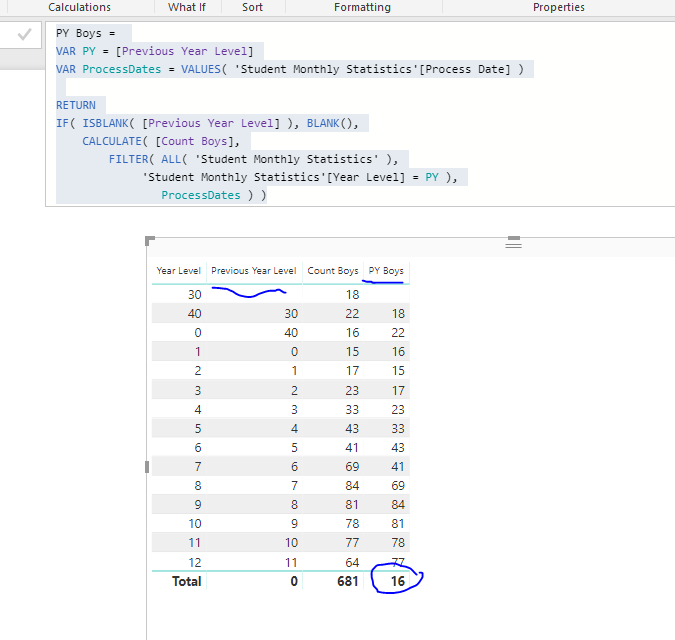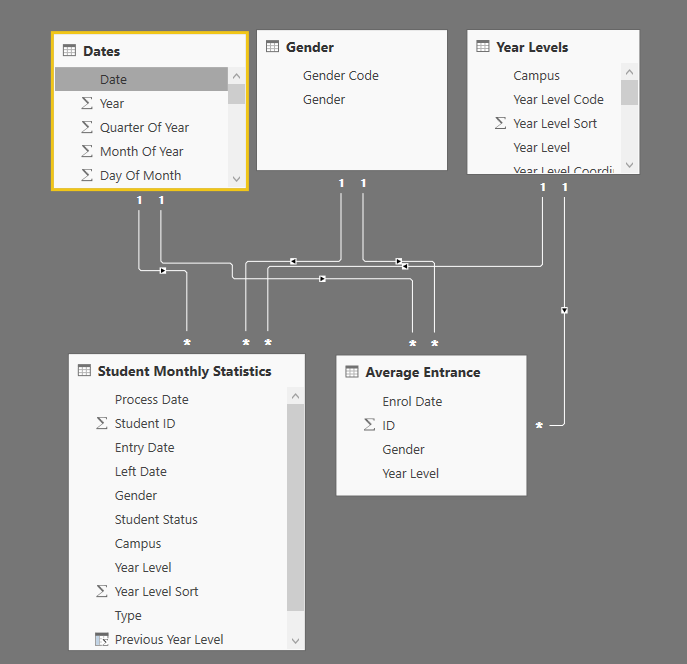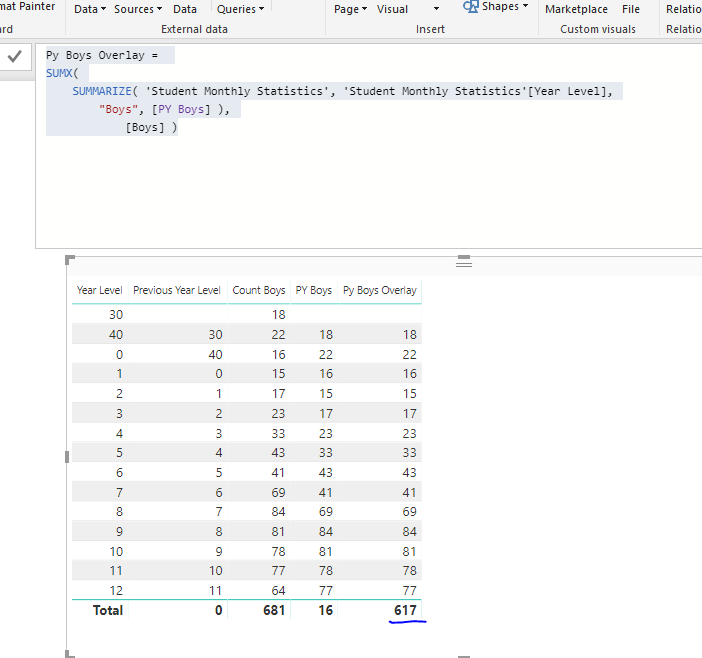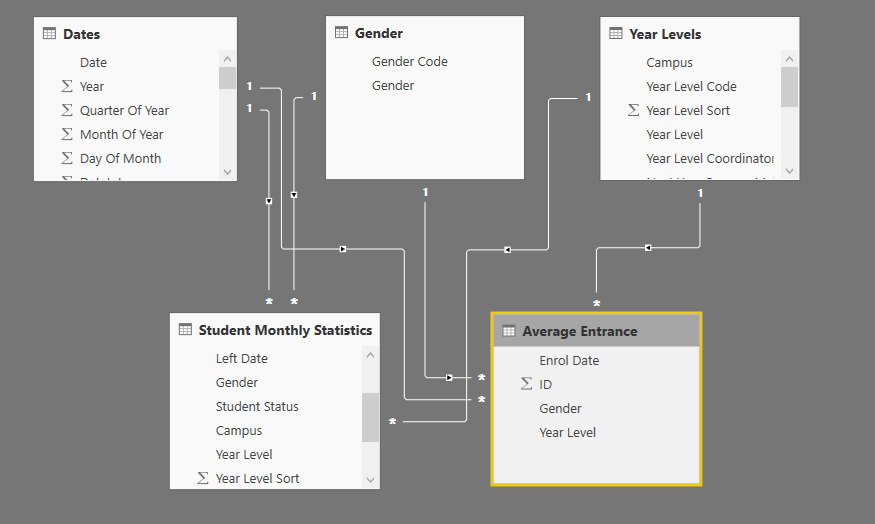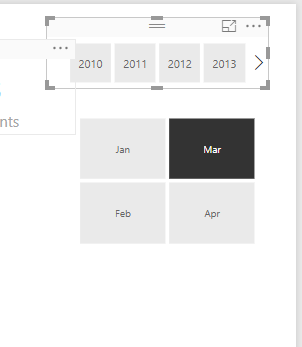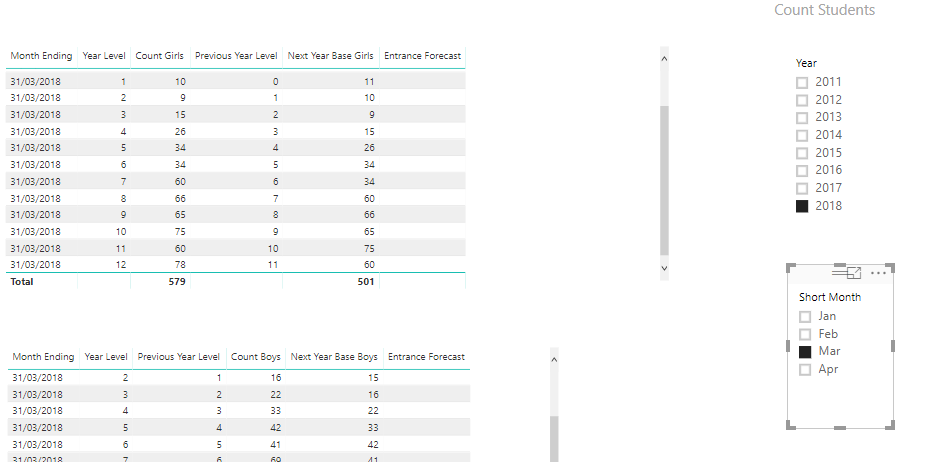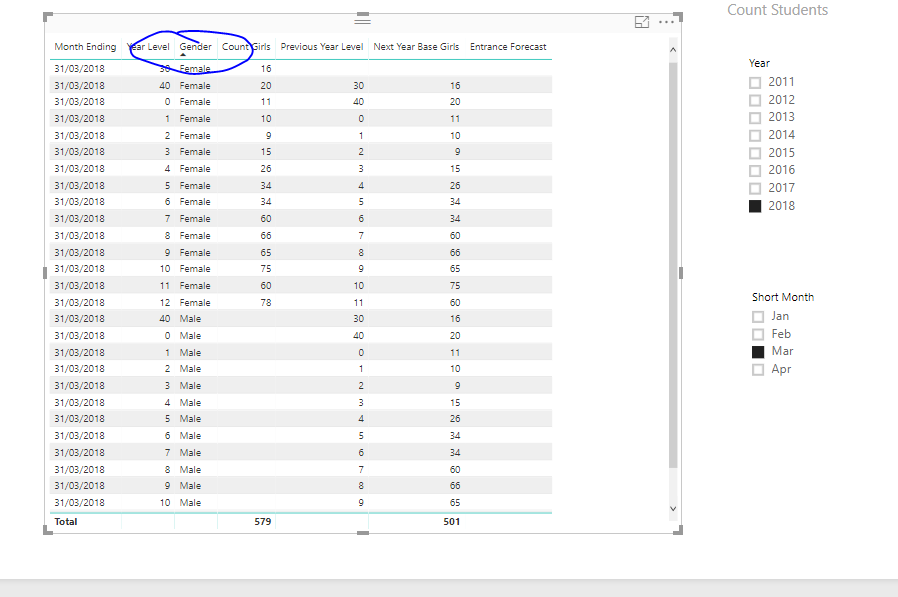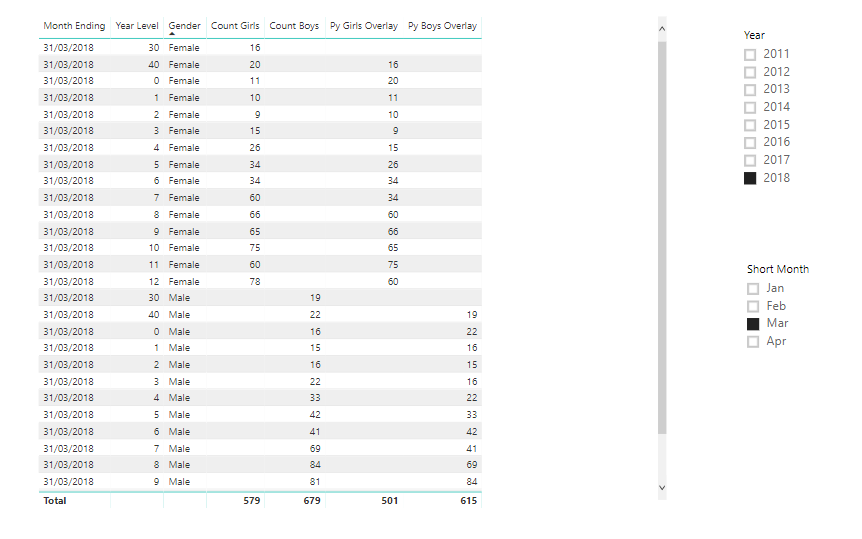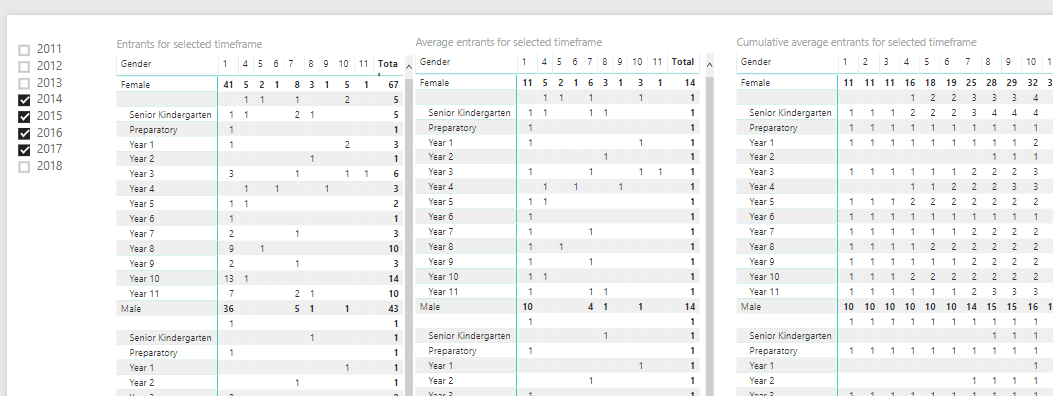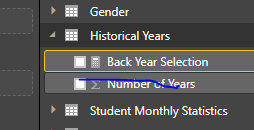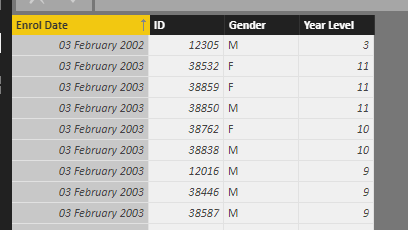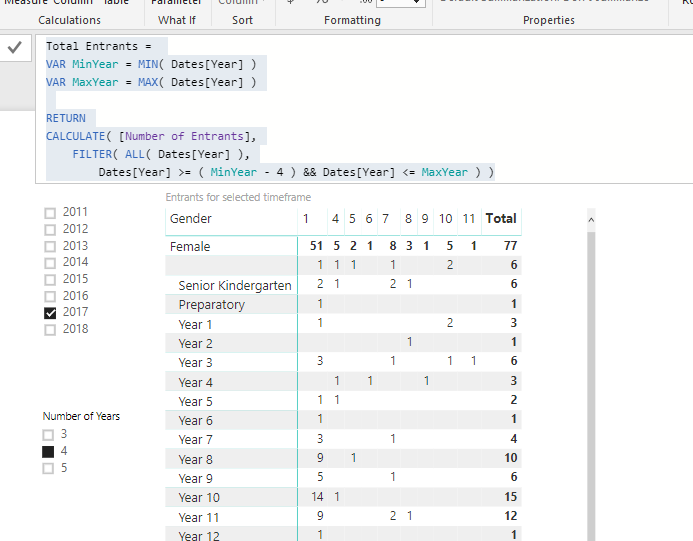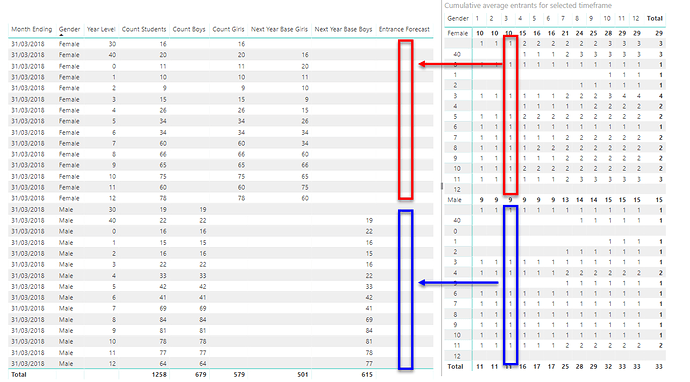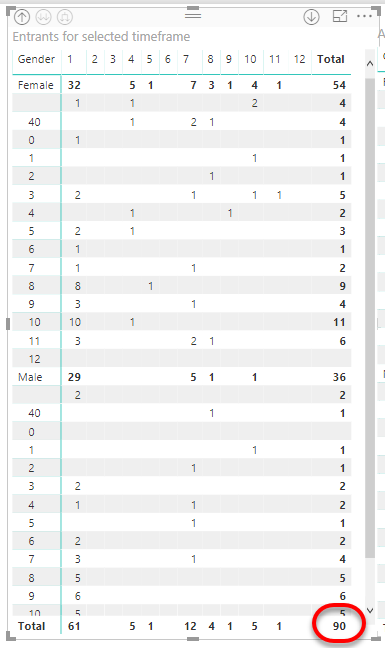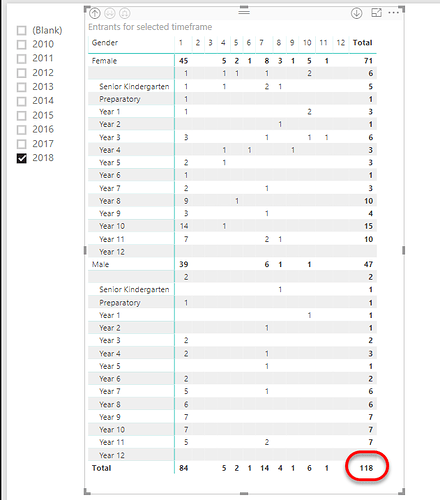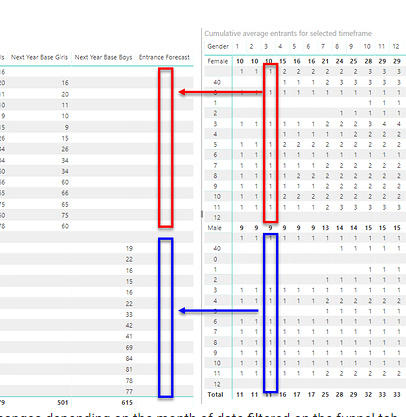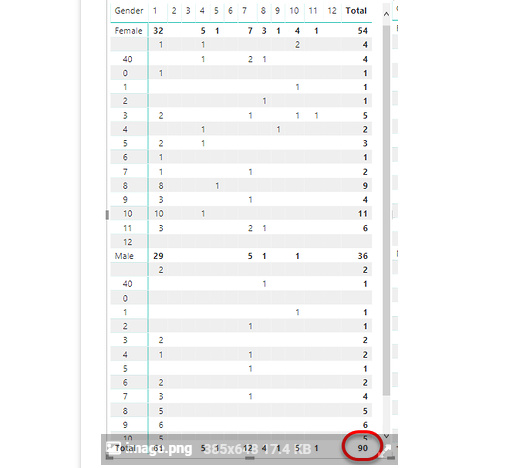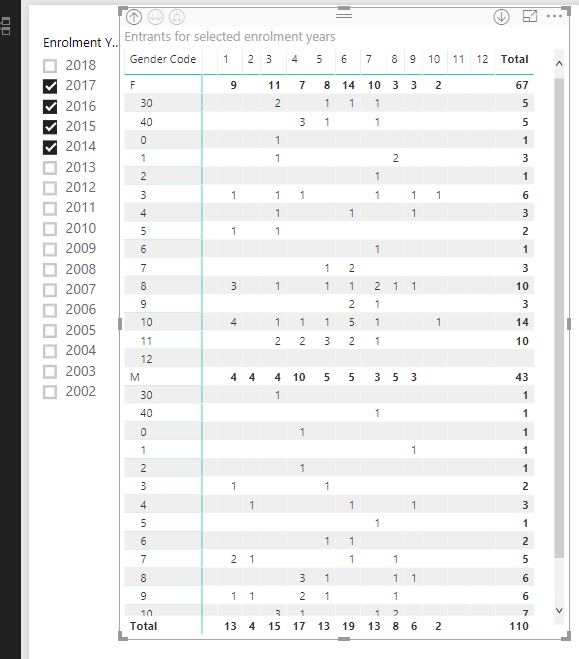Ok based on the current model you should be able to showcase data across the two table together. You’ll just need to get the filters working correctly and as you want them to be.
The biggest hurdle is the dates relationships, where the Student Monthly Statistics is filtered by Process Date and the Average Entrance by Enrol Date.
This is the main thing that needs to be managed well.
We can manage it though it’s just about getting the correct filters and formulas together and truly understanding the context to every calculated result.
It’s my preference not to have slicers work across pages, especially with this type of setup and multiple dates.
There is a reasonable chance a consumer would get confused on not understand the context of the calc if filters are being placed over calculations that can’t be seen.
I really highly recommend not doing this.
Also on any page make sure you can see everything filtered as well. Like with the below it’s hard to even know 2018 is filtered.
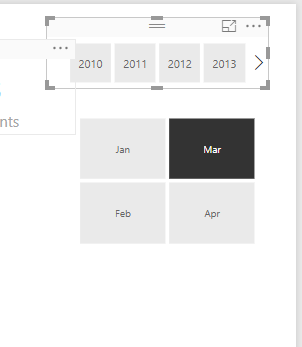
When mocking things up I always find this very important to understand the behaviour of eveyrthing
I’m reading your email and looking at this
What I need to do is get the year level, gender and month value into the correct column on the “Funnel” page where the month is determined by the slicer.
I’ve added Gender in here and seems to be ok. Is that what you’re looking for?
I do see it does present some issues with other calculations but is this what you’re attempting to do?
With this as well…
I am suspecting that what I need to do is remove the date slicer from the average entrance page and somehow link it up to the date slicer on the funnel page, but modified by the parameter “Number of Years” from the historical years parameter table. That way I can choose 2018 in the funnel page and have that flow onto the average entrance results for 2014 - 2018 where the number of years = 4
I’m just confused around the complexity of this, and not sure how to proceed. I just don’t feel it need to be this complex and can be simplified immensely.
I’m trying my best to get solutions out here, but I’m a bit lost of where to go to next.
My feel is that this needs to be simplified where possible. The data model isn’t actually that complex and can be managed. The hardest part is managing the data context and I think when this is understood well then this actually shouldn’t be too tough.