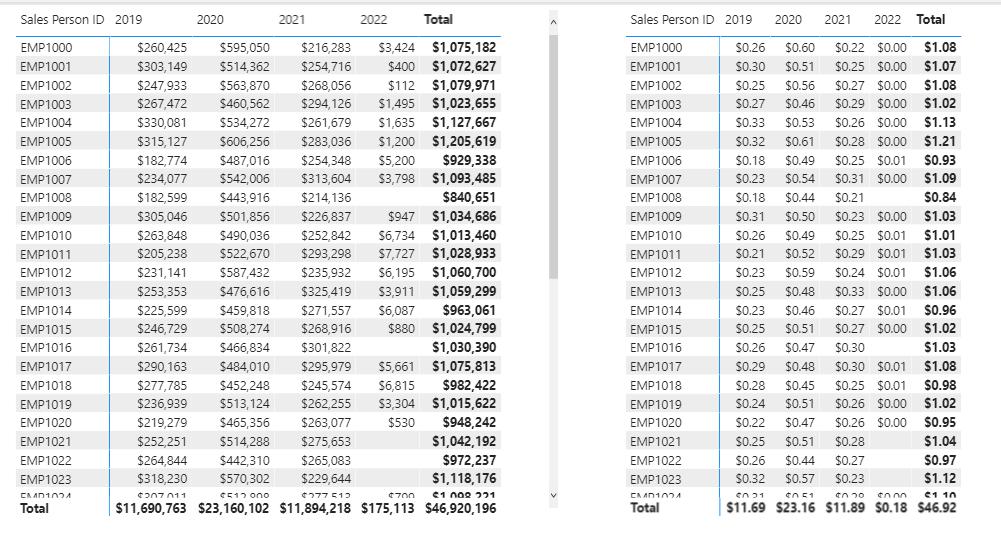I would like to keep the Millions format and remove the letter M in the Matrix visualization.
Maybe try something like this:
Measure 2 =
IF ( [Total Sales] > 0, FORMAT ( [Total Sales] / 1000000, “#,###0.00” ) )
To my knowledge, there’s no way to do this through the matrix format options. What I do is just create a branched measure dividing the base measure by 1,000,000.
Total Sales Millions =
DIVIDE(
[Total Sales],
1000000,
0
)
Not particularly elegant, but it works…
Hope this is helpful.
- Brian
if you mean that you want this format: 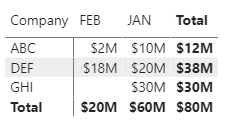
but just remove the “M” from the file, then you need to create a measure just for the Matrix Table like:
Total 2 = DIVIDE( [total], 1000000)
and then you will get a table like this: 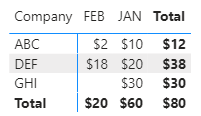
but I suggest making a note somewhere to make sure your users understand what the numbers represent.
If you mean that you want this format: 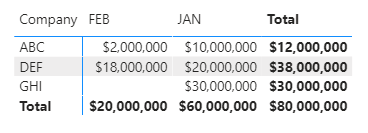
then change the format for the value to ‘none’
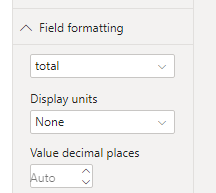
Hi @datadragon, did the response provided by the contributors help you solve your query? If not, how far did you get, and what kind of help you need further? If yes, kindly mark the thread as solved. Thanks!
To the contributor of this post. Thank you for sharing your experiences around Power BI, please don’t hesitate to add more discussion or add value to wherever you think you possess the experience or knowledge that can help others in our Ecosystem Groups. You can also help us in improving the Support forum further by answering the Enterprise DNA Forum User Experience Survey. We appreciate the initiative and your help in this group!
Thank you @BrianJ I appreciate your help
Thank you for your suggestion @AntrikshSharma
Thank you @Heather great suggestion and they only know M and B