I created a measure group to organize my data model. (see picture)
- Key Measures
- Time Comparison
When I went to apply the changes and those were the only ones I receive an error. I have had this happen before. Trying to determine why…
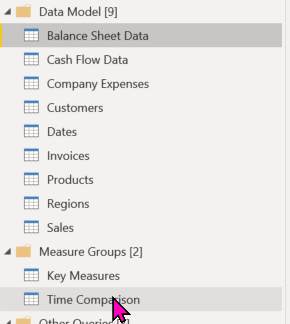
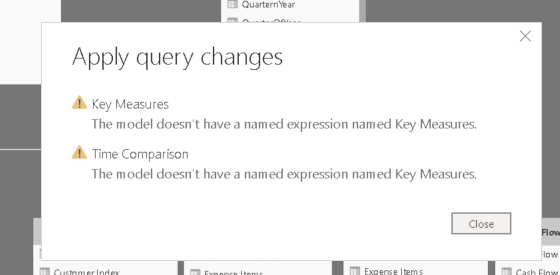
I created a measure group to organize my data model. (see picture)
When I went to apply the changes and those were the only ones I receive an error. I have had this happen before. Trying to determine why…
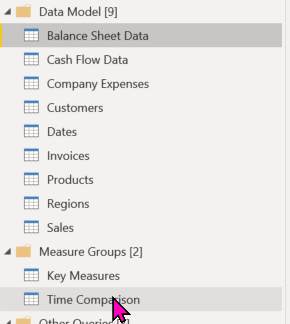
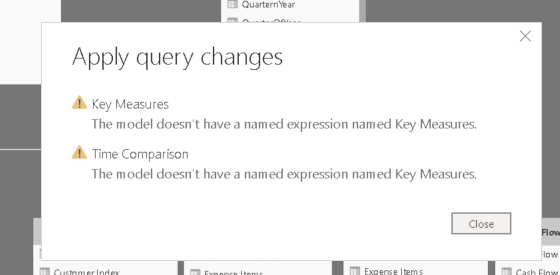
Hi @mbraun,
You might be getting error because you might not have any column in the table. You must have 1 column in the table and then load it you will not get error. After loading when you move 1 measure inside it then you can delete the column.
Enter Data and name the table have 1 column.
After Loading.
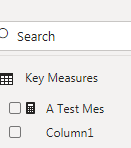
3.Right Click on Column1 and delete it.
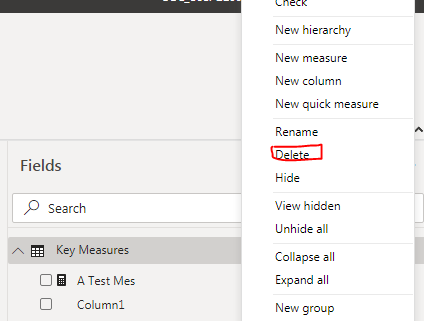
4.You will get as below.
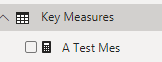
One small recommended tweak to your response above. In Step 3, instead of selecting “delete” for Column 1, select “hide”.
The reason is that if you use external tools to document and analyze your model (such as my favorite - Monkey Tools), if you delete Column 1, the tools may no longer recognize that table, but they will if you just hide it.
Even if you don’t use any of these tools currently, I think “hide” is the best approach since it still preserves your option to use them in the future.
Hi @BrianJ,
Thank you I got it. Will keep it in mind.
But if user wants to display Measure symbols then he/she needs to have only measures in that group.
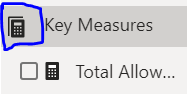
Hiding Column 1 still gives you the Measure symbol, and puts the Measure Tables at the top of the field list:
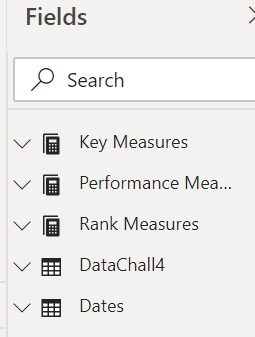
@BrianJ, my apologies I had not tried it. Now you showed me I will follow your way. 
