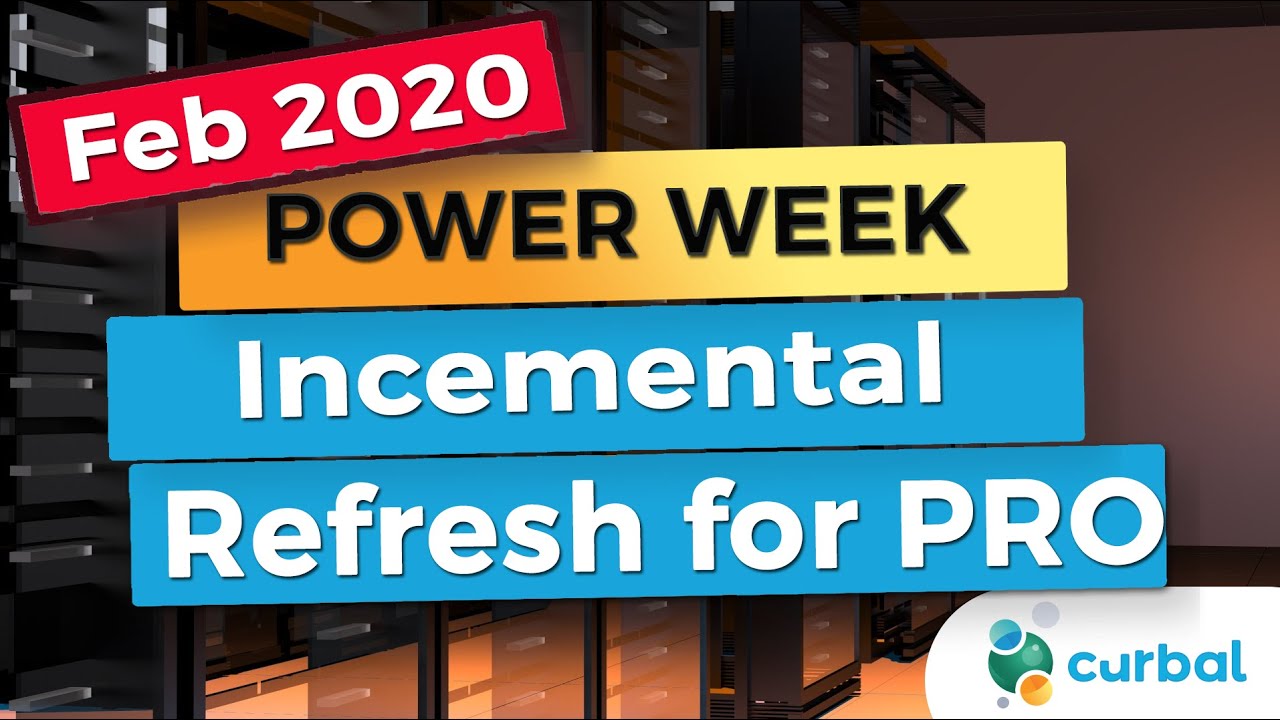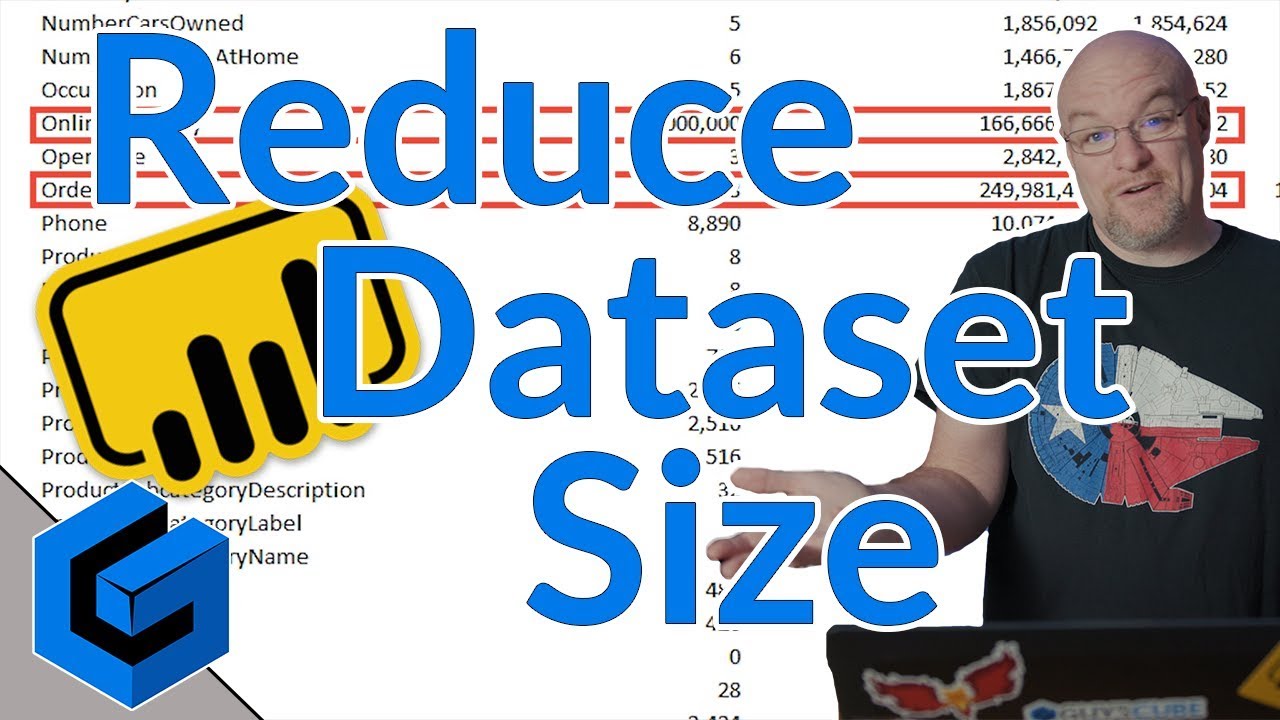Hi All,
I am using Power BI pro and recently, I tried to configure incremental refresh. My data source is a cloud SQL server database which consists of two years of data containing 6 million records. When I do the initial refresh, it took more than two hours and gave a timeout error. I tried this several times and the result was the same.
Thanks
Regards
Udara
Hello @uperera7,
Thank You for posting your query onto the Forum.
I’m providing few of the links below of the documentation from the Microsoft as well some of the blogposts about how to speed up your incremental refresh and also some of the links of the videos available on this topic.
Hoping you find this useful and helps you to speed up your incremental refresh process. ![]()
Thanks and Warm Regards,
Harsh
Hi @uperera7 did the response provided by @Harsh help you solve your query? If not, how far did you get, and what kind of help you need further? If yes, kindly mark the thread as solved. Thanks!
Hi @Harsh
Thank you for your reply. I have already tried all the blog posts and videos you have posted above. But these couldn’t solve my problem.
Hello @uperera7,
Can you please check out this link as provided below.
Hoping this works for you. ![]()
Thanks and Warm Regards,
Harsh
Hi @uperera7, a response on this post has been tagged as “Solution”. If you have a follow question or concern related to this topic, please remove the Solution tag first by clicking the three dots beside Reply and then untick the check box. Also, we’ve recently launched the Enterprise DNA Forum User Experience Survey, please feel free to answer it and give your insights on how we can further improve the Support forum. Thanks!
Any idea, whether it is possible doing incremental refresh from a blob storage data source? If not, what can be other best practices?