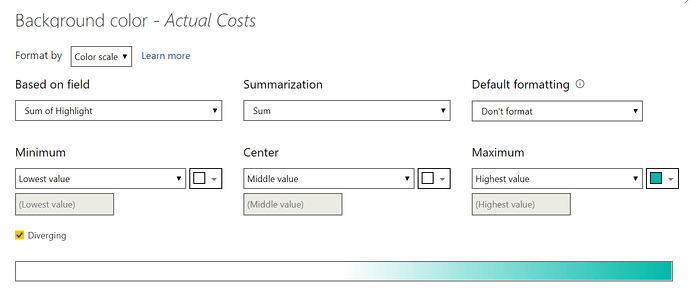OK, I put together an example using Sam’s Financial Reporting Showcase data. Here’s the DAX for the Highlight calculated column for the two rows I chose to highlight:
Highlight =
SWITCH( TRUE(),
'Financial Categories'[Financial Statement List] = "COS - Equipment", 1,
'Financial Categories'[Financial Statement List] = "COS - Prize Fund", 1,
BLANK())
Then just conditionally formatted each of the fields in the table based on the value of the Highlight column. The key is to set the value of the highlight column to blank for all the rows you don’t want to highlight. Then, in the “Default formatting” section of the conditional formatting dialog, choose “don’t format”
Here’s how my sample table looks (I included the Highlight column just for illustrative purposes). You can conditionally format the font in the highlighted rows in the same way if you choose, though I didn’t bother to here:
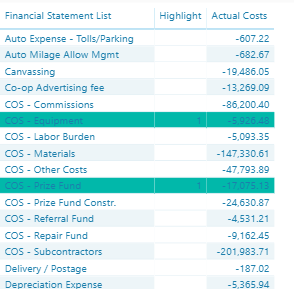
I hope this is helpful.
- Brian