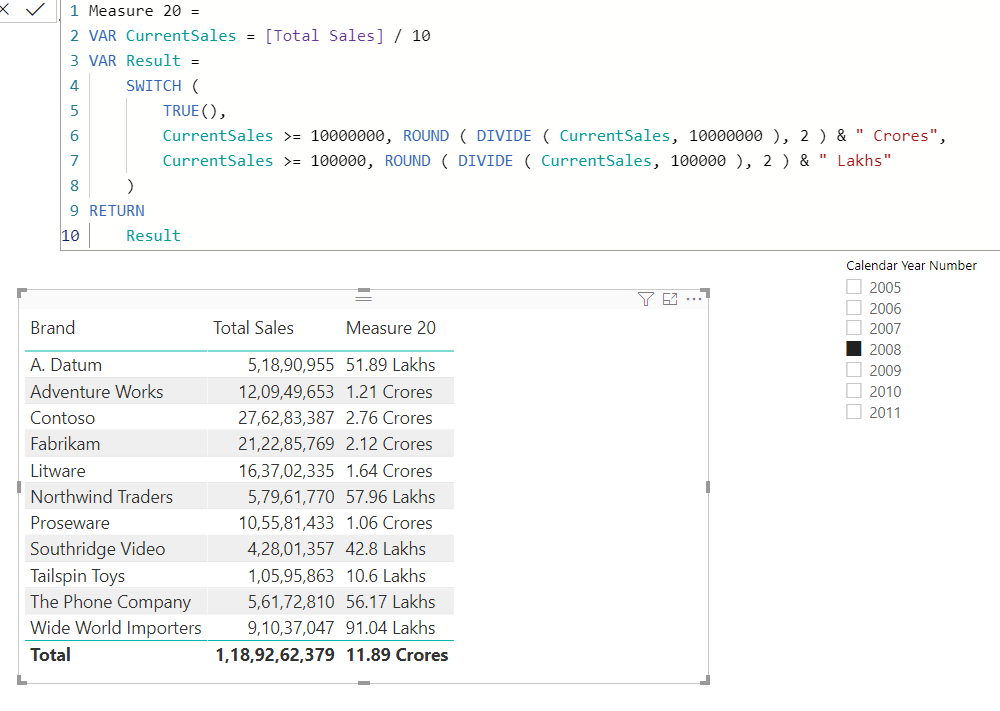I used locale option from the power bi setting. But it didnt work for format of numbers still showing the value in millions and billions. I want to use indian format like Crore and Lakh. For example my total sale is 3.78 billion but i want to show it in Crore. How it is possible please suggest.
Thanks in advance.

I’m looping in @AntrikshSharma here, since I recalled from this post that he often works in crores.
- Brian
@dipeshkumar30 I don’t think there is any inbuilt functionality for Indian way of counting numbers but here is quick and dirty solution:
Divided Total Sales by 10 just to get the Lakhs/Million part, you can remove it for your use. Just remember to put the highest figure first in the code as SWITCH will exit the execution once it gets the first True.
Measure 20 =
VAR CurrentSales = [Total Sales] / 10
VAR Result =
SWITCH (
TRUE(),
CurrentSales >= 10000000, ROUND ( DIVIDE ( CurrentSales, 10000000 ), 2 ) & " Crores",
CurrentSales >= 100000, ROUND ( DIVIDE ( CurrentSales, 100000 ), 2 ) & " Lakhs"
)
RETURN
Result
@BrianJ Wow you are like our personal EDNA Google, caching and remembering everything!!!
IF this is a requirement for only a few visuals, you can use custom formatting on the visual.
The bonus here is that the end value is still a number, and not text.
The negative is that the formatting will have to be done on every visual that needs to show the letters at the end of the number.
hopefully, some day soon Microsoft fixes this issue for other users such as yourself. You may want to check and see if there is anything like this in the ideas forum
Hi @dipeshkumar30, did the response provided by the experts help you solve your query? If not, how far did you get and what kind of help you need further? If yes, kindly mark the thread as solved. Thanks!
Hi @dipeshkumar30, a response on this post has been tagged as “Solution”. If you have a follow question or concern related to this topic, please remove the Solution tag first by clicking the three dots beside Reply and then untick the check box. Also, we’ve recently launched the Enterprise DNA Forum User Experience Survey, please feel free to answer it and give your insights on how we can further improve the Support forum. Thanks!