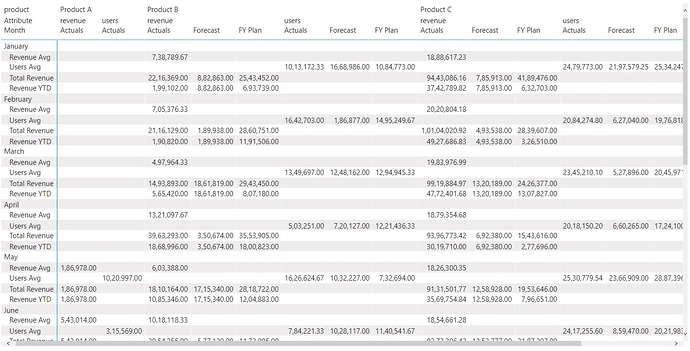Hello @Max
Lastly after several hours of head scratching  I was able to group your measures under the same category. And this is the only way around that this type of result could be achieved due to the asymmetrical nature of the data. Because we’ve 3 measures for the “Revenues” but only single measure for the “Users”. Now, since we’d “Product”, “Attribute” and “Scenario” into the rows section and the “Month” in the columns section we’re not able to club these measures and therefore we’d ample amount of blanks rows specifically under the “Users” section.
I was able to group your measures under the same category. And this is the only way around that this type of result could be achieved due to the asymmetrical nature of the data. Because we’ve 3 measures for the “Revenues” but only single measure for the “Users”. Now, since we’d “Product”, “Attribute” and “Scenario” into the rows section and the “Month” in the columns section we’re not able to club these measures and therefore we’d ample amount of blanks rows specifically under the “Users” section.
Now, I just tweaked the Matrix by switching their dimensions i.e. “Product”, “Attribute” and “Scenario” are now being dragged under the columns section instead and “Month” has been dragged under the rows section. And this firstly helps to get avoid the unnecessary blank rows which we’d had specifically under the “Users” section side. The result absolutely remains the same and accurate only the presentation of the Matrix has been changed.
Below is the screenshot provided for the reference about how the result actually looks like -
Now, why I’ve to change the format of the Matrix is just because we’ve only one section available for the “Values” and this is applicable for both the scenarios i.e. for “Revenues” and “Users”. Now, since we don’t have two different sections of “Values” for two different scenarios we need to change the layout of the Matrix in order to achieve the desired result. And this is what I’ve mentioned if you refer the screenshot no. 2 in my previous post.
I’m also attaching the PBIX File of the working for the reference.
Hoping you find this useful and helps you in your analysis. 
Thanks & Warm Regards,
Harsh
SampleData.pbix (71.3 KB)