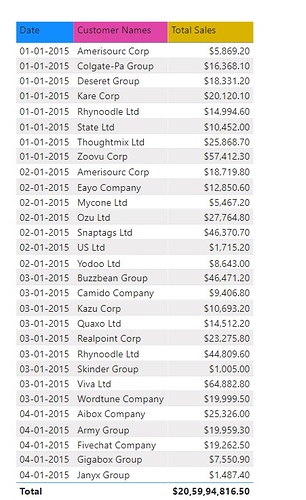I want to format the headers in a table to match something near the example below. Each color represents an entity involved in that step of the process. Any suggestions on how to achieve something like this?
Hi @talk2gwhite. If you have the same conditional formatting setup for the values in your columns, you can select “Apply to headers” as well. AFAIK there’s no way to do composite colours (like the first and last columns in your example). That being said, I imagine you could overlay images (in fact, you could do this for all of them if you don’t want conditional formatting on your values).
Greg
Hey Greg,
I do not have this formatting set up in my values columns. This is a screenshot from a report my boss saw on someone else’s desk. I believe it was created in Excel.
I’ve thought about using images, but I thought that it would be challenging to line up an image across 13 columns. Or am I thinking about this wrong?
Hello @talk2gwhite,
Is the type of the results that you’re looking for? Below is the screenshot provided for the reference -
Note: The cross-band type of color formatting cannot be done.
Below are the steps mentioned to apply different colors to different headers -
Step 1: Select the “Table” visualization. And then go to the “Format” option.
Step 2: Under the “Format” option. Go to the “Field Formatting” option.
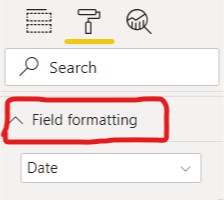
Step 3: Now, select the appropriate field that you want to highlight from the “Drop-Down” menu.
Step 4: Now, since you want to highlight only the “Headers” and not the “Values”. Enable the “Apply to Headers” option and disable the “Apply to Values” option as well as disable the “Apply to Totals” option.
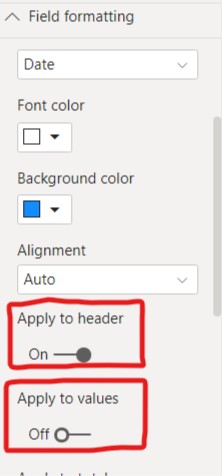
Now, continue this process until all your headers are highlighted.
I’m also attaching the working of the PBIX file for the reference. 
Hoping you find this useful and meets your requirements that you’ve been looking for. 
Thanks and Warm Regards,
Harsh
Different Colors For Different Headers - Harsh.pbix (662.0 KB)
Thanks. The crossband coloring is what I was looking for. 
Thanks @Harsh … I’ve never thought of just applying the formatting to the headers … go figure. 
Greg
Hello @talk2gwhite,
Cross - Band Color Formatting - Well that is something which is not doable right now in Power BI (My sincerest of apologies to say that  ).
).
@talk2gwhite and @Greg, you both are welcome. 
I’m glad that you both found this useful. (Atleast partially since cross-band type is not achievable).
Thanks and Warm Regards,
Harsh
It’s great to know that you are making progress with your query @talk2gwhite. Please don’t forget if your question has been answered within the forum it is important to mark your thread as ‘solved’. Also, we’ve recently launched the Enterprise DNA Forum User Experience Survey, please feel free to answer it and give your insights on how we can further improve the Support forum. Thanks!