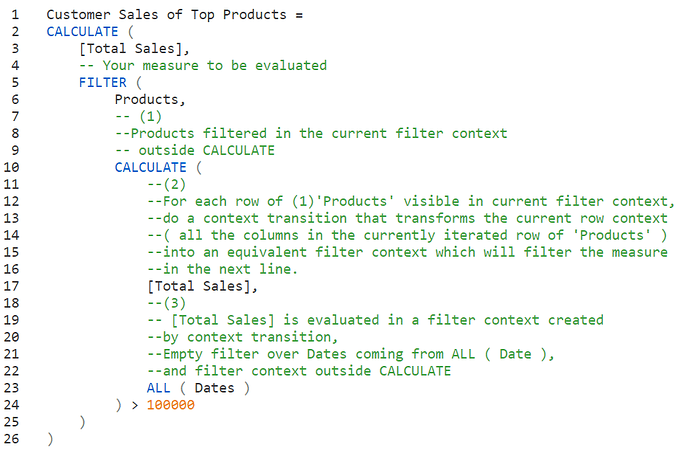Hello, I am working on " Understanding how variables are evaluated" in Mastering DAX Calculations course. In this video Sam explain if we add ALL function around Dates table ( ALL(Dates)) result would not change even we change the filter context using date column.
Customer Sales of Top Products =
CALCULATE (
[Total Sales],
FILTER ( Products, CALCULATE ( [Total Sales], ALL ( Dates ) ) > 100000 )
)
But if we change the date ( by date column as a filter) it is changing. Can someone explain what is happening in this calculation.
Thank you!
@akila789 I am assuming the below screenshot would be difficult to comprehend for you, but it shows how your code works.
See if this works:
Customer Sales of Top Products =
CALCULATE (
[Total Sales],
FILTER ( Products, CALCULATE ( [Total Sales], ALL ( Dates ) ) > 100000 ),
REMOVEFILTERS ( Dates )
)
2 Likes
Hi @akila789, a response on this post has been tagged as “Solution”. If you have a follow question or concern related to this topic, please remove the Solution tag first by clicking the three dots beside Reply and then untick the check box. Also, we’ve recently launched the Enterprise DNA Forum User Experience Survey, please feel free to answer it and give your insights on how we can further improve the Support forum. Thanks!
Answer is helpful. Anyway I figured out what happens after I post this question.
What is happening is it calculates [Total Sales] of products where if that product’s [Total Sales] > 100000 without regarding the time. So, when ever [Total Sales] is less even from the beginning of time does not include for calculate final [Total Sales] measure.