Hi There,
I just did the Excel workout 24 and posted it the work out topic on the forum and now its classified as “forum post” with 30 xp. Why not 50 XP points?
June 15.
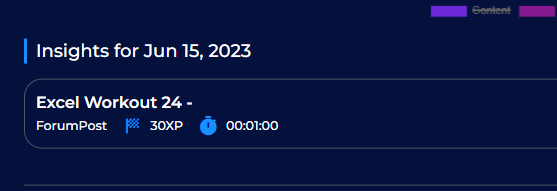
thanks
Keith
Hi There,
I just did the Excel workout 24 and posted it the work out topic on the forum and now its classified as “forum post” with 30 xp. Why not 50 XP points?
June 15.
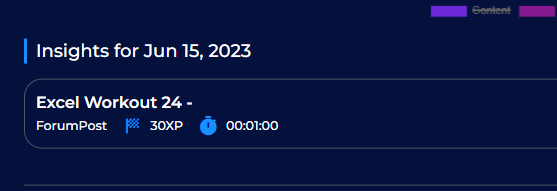
thanks
Keith
Hi @Keith,
This is part of our new XP Points awarding.
It was decided that the 50 XP Points will be given if an attachment (.PBIX or Excel solution) has been posted along with the solution.
If it is just a solution, 30XP points will be awarded.
Thank you
Hi @EnterpriseDNA,
I didn’t realize that, maybe this should be communicated.
I will add the file to my solution.
I’m getting this message as the file is to big to load.
I even tried zipping the file still to big to load to the system. Please adjust your upload memory or adjust your xp points please.
Here is the file. Please adjust
Excel Workout Challenge 24 Keith - Copy.xlsx (9.9 MB)
thanks
Keith
Hi @Keith,
Thank you for bringing this to our attention. In order to overcome the file size limitation, we suggest opting for an alternative solution. You can provide a link to the location where we can download your file solution, such as a Google Drive or Dropbox link. By doing so, we can access the file directly without encountering any upload memory issues.
Please share the link with us, and we will proceed with reviewing your solution accordingly.
Thank you for your cooperation.
Hello @Keith, regarding the file size of Challenge 24.xlsx:
I thought I would share why Challenge 24.xlsx was unusually large due
to picture resolution of the images in the stored file when the file was saved.
Through the use of Excel’s CompressPictures tool, I was able to reduce the file
size from 148 MB to 1.48 MB.
Some background: Challenge 24.xlsx contained 39 images, and the file was saved with the images stored within the file using full resolution. Each of the images ranged from a few hundred kilobytes to several megabytes in size.
So, how do I determine image file size, Excel doesn’t seem to have a tool or option to do that? Easy.
Browse the Excel file as a .zip file. In other words, change the file extension from .xlsx to .zip, and then browse the zip file to the folder path ’ \xl\media\ ’ where images added to the Excel file are stored.
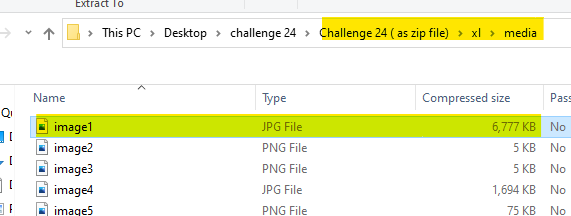
.
So, how do I adjust the image file size for images stored in Excel?
• File size can be reduced by changing the picture resolution by using Excel’s Compress Pictures tool (Picture Tools | Picture Format Tab | Adjust | Compress Pictures (PicturesCompress).
• Default setting can be changed in Excel Options ( Excel Options | Advanced | Image Size and Quality | Default resolution) as shown.
To save time, as I may use this often, I have pinned PictuesCompress Icon to the Quick Access Toolbar for ease of access.
A good all-rounder option is Web (150 ppi): good for web pages and
projectors, and Email ( 96 ppi) .
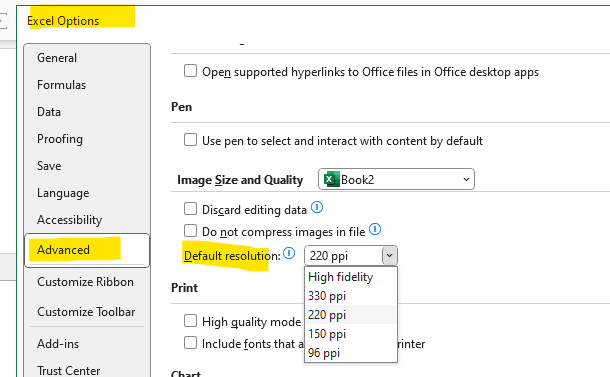
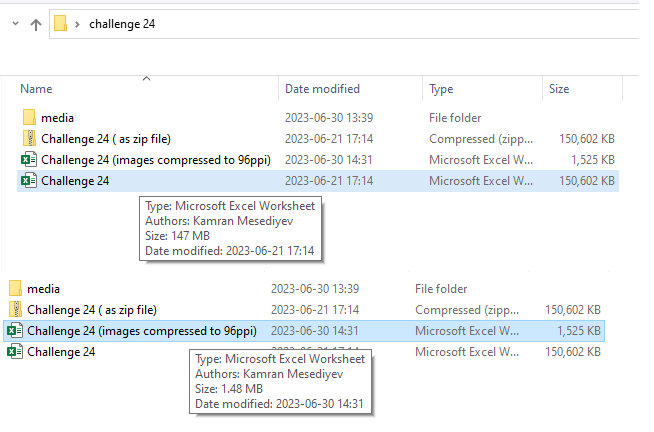
i zipped(compressed) the file and still the file is to big to load. i don’t have google drive or dropbox…its a shame …oh well ![]()
@Keith, you would think that compressing the file would help. However, that is an attempt on the .xlsx container and not the individual files stored within the .xlsx .
Picture compression in Excel is managed from the Pictue tools with a range of compression levels down to 96ppi that helps when you have to email the file.
I thought you may be interested in why what would be a modest file of size was soo big.
I have uploaded the file to my message. Please adjust the xp point.
@ystroman, thanks for the information I changed the picture as you described.
thanks
keith
Hi @EnterpriseDNA.
Can you please adjust the xp points as i uploaded the file to the excel workout a few days ago? I haven’t received the xp points for it yet.
Thanks
Keith