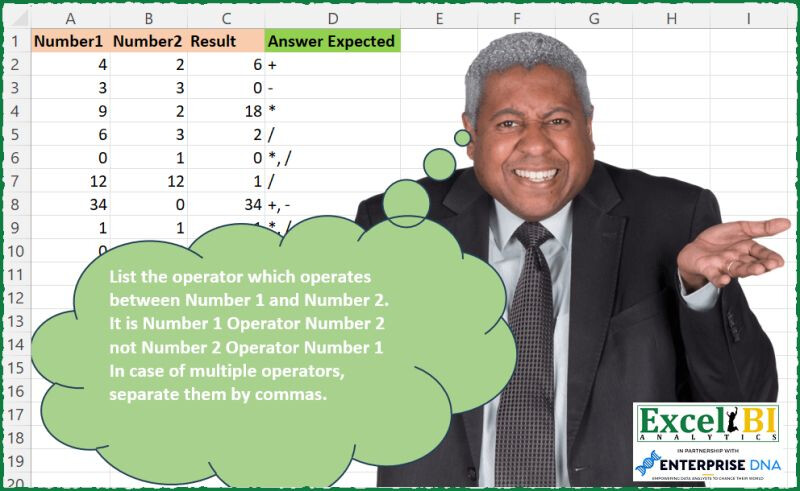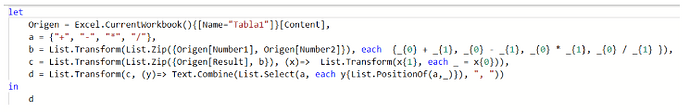— CAN YOU SOLVE THIS - EXCEL CHALLENGE 198 —
(Solutions in any language are also welcome for Excel Challenges)
List the operator which operates between Number 1 and Number 2.
It is Number 1 Operator Number 2 not Number 2 Operator Number 1
In case of multiple operators, separate them by commas.
Post answers in Comment.
(Your formula need not be a single formula. You can write multiple formulas to arrive at a solution. Also your formula need not be different from others as long as you have worked out your formula independently)
Download Practice File - https://lnkd.in/dn2XGEdU
#excel, #excelchallenge, #powerquerychallenge, #daxchallenge, #m, #dax, #powerbi, #powerquery, #powerpivot, #sheets, #googlesheets, #data, #analytics, #businessintelligence, #finance, #office365, #python, #r
LinkedIn Post