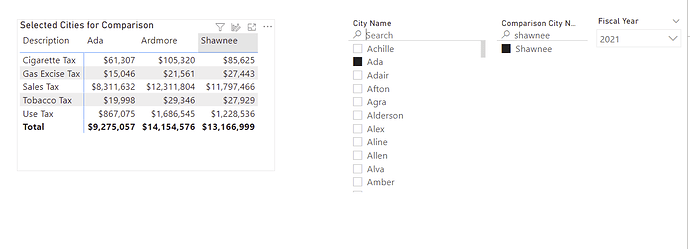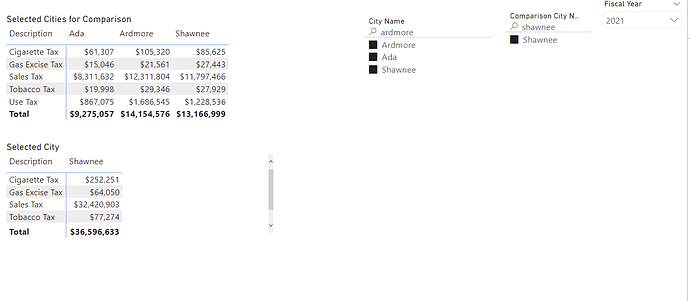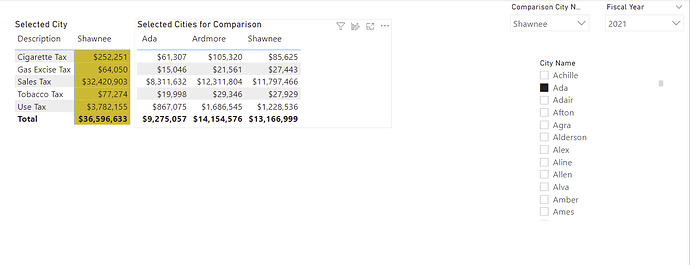Hi everyone
I am having trouble editing interactions on a page where there are 2 matrixes.
What I am trying to achieve is to select a city, then select comparison cities for the data. I can do this in one matrix, but the cities are sorted in alphabetical order–not where the selected city is the first one in the visual.
In this example, the Selected city is Shawnee–however, in the matrix, the city names are sorted alphabetically, so the comparison city is not the first city in the matrix.
I have another way of doing this with 2 matrixes, however, the selected city matrix is adding all of the amounts from the comparison cities.
The selected city is coming from the Comparison city filter–which is a disconnected table, the cities for comparison are coming from the tbl1city table City Name Column.
I edited the interactions so that the Selected City matrix is not filtered by the City Name Slicer–however, when you hover over the Selected City Matrix–however, it shows the total of all cities in the Selected City matrix–not just the total for the Selected City for Allen.
My desired output is below–where I am combining the 2 matrixes and hiding some columns on one. This is a workaround that works–except the selected city Matrix is showing the total of all cities selected in the Selected Cities for comparison Matrix.
If anyone has a way to do this without doing 2 matrixes where you can put the selected item from a disconnected table as the first item–that is my first choice, however, if this isn’t possible—and I have searched for several days and not finding a way with the native visual–I can do the 2 matrixes, I just need the total of the selected city to be just the selected cities amounts–not all of the cities selected.
Thank you all for your time. It is very much appreciated. The Power BI File is attached.
Edit Interactions in a Matrix.pbix (18.0 MB)
#Matrix, #edit interactions