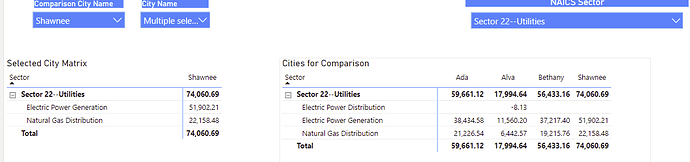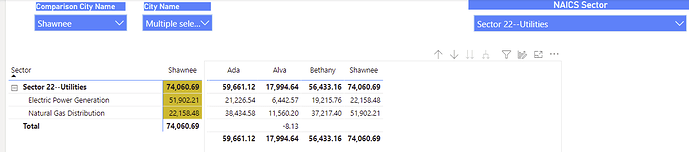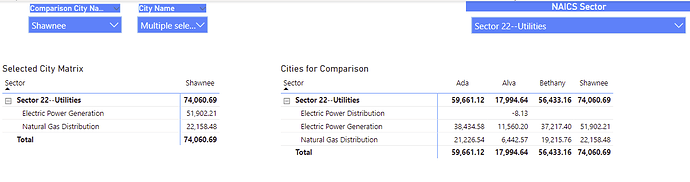Good day to you all.
Previously I had posted regarding using 2 matrixes and select a city from a disconnected table in one and then show in a 2nd table the same city and some comparison cities in another–This is a link to the post Edit interactions not working correctly with 2 matrixes. Thank you to @jafernandezpuga for your assistance in helping to solve this issue. When I was doing the post, I was using some simplified data–when I implemented the solution in my power bi file using the more complicated data, I discovered another issue.
3 questions.
1)if there is a way to accomplish this in 1 table where I can have the selected city from the disconnected table be the first one to show up-that would be optimal–if so–I would appreciate assistance with this.
2)The reason for this post is that for the left matrix–I have limited the choices to only those sector items that have a value for the selected city–so you can see that Shawnee only has 2 items, but the items in the 2nd matrix show 3 since one of the cities has another item.
- is there a way to highlight the values from the matching city in table 2? When i go to specific column in the formatting pane, it only shows the entire column, not the individual cities selected in the slicer.
For the issue with the slicer (2)
Please see the example below.
This is a very scaled down version from what I am using-but you can see from this what I am wanting to achieve–In the left matrix for the Selected City–I have chosen Shawnee–then in the right matrix, I am choosing Shawnee along with the cities I want to compare. I am using 2 matrixes since I am not finding a way to accomplish this in one where the selected city from the disconnected table is the FIRST one to appear-- The final result will combine the matrixes and hide the sector in the 2nd table. Example below.
In this example–I highlighted the column in the 1st table so it was obvious what I was wanting to compare.
3 questions.
1)if there is a way to accomplish this in 1 table where I can have the selected city from the disconnected table be the first one to show up-that would be optimal–if so–I would appreciate assistance with this.
2)The reason for this post is that for the left matrix–I have limited the choices to only those sector items that have a value for the selected city–so you can see that Shawnee only has 2 items, but the items in the 2nd matrix show 3 since one of the cities has another item
- is there a way to highlight the values from the matching city in table 2? When i go to specific column in the formatting pane, it only shows the entire column, not the individual cities selected in the slicer.
Alva has Electric Power Distribution–I only want to show the items for the 2nd matrix that have values that represent the items from the first matrix.
I have a slicer filter on the slicer–where it only shows items that are not blank. This is currently working–I have excluded the slicer from interacting with the comparison city names, but if an item has an item that has a value that isn’t in the drop down, it still shows up. The slicer is also only taking the items from the 1st matrix for filling the drop down with a filter I have applied.
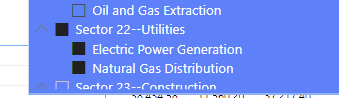
How do I limit the ActivityCodeDef to only include those that have matching values from the 1st matrix for the selected city from the disconnected table?
Thank you all in advance for your assistance.