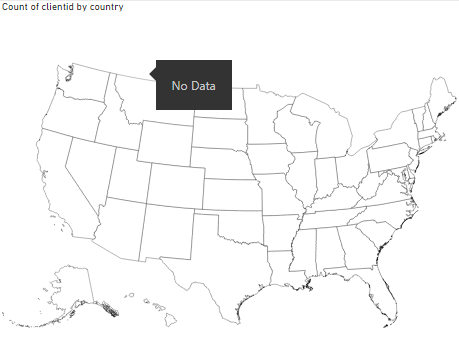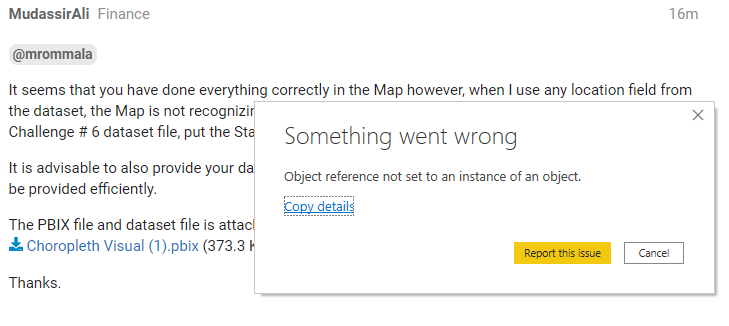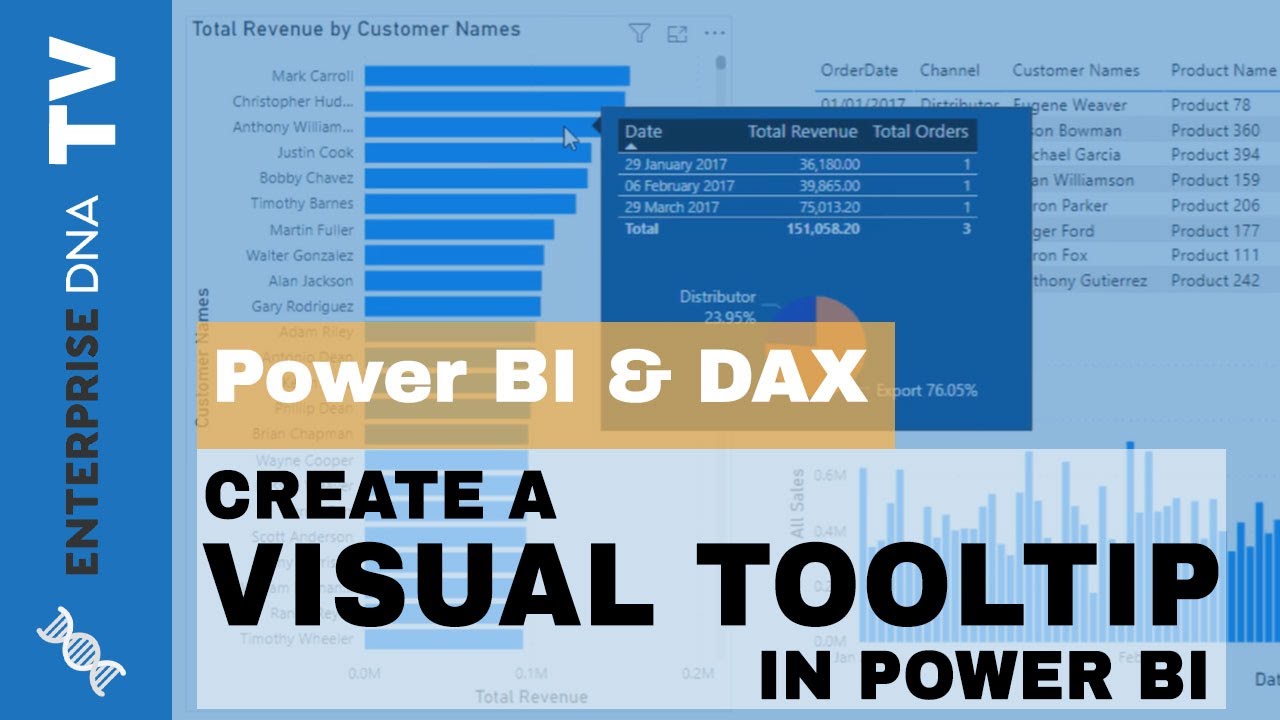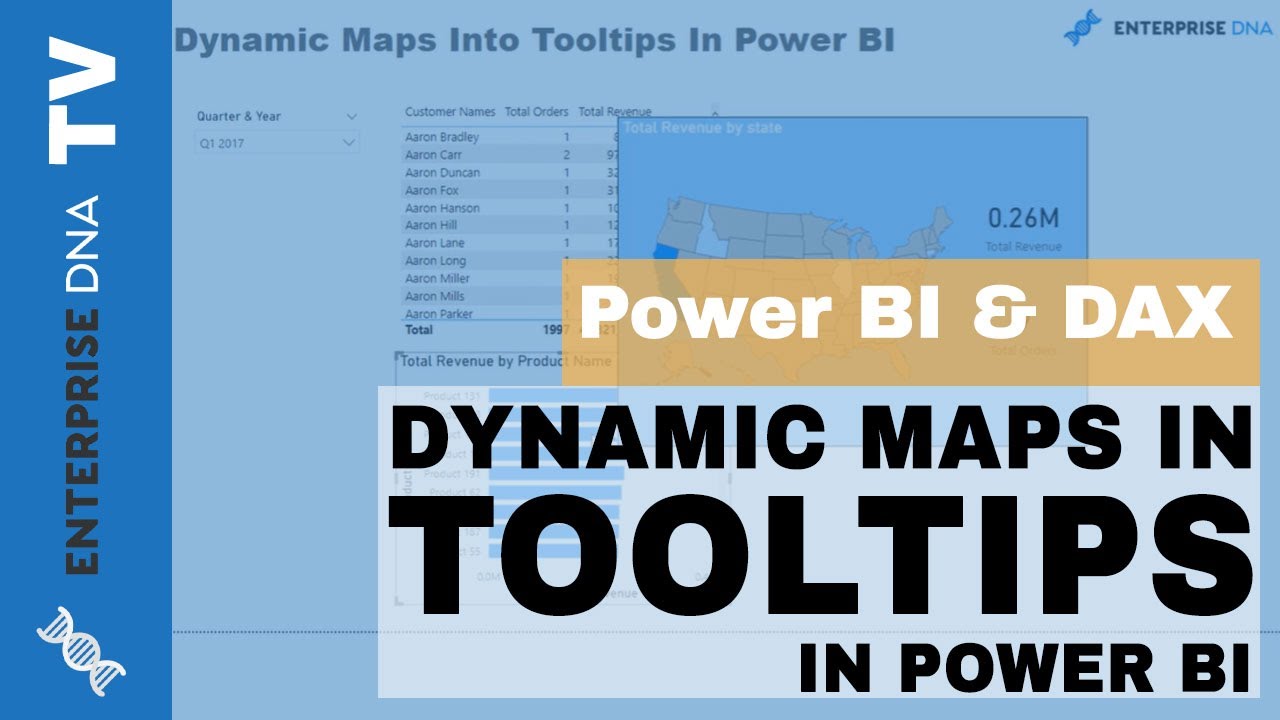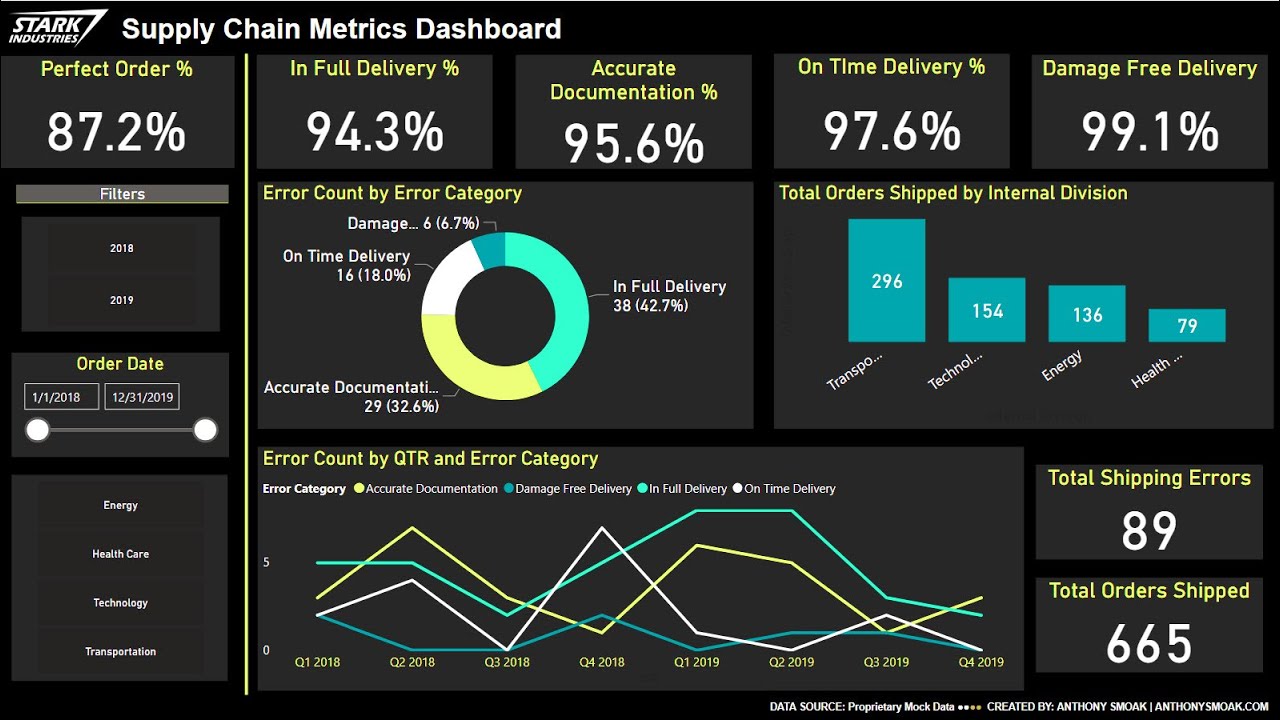As per the guidance given in link, I tried to implement the same for one of my requirement with unlucky.
Its not configured properly, When I’m tried to configure below shape file in format → shape–> Level1 & level 2 drilldown choropleth visual.
Level1: https://raw.githubusercontent.com/AbdullahSallam/json/master/US_adm1.json
Level 2 : https://gist.githubusercontent.com/hmalherbe/798d5e00cd16bbc6668d8f68003a72a5/raw/389ee98eb6deab78c265e7f4e227ab179f6cea49/US_adm2.json
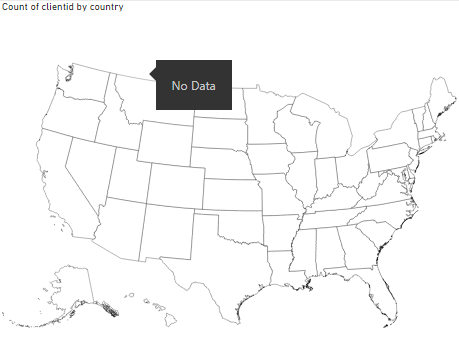
Kindly check and help me out to fix this issue.
Attached pbix file for your reference.
Choropleth Visual.pbix (247.8 KB)
@mrommala
It seems that you have done everything correctly in the Map however, when I use any location field from the dataset, the Map is not recognizing it. Therefore, I loaded another similar location data from EDNA’s Challenge # 6 dataset file, put the State in Location field and it seems to be working perfectly fine.
It is advisable to also provide your dataset file with your PBIX file on the forum so the right solution can be provided efficiently.
The PBIX file and dataset file is attached for your review.
Choropleth Visual (1).pbix (373.3 KB) data.csv (123.6 KB)
Thanks.
@MudassirAli, Thank you very much for your quick response.
and i’m having issue to open your pbix file, can you resend it once again.
@mrommala
You might be running previous version of PBI. Now attaching the PBIX file in old version.Choropleth Visual (1).pbix (363.1 KB)
Let me know if it works.
Thanks.
Thank you @MudassirAli…! I’m able to open pbix file now.
Please let me know, if you have any idea regarding, where can i get world wise shape file (.json).
@mrommala GITHUB is the go-to website however, the problem with Shape Files is that not many of them work. If you want to drilldown, the easiest option is to use the Shape Map & Add Tooltips or Drillthrough report for further analysis.
Following are the good resources to implement Tooltips & Drillthrough options:
Hope it helps.
Thanks.
Hi @mrommala did the response provided by @MudassirAli help you solve your query? If not, how far did you get, and what kind of help you need further? If yes, kindly mark the thread as solved. In case there won’t be any activity on it in the next few days, we’ll be tagging this post as Solved. Thanks!
Hi @mrommala, a response on this post has been tagged as “Solution”. If you have a follow question or concern related to this topic, please remove the Solution tag first by clicking the three dots beside Reply and then untick the check box. Also, we’ve recently launched the Enterprise DNA Forum User Experience Survey, please feel free to answer it and give your insights on how we can further improve the Support forum. Thanks!