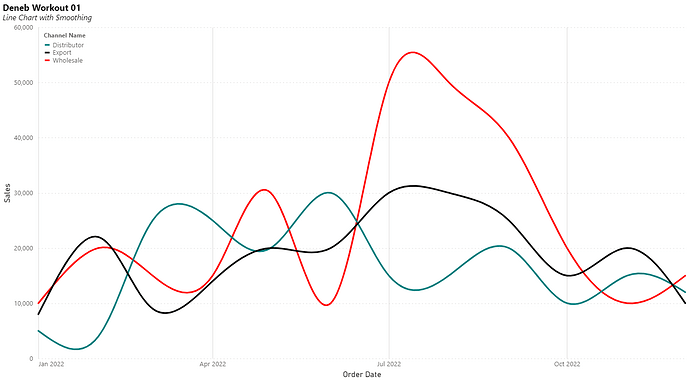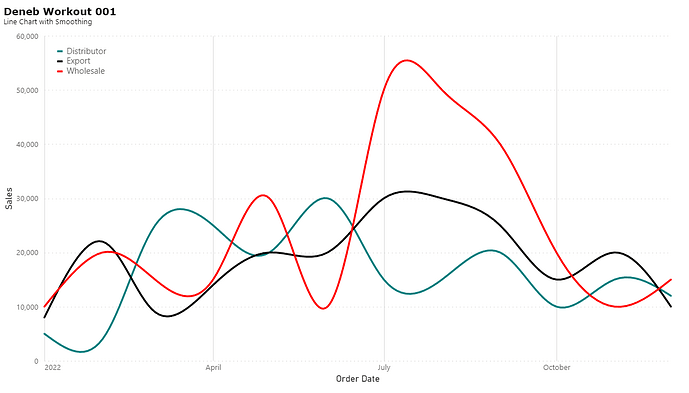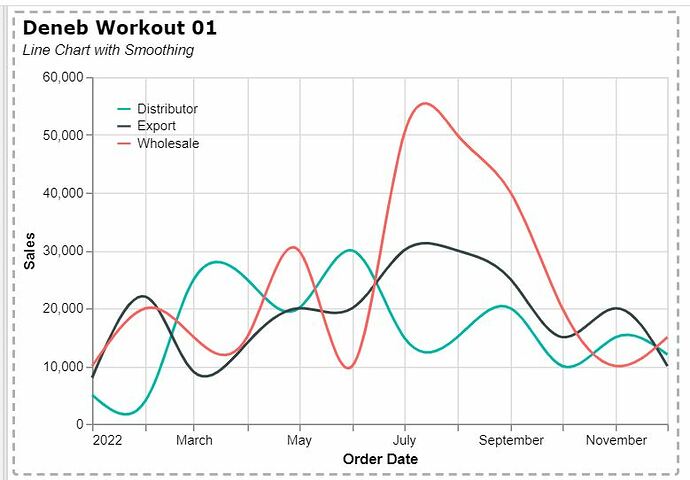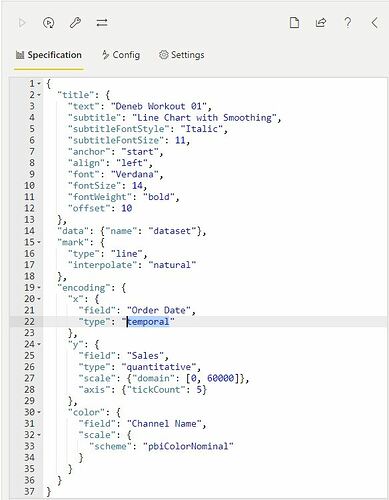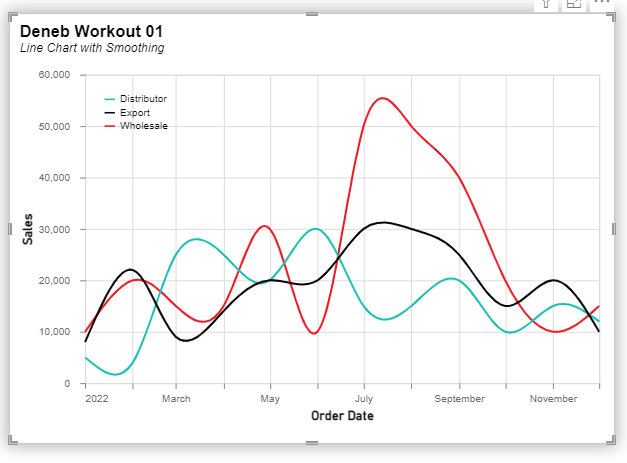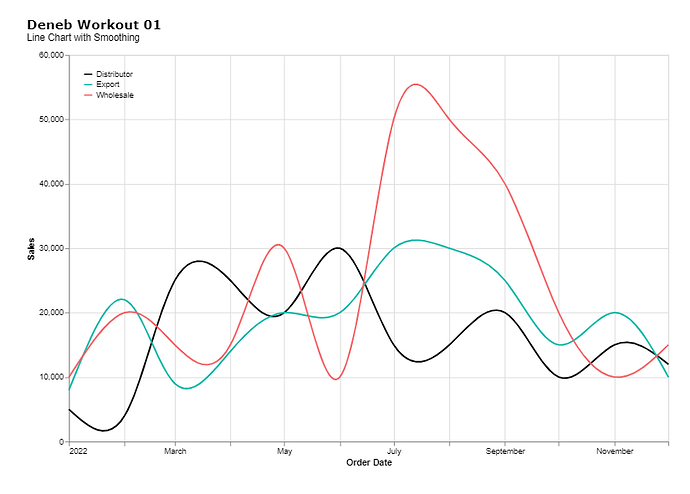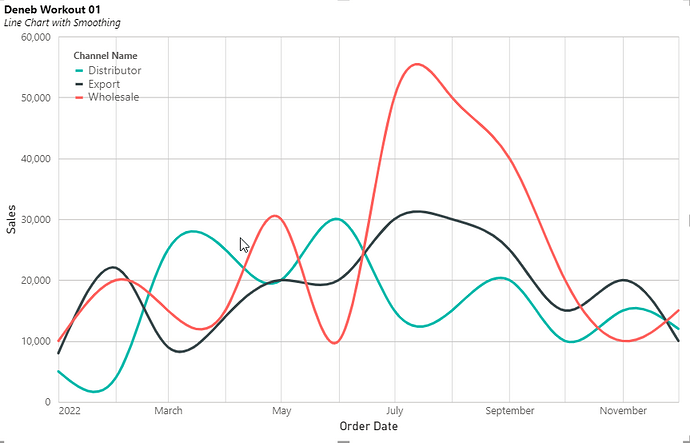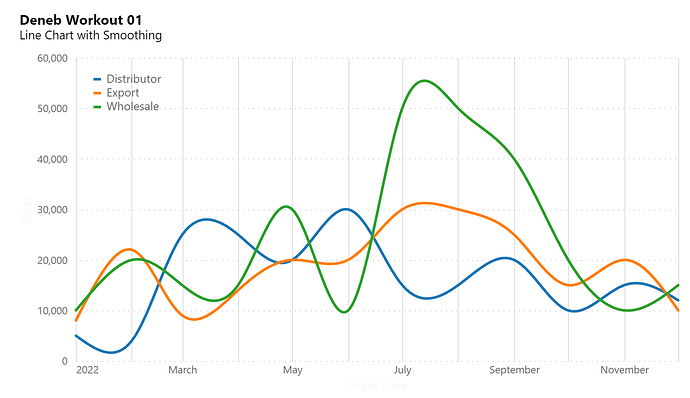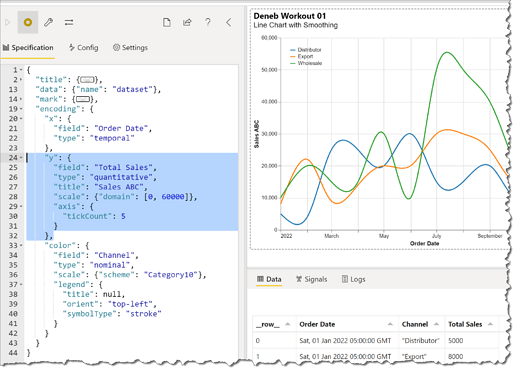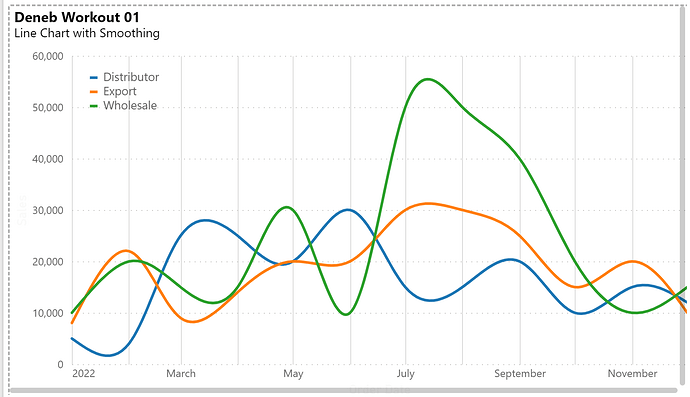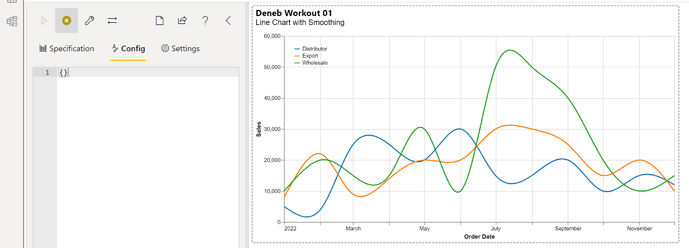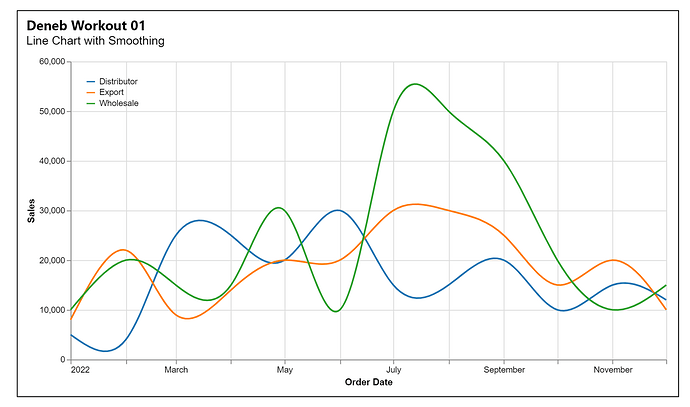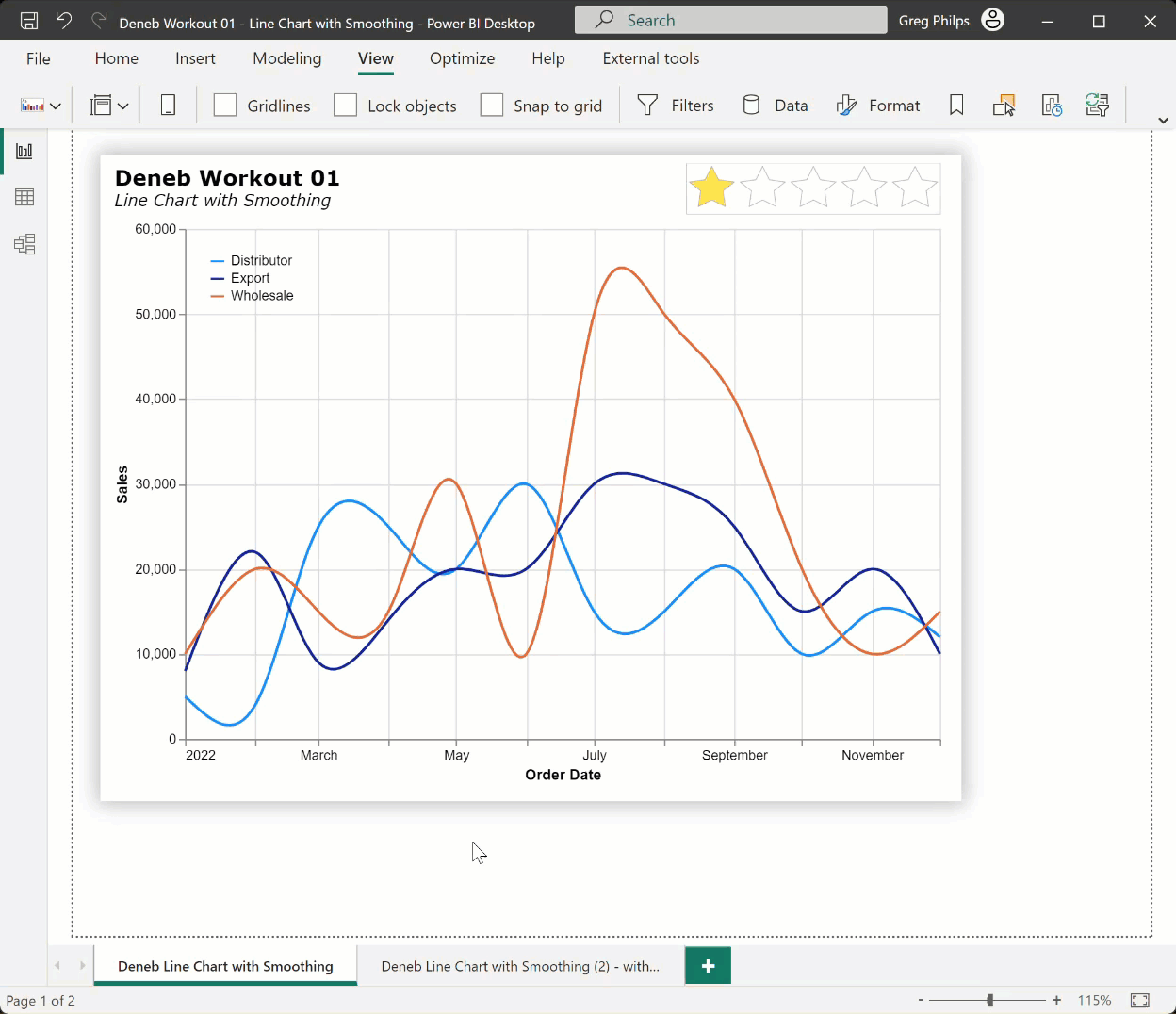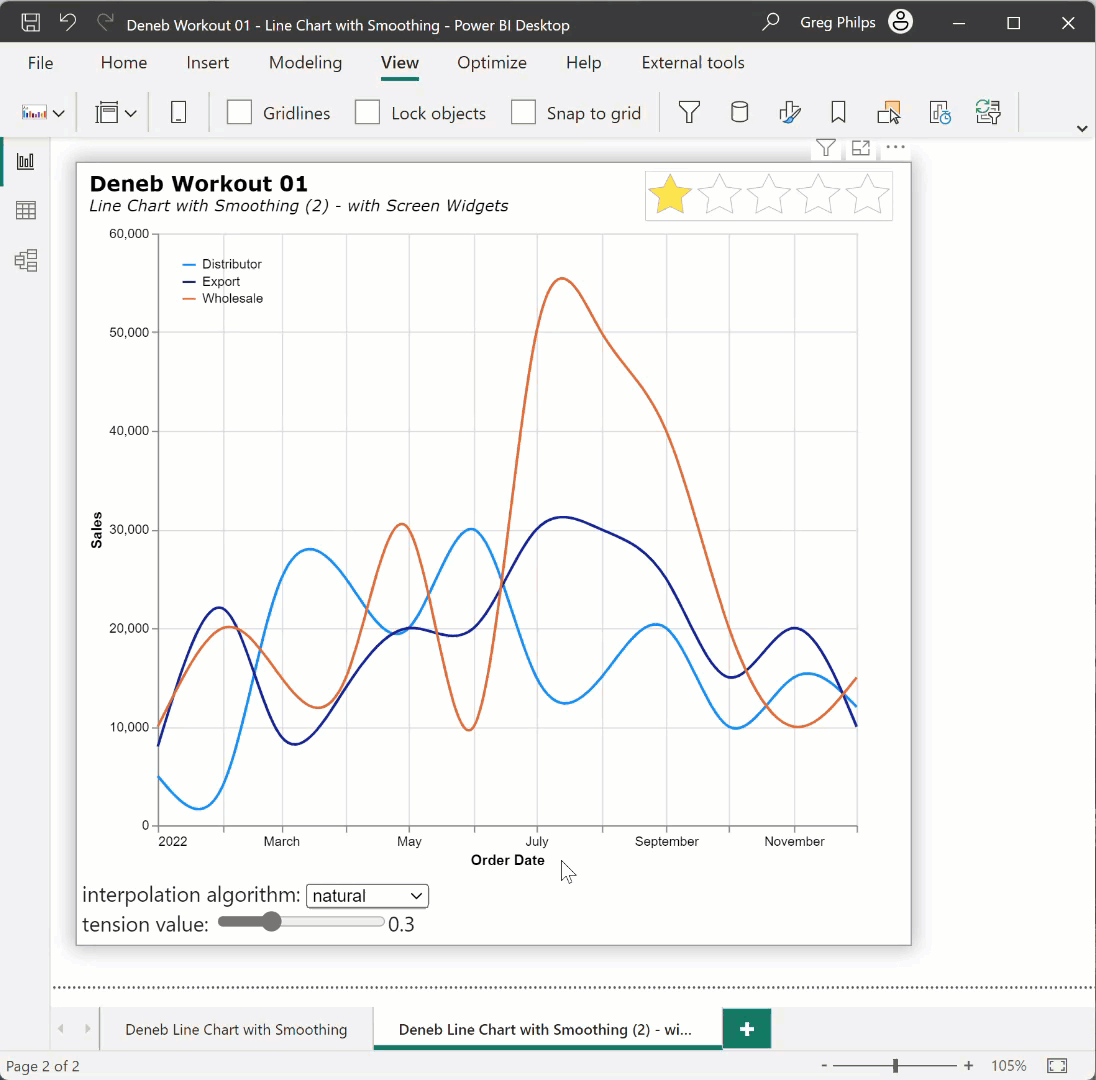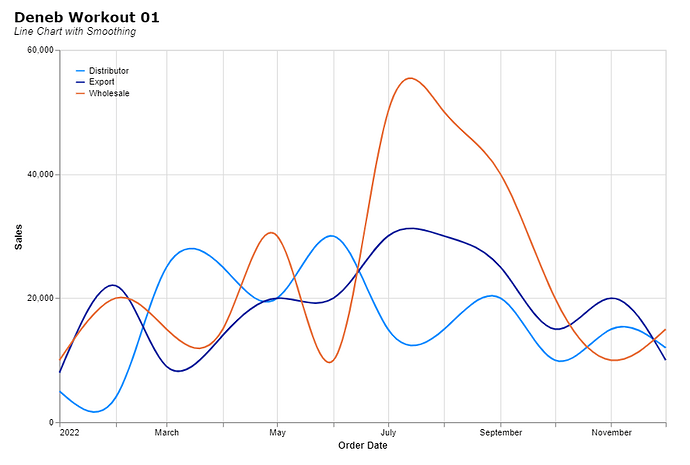Here’s my solution to this workout:
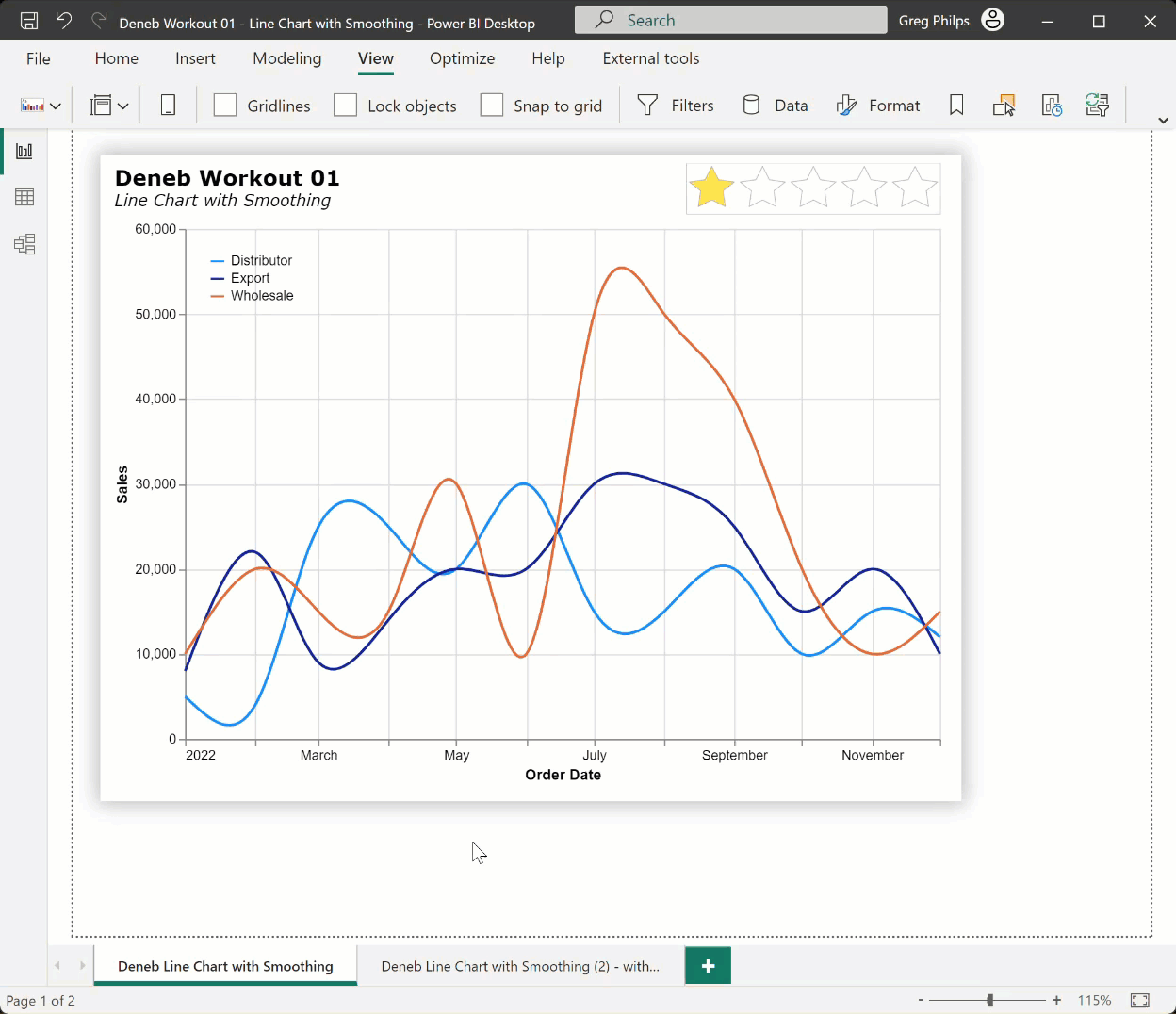
In it, I used several Deneb/Vega-Lite features, including:
- • title block complete with subtitle
- • line smoothing (via the “interpolate” mark property) using the “natural” algorithm
- • set the range of the Y-axis to 0-60000 (via the “scale/domain” block in the Y-axis encoding
- • set the approximate number of Y-axis ticks (via the “axis/tickCount” block in the Y-axis encoding)
- • set the lines to use the current Power BI theme colours (via the “scale/scheme” block in the color encoding)
Here’s the code:
{
"title": {
"anchor": "start",
"align": "left",
"offset": 10,
"text": "Deneb Workout 01",
"font": "Verdana",
"fontSize": 16,
"fontWeight": "bold",
"fontStyle": "normal",
"subtitle": "Line Chart with Smoothing",
"subtitleFont": "Verdana",
"subtitleFontSize": 12,
"subtitleFontWeight": "normal",
"subtitleFontStyle": "italic"
},
"data": {"name": "dataset"},
"mark": {
"type": "line",
"interpolate": "natural"
},
"encoding": {
"x": {
"field": "Order Date",
"type": "temporal"
},
"y": {
"field": "Sales",
"type": "quantitative",
"scale": {"domain": [0, 60000]},
"axis": {"tickCount": 5}
},
"color": {
"field": "Channel",
"scale": {
"scheme": "pbiColorNominal"
}
}
}
}
There are many line smoothing algorithms that can be used as well as “natural”, some of which also use a “tension” property. To showcase, here’s an alternate solution using screen widgets to present the “interpolate” and “tension” options:
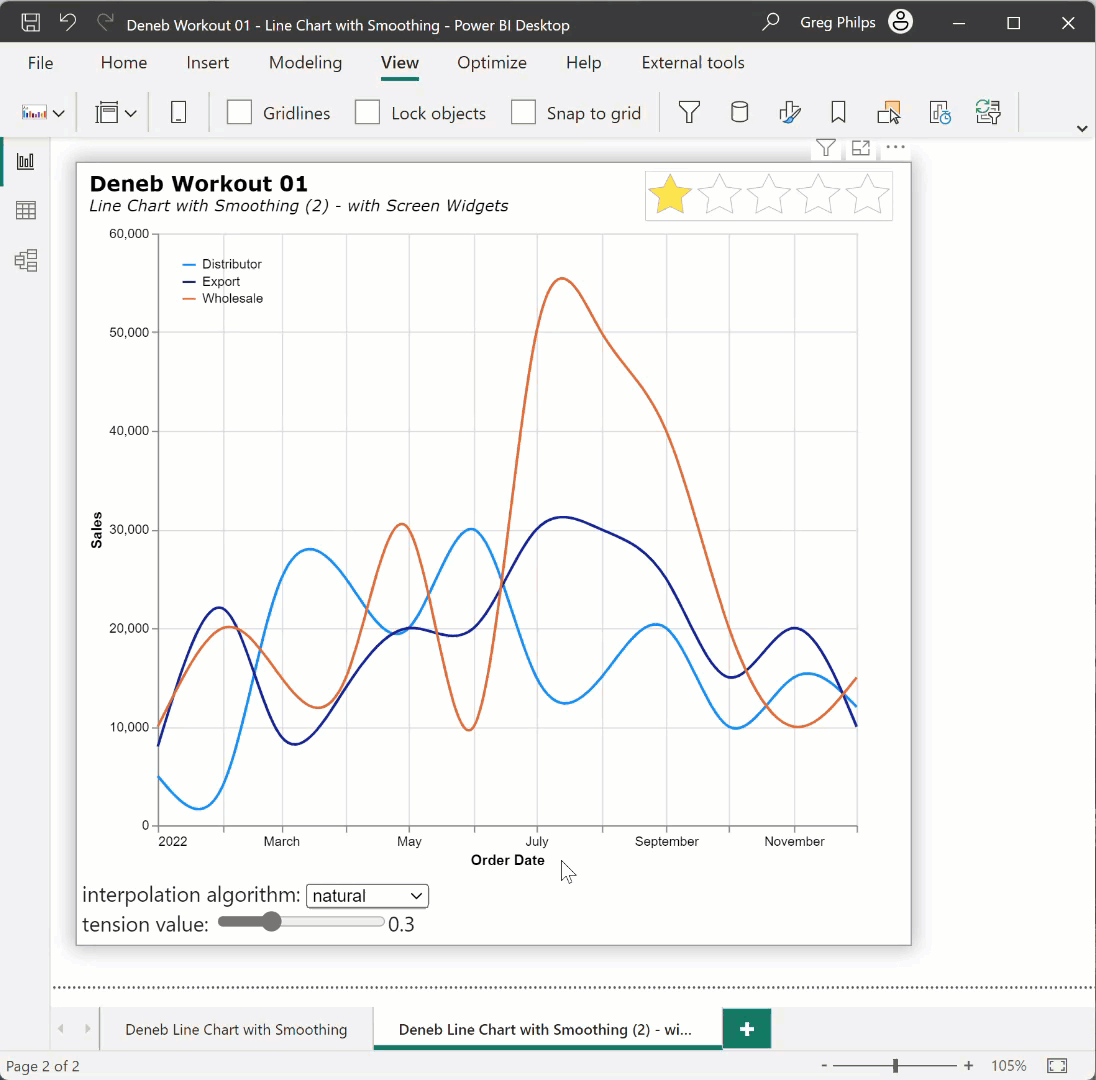
Here’s the code for the alternate solution:
{
"title": {
"anchor": "start",
"align": "left",
"offset": 10,
"text": "Deneb Workout 01",
"font": "Verdana",
"fontSize": 16,
"fontWeight": "bold",
"fontStyle": "normal",
"subtitle": "Line Chart with Smoothing (2) - with Screen Widgets",
"subtitleFont": "Verdana",
"subtitleFontSize": 12,
"subtitleFontWeight": "normal",
"subtitleFontStyle": "italic"
},
"data": {"name": "dataset"},
"height": 540,
"width": 600,
"params": [
{
"name": "_interpolate",
"value": "cardinal",
"bind": {
"input": "select",
"options": [
"basis",
"cardinal",
"catmull-rom",
"linear",
"monotone",
"natural",
"step",
"step-after",
"step-before"
],
"name": "interpolation algorithm: "
}
},
{
"name": "_tension",
"value": 0.3,
"bind": {
"input": "range",
"min": 0,
"max": 1,
"step": 0.1,
"name": "tension value: "
}
}
],
"mark": {
"type": "line",
"interpolate": {
"expr": "_interpolate"
},
"tension": {"expr": "_tension"}
},
"encoding": {
"x": {
"field": "Order Date",
"type": "temporal"
},
"y": {
"field": "Sales",
"type": "quantitative",
"scale": {"domain": [0, 60000]},
"axis": {"tickCount": 5}
},
"color": {
"field": "Channel",
"scale": {
"scheme": "pbiColorNominal"
}
}
}
}
Congratulations to all who participated, and good luck.
Greg
Deneb Workout 01 - Line Chart with Smoothing.pbix (1.4 MB)