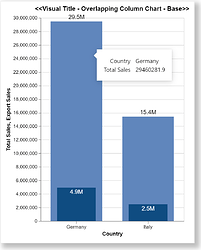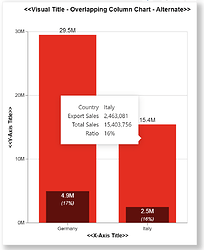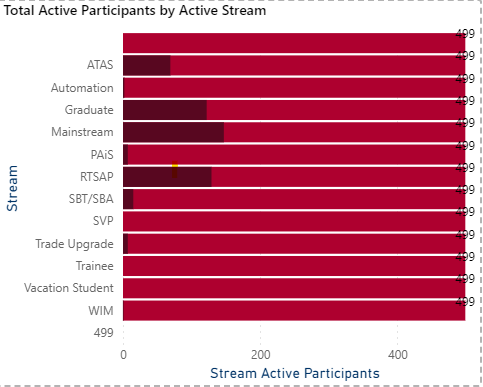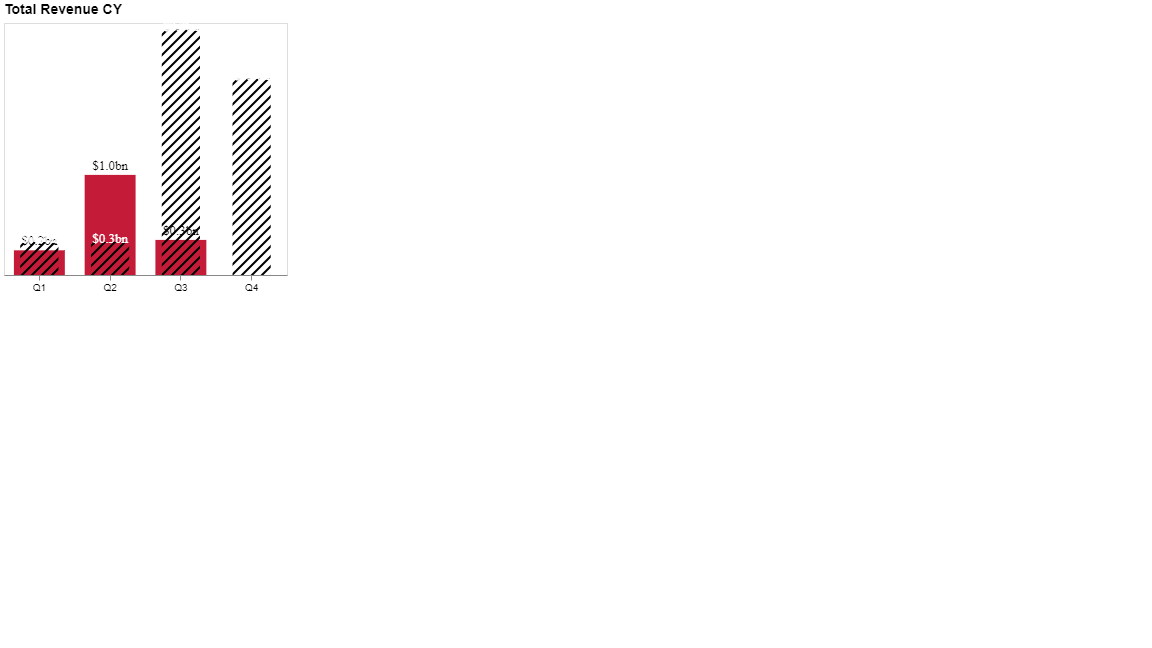The standard clustered column chart in Power BI can be used to compare two measures, but when the value of the second measure is a component of the value of the first measure, an overlapping column chart can also be used to illustrate the comparison. Included here are two Deneb templates for creating such overlapping column charts.
Here is the base version of the visual:
A more advanced alternate version of the visual has also been developed that has a few more features, including:
- an allowance for space between the title and the visual body for a legend to be added (I am still learning the correct syntax for adding legends, and wanted to release the templates as soon as it was viable; my plan is to attach a new version of the alternate template when available)
- configuring the approximate number of Y-axis labels
- a second label on the front bar showing the ratio of the front bar as a percentage of the back bar
- custom tooltips showing not only the front and back bar values, but their ratio as well
The intent of these templates is not to provide a finished visual, but rather to serve as a starting point for further custom visual development. Thanks to @dm-p for a review of my initial versions of these templates.
Also included is the sample PBIX using the Enterprise DNA Practice Dataset as a demo.
NOTE: These templates are provided as-is for information purposes only, and their use is solely at the discretion of the end user; no responsibility is assumed by the author.
Greg
deneb.overlapping_column_chart.base.0.2.json (3.4 KB)
deneb.overlapping_column_chart.alternate.0.2.json (5.4 KB)
Deneb Templates - Overlapping Column.pbix (1.6 MB)